Hello guys, it is time to abandone etisalat 60MB daily data capped tweak. Etisalat is back with free unlimited browsing using Remote Tweak on the latest Tweakware v5.8.

The developer of Tweakware VPN has discovered a new loophole on Etisalat network and codely ported it on the new tweakware via Remote Tweak in the VPN app. The Etisalat Unlimited Free Browsing via Tweakware Remote Tweak is blazing very well. The connection and Browsing Speed depend on the strength of the network connection in your remote area. This tweak works on Android devices, but PC users can also benefit from it via Share/tethering. Need materials
- An Etisalat sim
- 1MB of data is required to power the cheat to make it unlimited
- The latest version of Tweakware v5.8 apk – Download it from PlayStore or here
APN Settings Use Etisalat default APN settings 1. After installing, go to ‘SETTINGS’
2. Click on ‘REMOTE TWEAK’ to start the installation process.
Make sure you have a working internet connection. You can subscribe to any cheap data plan e.g etisalat 10MB of N50 data plan (*229*3*8#) or connect to any wifi or use your existing data. 1MB is just enough. 3. After installation is finished, go back to the home screen and select the ‘REMOTE TWEAK’ option.
4. Click on CONNECT to start connecting Tweakware and wait for it to get connected. NOTE: This Remote Tweak is removed if you “force Close” the app or “exit” the app or reboot your phone. In that case, you have to redo the above steps again to get the Remote Settings back. If you get Error of “remote Tweak Installation Failed” even when you have working internet data, then it is possible that the Remote Tweak Server is down. You can try again later or after a few hours. How to Install The Remote Tweak Without an Active Data Plan or Credit
- Simply turn ON your phone internet connection and launch your Tweakware App.
- Now under Bundle list; choose Etisalat 0.0kb and it should connect.
- After that, go to SETTINGS and Tap on INSTALL REMOTE TWEAK.
- Then go back to Bundle list again and choose REMOTE TWEAK and connect with any of the servers.
NOTE: Each free server available on this Tweakware has 350mb free data limit, to use up to 5GB with free servers, you have to be selecting another free server once you exhaust the one you are using. FREE SERVER 1 – It has daily limit of 350MB FREE SERVER 1B – It has daily limit of 350MB FREE SERVER 2 – It has daily limit of 350MB FREE SERVER 2B – It has daily limit of 350MB FREE SERVER 3 – It has daily limit of 350MB FREE SERVER 4 – It has daily limit of 350MB FREE SERVER 5 – It has daily limit of 350MB FREE SERVER 6 – It has daily limit of 350MB FREE SERVER 7 – It has daily limit of 350MB FREE SERVER 8 – It has daily limit of 350MB FREE SERVER 9 – It has daily limit of 350MB FREE SERVER 10 – It has daily limit of 350MB FREE SERVER 11 – It has daily limit of 350MB FREE SERVER 12 – It has daily limit of 350MB FREE SERVER 13 – It has daily limit of 350MB FREE SERVER 14 – It has daily limit of 350MB FREE SERVER 15 – It has daily limit of 350MB Many people are also trying to use free servers as you are trying so most times, you will get error message or it won’t connect. It’s because of traffic and network jam on the free servers. So keep trying until yours connect and continue blazing your free browsing. To enjoy the tweak to the fullest, you need a premium/upgrade account. Upgrading to premium costs only #500 and gives access to all the servers without any daily limit. Enjoy it while it last and don’t forget to share this post using the share buttons below.

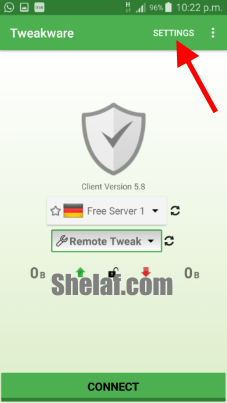
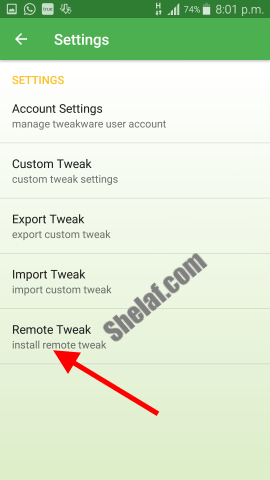
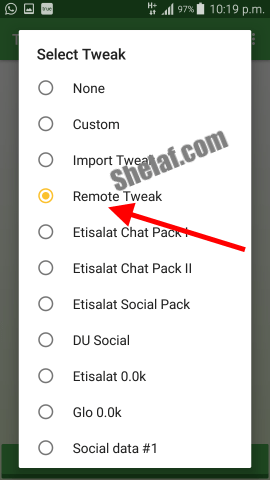










80 thoughts on “Very Hot: Etisalat Unlimited Free Browsing Tweak Via Tweakware v5.8”
Nice and is working perfectly! It can also be Used on PC or laptop. Tweakware will die today!
Apps like tweakware doesn't work on bluestack pc…
Prof any solution to that?
works like a charm
Pls Add Me To Your WhatsApp Group 08168858049
AM rocking with it. Thanks bros
pls shelaf I want to upgrate to tweakware premium but I want to hear your testimony on the premium how stable and reliable?
nice one I was expecting it thanks shelaf
please i need somebody to help me, i want to hack gangster vegas game in my Sony Experia Z. how can i do it pls Email me on this yusufyakubu356[at]gmail.com
Working fine. Am using the premium server
it's working fine, anybody who upgraded is account?
Working perfectly well…Thanks
Thanks alot
this is good
waw its works like magic
Nice one
can i use another network, lets say airtel to activate the remote server
working for me.nice one shelaf.keep up the good work
working well for me.nice one shelaf.keep up the good work
Please add me to your whatsapp 08035229358
Pls how can I use it on z30
not working your me. reconnecting all the time. any solution please
download NOX instead of BlueStacks…..shelaf pls explain more….nox works with tweakware wella
download NOX instead of BlueStacks…..shelaf pls explain more….nox works with tweakware wella
can i use another network, lets say airtel to activate the remote server
yes it is possible, I use Airtel for mine. And change my data back to Etisalat.
you can use the etisalat 0.0k free browsing to install the remote tweak and then disconnect and connect back to remote tweak to enjoy unlimited data
This period is really tough for etisalat…..
Stop working men
Etisalat speed throttling started
It 500kb/s 2days ago but now 150kb/s maximum
This tweak is the shit. Ive already uploaded 2gb worth of files to my youtube channel for free. Also, im using the premium server and it doesnt disconnect for me at all. Check out my channel – 4th ajg plays on YouTube. Subscribe if you can to my channel too. Im the first video game youtuber that is nigerian. Tanx
It saying invalid username and password tweakware disconnected
Yes, I did that today. Working fine
Keep it up
Emanuel pls how is the speed of the premium compared to free servers?
Do I need to root my phone before tweakware can work?
Airtel N100 for IGB Weekend plan has stopped. Who noticed?
No
my own oo
its no more connecting, its like it has stopped pls help
close your trap ..you are not the first stop d useless bragging
please who can give me a premium account or how do i purchase it ?
This is the real shit am talking about. It's blazing well……gratitude bro
Pls, what's the bandwidth limit for d premium?
It's not going again
Mine too is not goin again
Stopped working
look like it is not connecting now who noticed that.
It stop immediately u exhaust ur MB. Is actually 50mb/day not 150mb..
seems it has been hijacked…no longer connects
Stopped working here tooo
IT has stop on free server who can confirm the premium server if its still working?
yes, I noticed too. its not going again. I've tried everything. anyways I'm happy I downloaded 43.2gb of files. Etisalat must be sulking their loss.
mr shelaf… u d man
god bless u
Yeah not going, have been trying to connect since yesterday. Thought we would enjoy it more than this, but the few days were awesome.
Tweakware blocke
Its stop working oo
Its not working anymore
it was blocked last night so you can resume your glo
Awesome thanks so much working fine and fast. Marvest joinmysfiteam.com/12616107
Go to their website address, create account there. Then pay your 500 naira with your ATM card through their website. Though, looks like it is only Etisalat 0.0k connecting now.
Am still using it o guys, check working perfectly
Please ad me on whatapp group 08032770411
It has stop working thanks slot Mr Shelaf, I really enjoyed it for those few days. Thumbs up!!
No longer working!
08107007278 pls put me on ur whatsapp group
Goodbye etisalat unlimited……
Doz few days were d best
It has stop
any free browsing on pc pls?
Tnkz shelaf pls add me ur group chat 08164486773
Tnkz shelaf pls add me ur group
chat 08080907700
Hello Shelaf pls add me on whatsapp so that I get your opnion or others idea about my system recovery issue.
08039117314
Add me to your WhatsApp group pls
09071030098
pls add me to the whatsapp group 08063638298
Good afternoon pls add me up on your whatsapp group or telegram 07034254290
pls add me on whatsapp 08102775702
Nice blog.. Thanks for sharing informative blog.. its very useful to me..
Mobile App Development Company
Android app Development Company
ios app development Company
Mobile App Development Companies
Nice one. Thanks
Buy and sell bitcoin, perfectmoney or paypal at the cheapest rate in Nigeria. Instant funding 24/7 365exchanger.com
is it still working
Add me to ur whatsapp group 08144576768
Plz add me in ur watsap group 08164592211