I believed AnonyTun is not a new VPN to you guys, we have been using it with Glo N0.0kb unlimited free browsing for the past few months, but I can see that some people are complaining that the app is no more connecting. This is to let you know that AnonyTun VPN is still blazing very well, all you need to do is to update your old version of AnonyTun to the new version.
With the latest version of AnonyTun VPN, Glo 0.00kb unlimited and 9Mobile 60MB daily limit free browsing cheat are working and blazing again.
For newbies, read more detail about AnonyTun VPN here.
Download Latest AnonyTun VPN via Play Store, let’s go on with the settings of the Glo 0.0kb unlimited free browsing using AnonyTun VPN.
Contents
Requirements
- Glo Sim
- Stable Glo Network
- AnonyTun VPN
Phone Settings
- Name: Anything
- APN: gloflat
- APN Type: Default, Supl
- Proxy: Blank
- Port: Blank
- Username: flat
- Password: flat
OR
- Name: anything
- APN: glosecure
- APN Type: Default, Supl
- Proxy: Blank
- Port: Blank
- Username: secure
- Password: secure
AnonyTun VPN Setting
- Launch AnonyTun VPN.
- Click on Stealth Settings
- Turn on Stealth Tunnel
- Change Connection Protocol to HTTP
- Connection Port to 80
- Turn on Custom TCP/HTTP Headers
Click on Edit Custom TCP/HTTP Headers Now use below settings
- URL/Host: redirect.glo.com
- Request method: POST
- Injection method: Normal
- Tick User-Agent
- Leave other boxes un-ticked
Click on Generate, then Save Click on Connect, wait a few seconds for AnonyTun to connect.
Fire up any browser and any other apps.
9Monile 60mb Free Browsing Setting Using AnonyTun VPN
Requirements
- Registered Etisalat 3G or 4G sim.
- Android smartphone.
- N0.0 Airtime balance.
- No active data plan
AnonyTun VPN Setting
- Launch AnonyTun VPN.
- Click on Stealth Settings
- Turn on Stealth Tunnel
- Change Connection Protocol to HTTP
- Connection Port to 8080
- Turn on Custom TCP/HTTP Headers
Click on Edit Custom TCP/HTTP Headers Now use below settings
- URL/Host: ent.nxtfwd.com/s/f/etisalat_ng#
- Request method: POST
- Injection method: Normal
- Tick User-Agent
- Leave other boxes un-ticked
Click on Generate, then Save Click on Connect, wait a few seconds for AnonyTun to connect.
Remember, you have just 60mb limit per day. Enjoy it while it last.

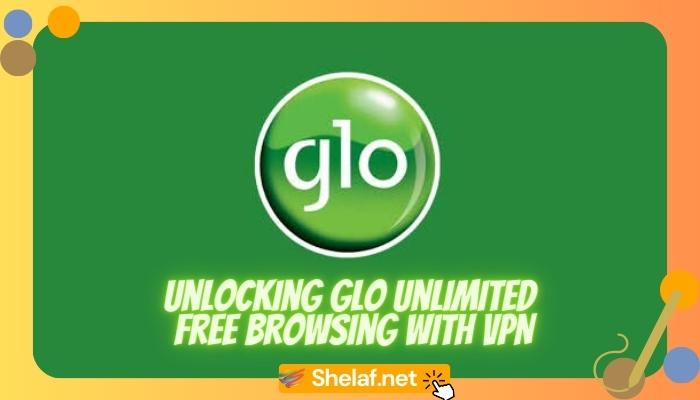
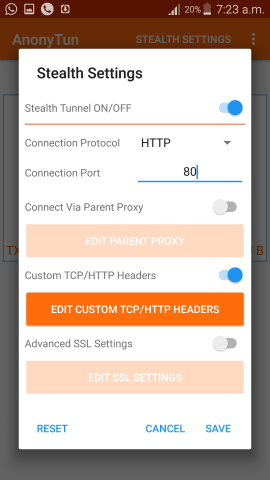
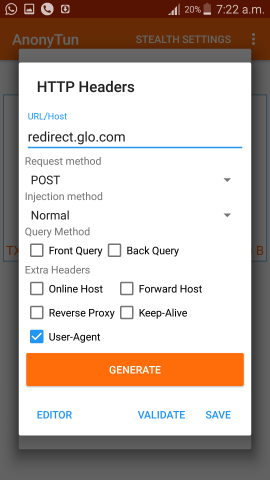
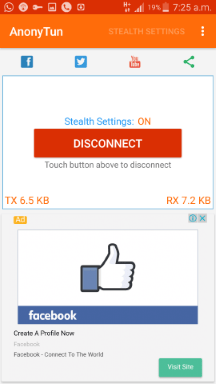










25 thoughts on “Download Latest AnonyTun VPN For Glo Unlimited and Etisalat 0.0kb Free Browsing”
Thanks for the update.
What if you have subscription already on glo? Will it effect it
Nice write up bro on anonytun vpn download
@Admin
I have try the Etisalat own
Its giving me error
Saying " connection failed"
Ur sub
Will be used for best use
USe without sub
Oka thanks
Nice app but it stopped streaming on uktvnow, mobiletv and sporttv… Except mobdro but cracking… What app are u using to stream sports on anonytun? Free to share
e don stop work
it has stopped working already bro pls any other latest cheat?
The updated is not working at all. Pls dont update your app. It wont work anymore
Am still using it, in fact using it to send this msg….
It works! Maybe it is network, am using the updated version
Me too thesame thing any solution.
Please is this still working?
great work admin and thanks for sharing this great post. you can easily and safely download free apps and games from apkdroidstotre.
Pls admin add me on watsapp 08031353265
Can 4G sim be used for it?
wow really impressive. Regards osappsbox
please add me to our watsapp group my number is 09069793081
Is it still working? Last I checked which was this morning, it connected but it wasn't receiving packets
Please add me to whatsapp group ASAP.
Thanks and nice job guy
Pls add me to your WhatsApp group.. Is it still working?
Thanks men
It's not working for me…. the etisalat
Pls add me to the whatsapp group
09050561341