Glo is finally back on track and this time around there are lots to enjoy, as you can continue to enjoy Glo 0.00KB Free Browsing Cheat again and all network issues regarding Glo browsing signal (H+) not coming up when there is no airtime or active data subscription on the SIM has been fixed.
This new version of stark VPN reactivates the cheat which was previously blocked by the network. With the latest Stark VPN, you can enjoy unlimited free browsing on your Glo line 24/7.
Contents
How to Fixed Glo Data Not Coming Up for Glo Free Browsing
Use the below APN settings:
- Name > Anything
- APN: gloflat or glosecure
- Proxy and Port > leave them blank
- Username and password > leave them blank
- Scroll down to Authentication Type and tick PAP
- Then save this APN. Your data network should come up.
Once the browsing signal (H+) is available on your Glo SIM, you are a step closer to free browsing.
Follow the below procedures to set your Stark VPN;
- First of all, download or update your Stark VPN by clicking here
- Launch The Stark VPN.
- Tap Tweaks and select “Glo”.
- Then, hit the RED Button to connect.
Just wait for a few seconds for the VPN to connect.
As soon as the connection is established, you will see a Key appear in your notification bar.
Fire up any of your browser, application, or social media apps and start flexing with Glo 0.0kb free browsing! Enjoy while it last.


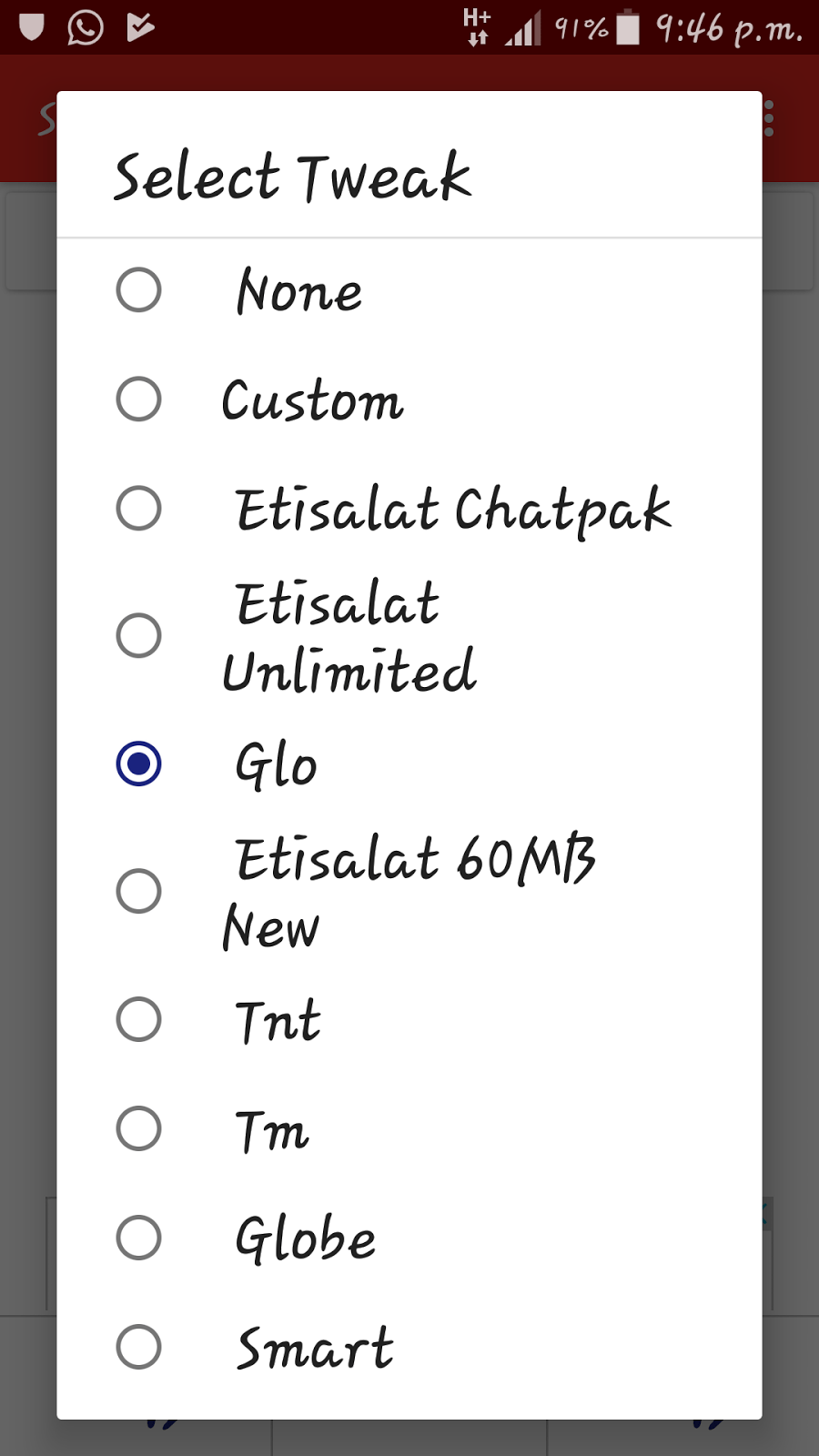











37 thoughts on “Glo 0.0KB Free Browsing Is Back With The Latest Stark VPN”
Browsing with uc mini but not downloading. Any solution?
Well done oga shelaf! I'm about to test it now.
Oga shelaf i admire ya work
Am using Glo 4g sim itz h+ is on but itz not connecting to stark why naw no.08170417772
@danny
Wow
Well done Oga shelaf!.
Testing mode
it works thanks
Thanks man.
It's working but too much ads coming up,it's kind of slow and disconnect often
it didn't work for me
Not connecting on my tecno cx
can't connect even with ucmini
are we still using redirect.glo.com
Is working perfectly and it dosn't disconnect until i disconnect it but i use old setting redirect.glo.com
old setting for ucmini?
Aminu idris bros pls help me with settings pls
pls help me on how to download with ucmini with it.
The glo H+ did not display or appear. What should I do?
Glo don comot H+ again ooo
h+ no longer coming up, Glo done block am again……. na was oh
Glo H+ no longer show again oo
Yeah H+ doesnt come up oh.. They realized the tweak and blocked it
If your H+ is showing use ffff.qqqq.eeee.bbbb.tttt to replace redirect.glo.com
they changed redirect to something else
to those that are browsing but not downloading use a proxy e.g buka.link
please where do you input the setting: redirect.glo.com?
do you use it as APN?
I don't know if it will work here in Ghana
Good work bro.. Pls add me to ur whatsapp group pls 08173711645 my name is Michael
Glo just misbehaving sha
Download TECH.MP3GIST.COM
pls shelaf…..d apn blackberry.net is bringing out the H+…but the VPN is not connecting….any help?
Glo no get sense
A fix for the 4G network would be appreciated
Please add me to your whats app group 09038391837
It works but too many ads and often disconnect..
how did you manage to turn on ur data
As described above
Please Add me to your whatsapp group 07065541614
Add me to ur WhatsApp.07030616620
Has it been blocked, not even showing H+, tried the settings
Please add to whatsapp group 08065083242 lex
wow thanks, i hope it still works oh