Screen recorder is an app or software by which any person can capture or record their screen or screenshots.
The screen recorder is extremely useful. It is mostly used for recording streaming video and music from any website.
There are various screen recorders available, but as per my opinion, the best is movavi.com.
The Movavi screen recorder is a lightweight and powerful video recorder. It is a very convenient program to use.
You can record your screen in order to hot to do video games, technical stuff, how to use a particular software. It is also useful in helping others to make their presentation or any project.
It is a very intuitive approach, as every aspect of Movavi screen recorder is designed while keeping in mind, to minimize the learning curve that is involved and make everything easy for its users.
Its user interface is very simple and easy to use, that a person can navigate it with all features which you need are clearly laid out in front of you. And if you are using the Movavi screen recorder for the first time, then you have to set it up and start recording in just a few minutes and every instruction is given in the software.
The way to use Movavi screen recorder is very simple and it is a potent screen recorder that gives you full control over all its recording parameters. With the help of its features, you will be able to:
- Define the capture area to encompass a specific part of your screen by drawing a frame using the mouse cursor or selecting a preset.
- Select the audio source which you want to record, with the system audio, microphone, or other devices.
- You can adjust the audio level for each audio that you are recording.
- You can set the frame up to 60 frames per second for the highest possible quality and you can less it to reduce the size of the file.
- You can automate the recorder by setting the start and stop timing and even you can set the timer.
- Display keyboard actions also on-screen so that they can also be recorded in the video.
- Highlight the cursor so that it can be visible easily and the click sound should be customized so that it is more audible.
So in short, we can say that Movavi Screen Recorder is the best that ensures that you are able to record anything which you want according to your need and exact specifications.
Visit www.movavi.com/screen-recorder/ to download Movavi Screen Recorder.

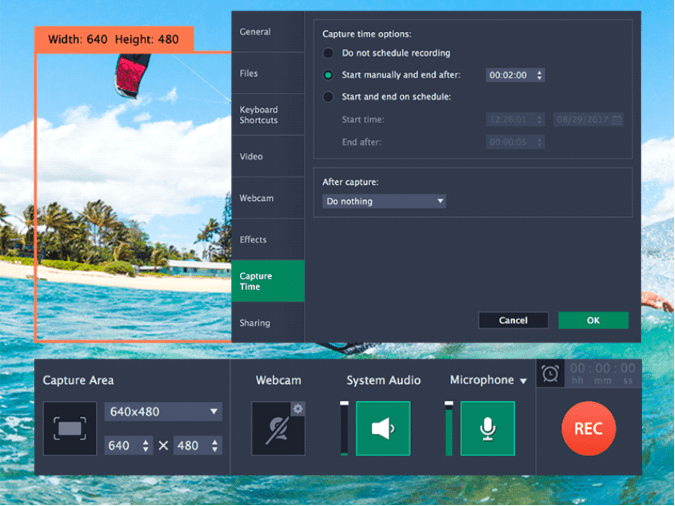
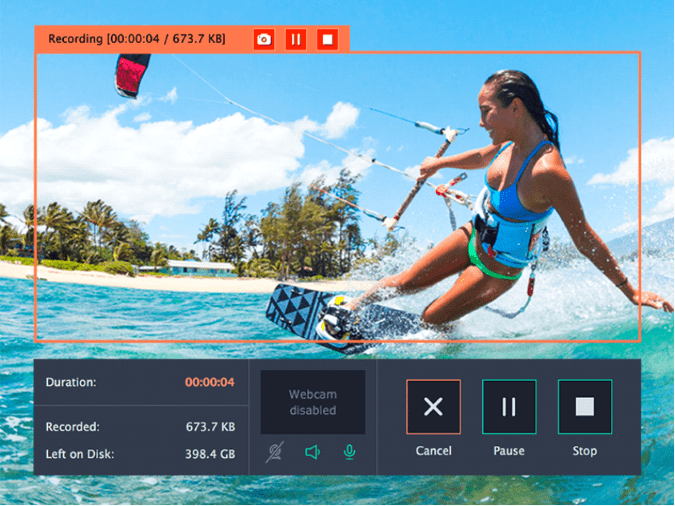

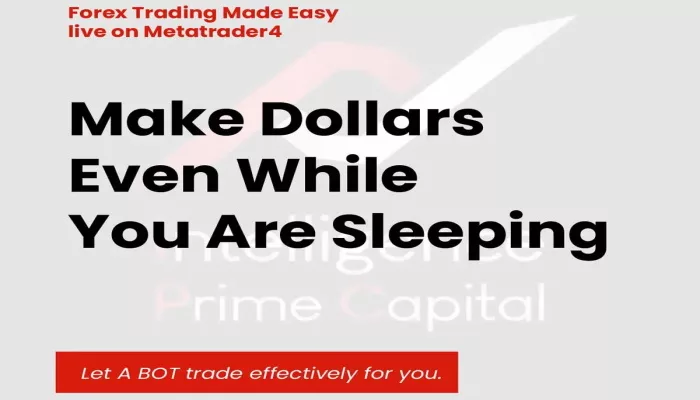








1 thought on “Uses of Screen Recorder”
how do i get the full version for free please