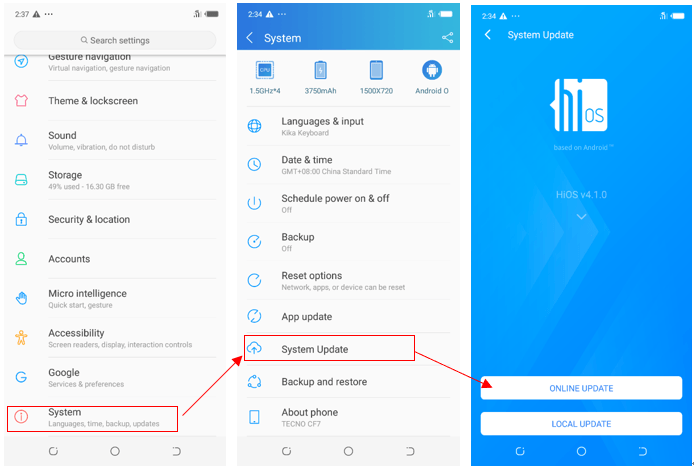Good news for the users of Tecno Camon C9, as you can now enjoy the new and latest operating system on your device. Below are the features of the updates. Optimized system stability and performance while fixing other issues. Changed functions:
- Added Face ID to replace Eyeprint recognition
- Updated Google security patch
It’s Upgrade to C9-H535BC-M-180905V100 based on version C9-H535BC-M-161222V88
Before you think of carrying out this update, make sure you unroot your phone if it is rooted and also revert back to stock ROM if you installed a custom ROM to avoid stories that touch the heart. Recommended: Simple Method to Unroot Any Rooted Android Smartphone or Tablet Without PC You probably need to connect to a fast Wi-Fi network or subscribe for the affordable data plan to download, make sure your phone is not rooted, because the update may crash rooted devices and also charge your battery to at least 70% before proceeding with the software update.
Once the above requirements are met, go ahead with the below procedures.
- Go to your phone “Settings” click on the “System”
- Click “System Update”
- Select Online Update.
If it’s available, tap on “Download And Install” to download the latest update on your phone. Relax and wait for the new update to fully install. After successful installation, your phone will be rebooted and you are good to go. Take note that the first booting process might take a few minutes to complete.