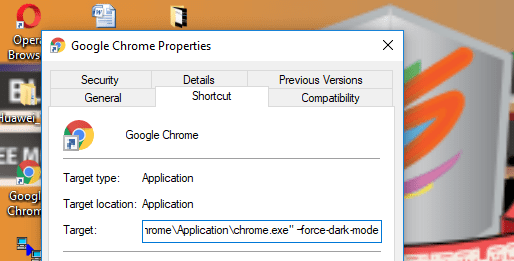The web browser now becomes ubiquitous in our daily lives. You spend much of your time online with a browser: when you search, chat, email, shop, bank, read the news, and watch videos online, you often do all this using a browser.
It’s important to ensure you have the most up-to-date browser so that you can have the best web experience possible. Browsers are constantly receiving updates so that their users have a better time while surfing the web!
Google Chrome is one of the best solutions for Internet browsing, giving you a high level of security, speed, and great features.
Google Chrome has released an update and the long-awaited Dark Mode is now enabled in the new Chrome version 74.0.3729.108, exclusive for the desktop platforms, including Mac, Windows, and Linux.
Not fully enabled yet, however, if you’re on Windows 10, there’s a way to force dark mode.
It requires adding some text to the shortcut path, so you could totally have two shortcuts in Chrome: one for Standard View and the other just for Dark Mode.
For this to work, you’ll need to modify a shortcut file on your desktop. Here’s what you need to do:
- Right-click the “Chrome shortcut” on your Desktop.
- Add one space and “–force-dark-mode” (without quotes) to the end of the ‘Target’.
- Apply changes by click “OK”
- Launch Chrome and dark mode will be enabled. If you usually launch Chrome from a pinned taskbar item, you’ll need to right-click the shortcut and then unpin/pin to the taskbar again for this to hold.
Chrome 74 also brings the option to disable animations that might cause motion sickness for some users. It also changes a policy to block websites from opening new pages as you try to close them.
You can update your chrome browser from help > About Chrome And you can also download it via the links below.
Important to know! The offline installer links do not include the automatic update feature.
Download web installer: Google Chrome Web 32-bit | Google Chrome 64-bit | Freeware
Download: Google Chrome Offline Installer 32-bit | 52.1 MB
Download: Google Chrome Offline Installer 64-bit | 53.2 MB
Download: Google Chrome MSI Installers for Windows (automatic update)
View: Chrome Website | v74.0.3729.108 Release Notes