Microsoft is taking another big step toward its eventual goal of getting rid of passwords once and for all. Microsoft has been hard at work creating a modern way to sign in that doesn’t require upper and lowercase letters, numbers, a special character, and your favorite emoji.
Set for 2020, the next major update to Windows 10 will let you enable a completely passwordless sign-in for all Microsoft accounts on a Windows 10 laptop, tablet, or desktop, The Verge reports. Microsoft already lets you log in to Microsoft Accounts without a password, but now it will be going a step further by removing the username and password options from the system login screen if users choose to go passwordless.
Build 18936 ushers in a passwordless sign-in system for the Microsoft account(s) on your device, meaning rather than a traditional password, you can use your fingerprint or Windows Hello facial recognition (or a PIN) for better security.
If you’re wondering why a Windows Hello PIN is more secure than a password, Microsoft has the answer for you in the video below.
To enable this option, head into Settings > Accounts > Sign-in options, and where it says ‘Make your device passwordless’ you need to choose ‘On’. You might not see the option in your account settings yet, though, because the feature is currently being rolled out to a small portion of Insiders and the above option may not show for all users in Settings. If the toggle isn’t showing for you yet, check back in a week so.
More detail @ https://blogs.windows.com/windows…

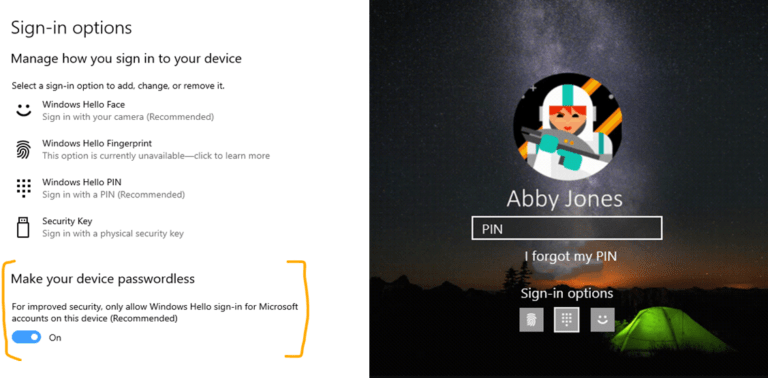










1 thought on “Microsoft is Making Windows 10 Passwordless”
My windows 10 laptop currently has a fingerprint so I dont even need a password to login.