Google Search, commonly referred to as Google Web Search or simply Google, is a web search engine developed by Google. It is the most-used search engine on the World Wide Web, handling more than three billion searches each day. As of June 2018, it is the most used search engine worldwide across all platforms with 90.31% market share.
Besides the main text-based search-engine features of Google search, it also offers multiple quick, interactive experiences. These include
- Calculator
- Time zone, currency, and unit conversions
- Word translations
- Flight status
- Local film showings
- Weather forecasts
- Population and unemployment rates
- Package tracking
- Word definitions
- “Do a barrel roll” (search page spins)
- “askew” (results show up sideways)
Do you need to search for your trusty calculator or pull out your phone to find out? No—you can just ask Google.
Google’s calculator is more than an ordinary number cruncher. It can calculate both basic and advanced math problems, and it can convert measurements as it calculates. You don’t even need to restrict yourself to the numbers. Google can understand many words and abbreviations and evaluate those expressions, too.
Google’s calculator was designed to solve problems without a lot of math syntax, so you may occasionally find calculator results when you didn’t even realize you were searching for the answer to a math equation.
Contents
To Use Google’s Calculator;
Navigate to the Google homepage. This is located at www.Google.com, the same page from which you can conduct searches or access other Google applications using the menu in the top, righthand corner of the screen. Type in whatever you’d like to be calculated. For instance, you could type: 3+9 and Google will return the result 3+3=6.
You can also type in words and get results. Type in three plus nine and Google will return the result three plus three=twelve.
 |
| Calculator example |
Allow the page to load successfully and the calculator will prompt on your screen.
Google calculator is more than a Calculator!
The best part about Google Calculator is its cleverest. It will usually work out what you are trying to do. So “50,000 NGN to US dollar” works just as well as the other example.
The next time you find yourself wondering “how much this Naira is in Dollars or Pounds?”, rather than searching for the currency rate, just use Google’s hidden calculator.
Currency conversion is not the only neat trick that Google has added… Distances, Weight, Time, conversions, Simple Calculations, and even Scientific Calculations are all now possible directly on the Google homepage.
So, give it a try and you will really love it.

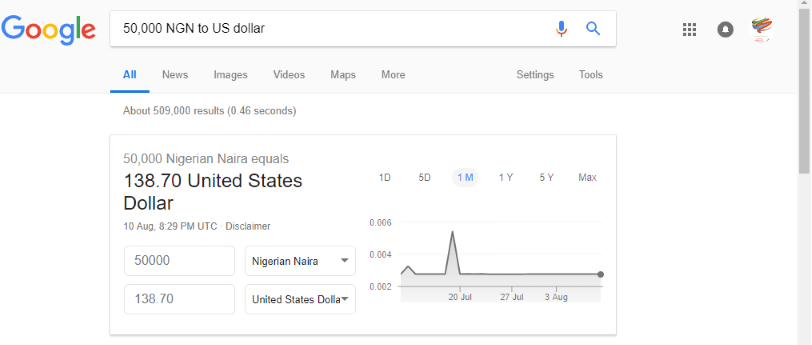


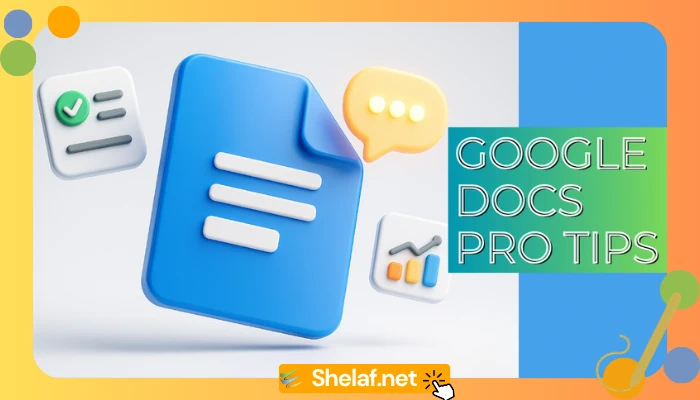
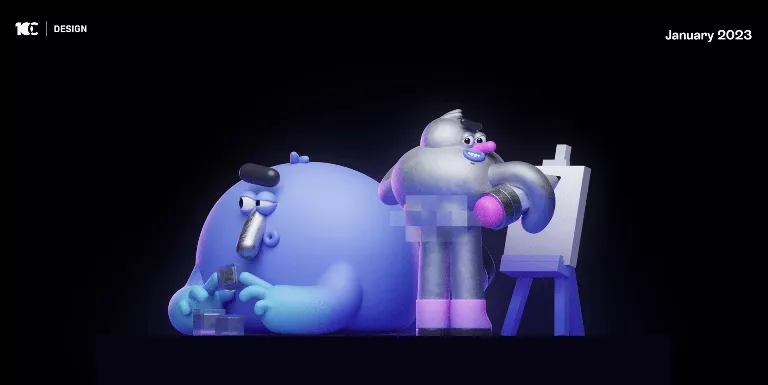

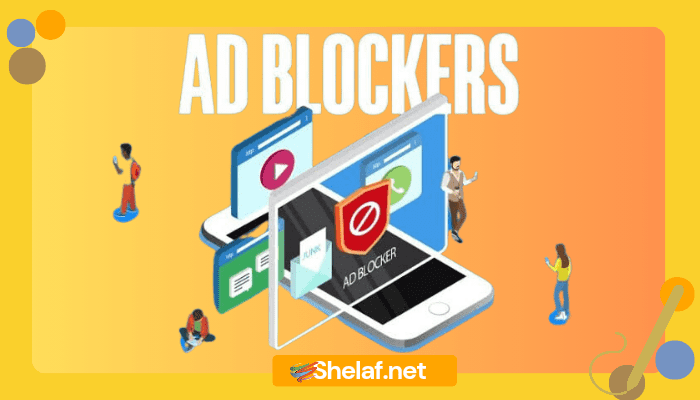




6 thoughts on “How to Use Google Search as a Calculator”
nice
Awesome! !!
You are welcome
Thank you!
Wow! Awesome.
Wow! That's gonna be awesome!