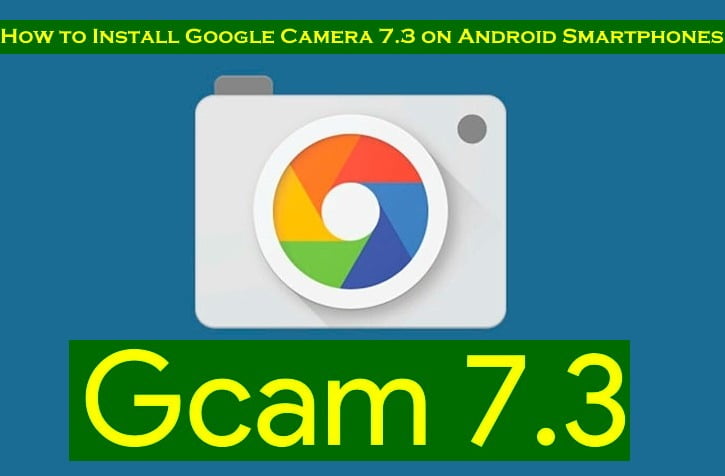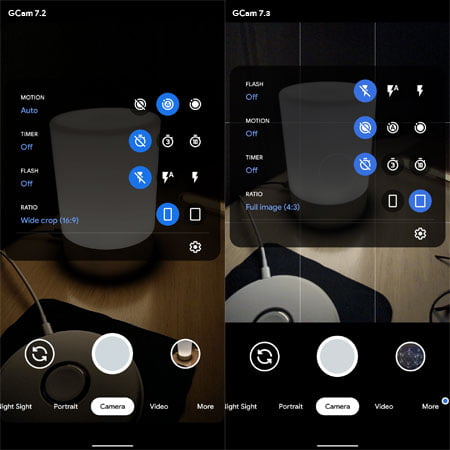Love taking high-quality pictures? Here’s good news for you. Google has recently rolled out the Google Camera App version 7.3 with several new features and enhancements. The community is fast, and now we have Gcam 7.3 mod for all Android smartphones.
Google Camera is one of the sensations among Android devices. It is the holy grail of Google Pixel smartphones since while other companies are relying on multiple-cameras to deliver high-quality shots, Google Pixels are sustained by powerful software. Pixel smartphones have blessed with this technology thus making them some of the best smartphones in the market for photography. They have official support for advanced features like Astrophotography and many others.
Contents
What is GCam?
In short, Gcam is a mod that aims to bring the Google Camera app to several smartphones and ensure that all features work with them. There are several variations of Gcam. Some are meant for multiple Android devices, while others are made specifically for a single smartphone. There are multiple developers working on Gcam and an active community of users using the Mod.
Now developers gave a step further bringing the latest Gcam 7.3 with all its features.
Features of GCam 7.3 App Mod
- Automatic DND mode while using video-recording.
- Re-arranged settings UI.
- 24FPS video recording.
- Exposure controls to adjust brightness and HDR of your photo.
- Astrophotography implemented to Night Sight.
- Received Frequent Faces to help you capture Top Shot photos.
- Touch and Hold shortcut in the shutter button to capture Top Shot photos.
How to Install Google Camera 7.3 on Your Android Smartphone
The developer parrot043 put his hand in the Google Camera 7.3 App and made the first modded version of Gcam 7.3 APK. The new mod is almost available for every Android smartphone. There are some restrictions though, but the main one involves having support for camera2 API. Besides, you’ll need to make sure that your device is running Android 10. Gcam 7.3 will not work with devices running Android 9.0 or below, but you can try your luck.
Stock Google Camera 7.3 APK Download for Android 10?
Below link has the direct download to the stock Google Camera (Gcam) 7.3 APK:
Note: This is the stock GCam 7.3 APK for Google Pixel phones. To download GCam 7.3 for other phones see the list of available ports in the below list.
Since it supports all Android smartphones running Android 10 we can already confirm that it will work seamlessly in the OnePlus 7, 7 Pro, Pocophone F1, Xiaomi Mi A3, OnePlus 6, 6T, Redmi K20, K20 Pro and many others. The procedure is quite simple and you just need to follow the instructions below:
- Download the APK provided (It’s a beta build, so might carry some bugs)
- Select and Install it (You’ll be prompted with the request for allowing app installation from external sources, don’t worry the app is safe).
- Open the Google Camera once the icon appears in your launcher
- Done!
- For older versions of Android, you can try and download Gcam 7.2, 7.1 or any mod that is compatible with your version.
Now you’re ready for enjoying all the exciting features of Gcam 7.3 including the Astrophotography feature and the 24FPS recording mode. The latter is a must for all cinematography lovers!
Let us know in the comments section if the Mod is working perfectly on your Android 10 smartphone.