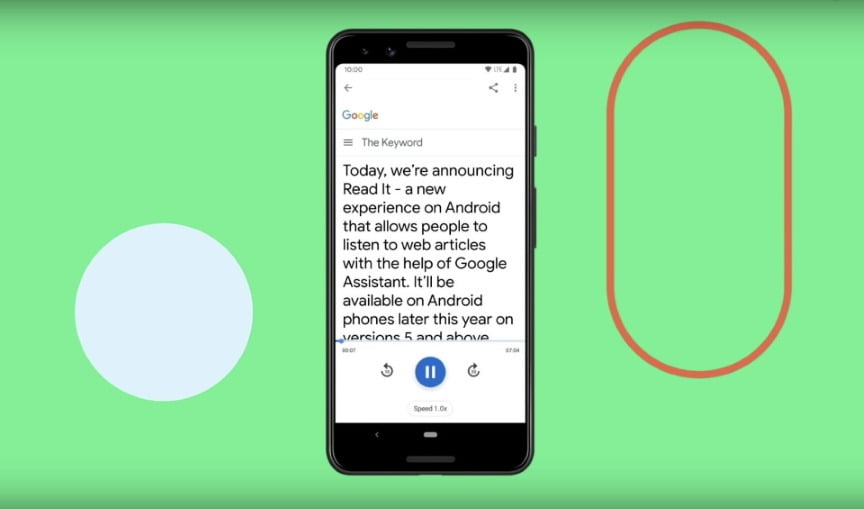Just a few weeks back at CES, Google gave a sneak peek of a feature that would let your Android devices read entire web pages out loud to you — ideal for when you don’t have a hand free to scroll but still need to catch up on some text, or for when you just don’t feel like looking at your screen anymore.
Google is beginning to roll it out. The new feature is available to Google Assistant, and anyone using Android smartphone running Android Lollipop or higher can use Read It on any web page.
The new feature can translate text in 42 languages automatically. That means if the article is written in English but you want to hear it in Hindi, Assistant will take care of that for you.
How to Make it work
- Open up your web browser and navigate to a page you’d like to hear read out loud.
- With the article on your screen, activate Google Assistant by saying “Hey Google” or however you usually start voice commands.
- Issue the command, “Hey Google, read it” or “Hey Google, read this page.”
- Google Assistant will then read the entire page out loud, auto-scrolling the page and highlighting words as it goes.
- To o skip to a different section, tap the screen to move forward. Or if you’re the kind of person who listens to podcasts at two times the speed, you can also adjust Google Assistant’s reading pace for faster or slower cadences.
As I said earlier, the feature will also launch with live translation for 42 languages that will translate the webpage to your preferred language then read that aloud as well. While it’ll certainly be useful for those who may have difficulty seeing or reading on a small screen, this also seems like a much better solution to asking Google Assistant for a cooking recipe, then having to repeatedly say “Next!” to continue each step.
The feature is rolling out now, so if you don’t have it enabled on your Android device just yet, keep checking back.
Let’s hear if you are already using this via the comment box.