Twitter users are now better equipped to handle or manage multiple accounts from their phones or a computer. Before now, users had to access their second account from a web browser using an app like TweetDeck or Hootsuite if they wanted to move between accounts seamlessly. Another option was to go through the boring exercise of logging out of one and logging into the other. Now, the whole process has been made easier.
You can now use Twitter’s native app on the web or a mobile device to easily switch from one account to another, for up to five different accounts. To set up your web or mobile app to handle more than one account on Twitter simultaneously or to move from one to the other, follow the steps below:
To Add additional Accounts On an Android Phone
- In the top menu, you will either see a navigation menu icon or your profile icon. Tap whichever icon you have.
- Tap on the down arrow icon in the header.
- From here you can Create new account or Add existing account.
- Once you’ve added your additional account, you can toggle between accounts by tapping the downward-facing arrow in the header.
To Add additional Accounts On an iPhone
- In the top menu, tap your profile icon.
- Tap the more icon
- From here you can Create new account or Add an existing account.
- Once you’ve added your additional account(s), you can toggle between them by long-pressing your profile icon.
- You can also switch accounts from your top menu by tapping your profile icon, then tapping the smaller, additional profile icon(s) next to the more icon.
How to log in to more than one account at a time via desktop
- On the side menu, click your profile icon.
- Choose the more icon or the plus icon
- From here, you can Add an existing account.
- Once you’ve added your account(s), you can toggle between them by clicking your profile icon, and then tapping the smaller, additional profile icon(s) next to the more icon
How to log in to more than one account at a time via mobile.twitter.com
- On the top left, tap your profile icon.
- Tap the more icon
- From here, you can Add an existing account.
- Once you’ve added your account(s), you can toggle between them by long-pressing your profile icon, and then tapping the smaller additional profile icon(s) next to the more icon
How to log in to more than one account at a time on Twitter Lite
- On the top left, tap your profile icon.
- Choose the more icon
- From here, you can Add an existing account.
- Once you’ve added your account(s), you can toggle between them by long-pressing your profile icon, and then tapping the smaller additional profile icon(s) next to the more icon
How to log in to more than one account at a time via Twitter for Microsoft
- On the top left, click your profile icon.
- Choose the more icon
- From here, you can Add an existing account.
- Once you’ve added your account(s), you can toggle between them by clicking your profile icon, and then tapping the smaller, additional profile icon(s) next to the more icon

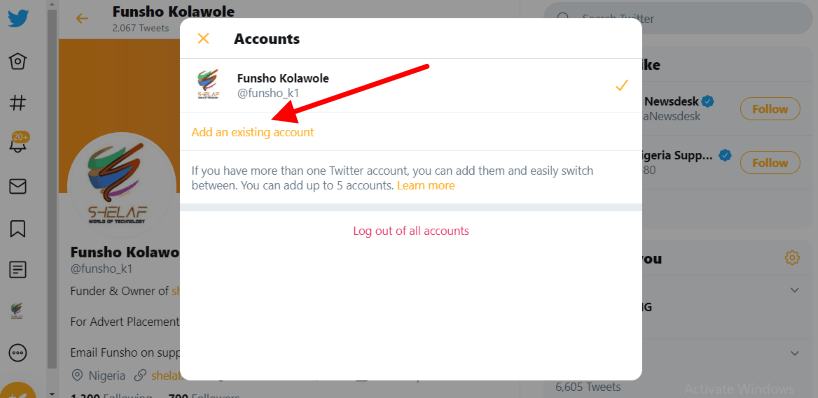










1 thought on “Twitter Now Allows Multiple Accounts – Switch Between Them Without Logging Out”
Mr Funsho, I've been using this feature for a long time now.
Tho I still believe this post will be useful for thousands of audience.
So, thanks for sharing (h)