Quite a long that we have enjoyed this type of huge internet data for free, but it is time again, as you are reading this post, more than 100GB free data is waiting for you on MTN network, just that it involved IMEI tweaking and I’m pretty sure that changing the IMEI of Android devices is not something new to each and every one of us here.
Note that you cannot get the 100GB data at once, but you can get more than that through the accumulation method. The tweak was tapped from the MTN LTE MiFi data offer. There is a FREE 30GB data offer for those who purchase a new MTN 4G MiFi device.
You as someone who does not purchase a new MTN MiFi device, all you need to do is to tweak your phone IMEI number to that of the MiFi device and you get your FREE 30GB which you can accumulate up to 100GB or more. Just follow the steps below, properly.
Contents
Needed Materials
- MTN SIM Card (New one is recommended)
- Android smartphone device (Android version 5.0 or 6 is recommended)
- IMEI tweaking app like CHAMELEON or MTK ENGINEERING TOOL. You can download it from the Google play store.
- MiFi IMEI. Don’t worry, I’ll give you IMEI to use below. Just keep reading.
Now, Insert your New MTN sim card now into an Android device and tweak any of the IMEI below to get MTN 30GB for free
IMEI
86773803075****
86773803323****
Analyzed the remaining four (4) digit number (remove the last four star signs and add any 4 digits of choice). Once you succeed in Imei tweaking, go to your phone message (SMS) and send MIFI to 131.
If your IMEI is valid, you will get a successful message as follows: “Thank you for purchasing MTN MiFi device. You have received FREE 30GB data expires 30/05/2020 03:37:54. You are also qualified for 100% bonus on data bundles from N1000 to N500”.
If you are new to IMEI tweaking, kindly check out this: #link
NOTE: You can use the data anywhere to browse; whether on your smartphone, tablet, modem, MiFi, etc.
How to Accumulate
To accumulate the MTN FREE 30GB, follow the same procedure of tweaking IMEI and make sure you change the last 4 digits of your IMEI to other numbers.
When you have successfully obtained a valid IMEI, go to your SMS and send the same message as above again. Repeating the steps acurately 3 times will give you more than 100GB.
To check your data balance, dial *131*4#
If you are new to IMEI cloning, follow this link instruction to get it done: shelaf.net/2014/12/how-to-get…
No charge is required, but note that IMEI tweaking is not for lazy people, you have to try and re-try till it’s done and the earlier the better.
Enjoy it while it lasts.

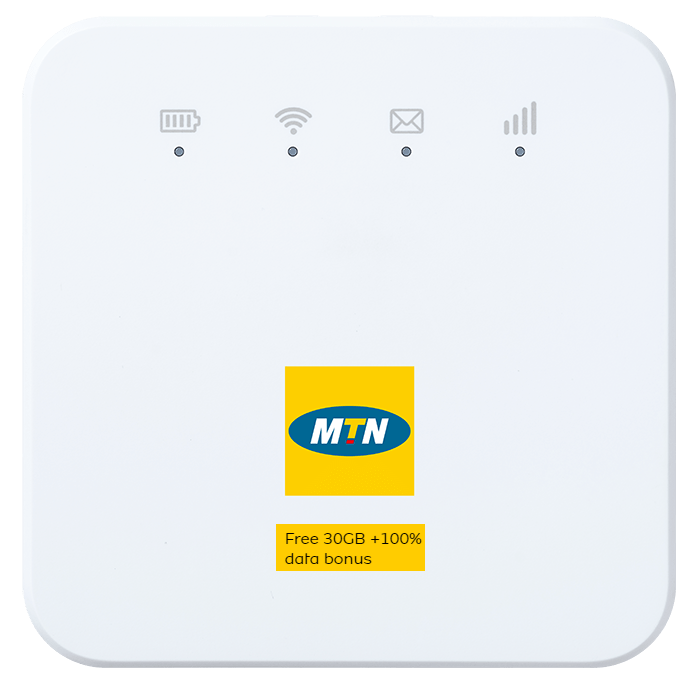
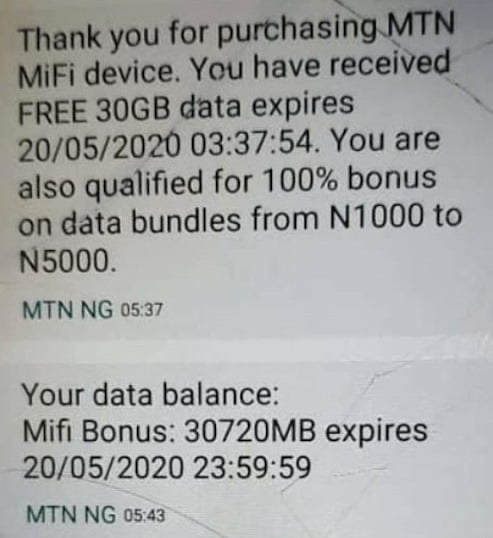










33 thoughts on “How to Get More Than 100GB Data for Free on MTN Network”
Please my phone is version 8.0
Can I still go ahead with this tweak?
You can give it a trial. Just make sure your IMEI is successfully changed before proceed to the next step. After tweaking the IMEI, dial *#06# to know if your IMEI has changed.
You can tweak email from Android 4.0
i followed the process bit by bit but whenever i send the sms i receive “sorry, the sms instruction you entered is incorrect”
It means the IMEI you used is not valid, keep changing it till you get the valid one.
Must it be a new SIM card?
Am using Huawei Y9 Prime (Emui version 10)
I downloaded the Mtk engineering mode and many others but it’s showing device not supported including mobile uncle.
Pls what app can I used to tweek my phone with
Thanks
rooted phones
I am trying to generate the new imei but it keep saying user builder is not allowed
I got the same message earlier until I added ” before AT then press space before + then “Imei” then I was able to change my imei successfully but when I sent SMS MIFI to 131 I got a message that sorry the instruction you entered is incorrect, I used android old SIM though, I will go register for a new SIM and check what happens next
I use Android version 9 can I still tweak the imei
My phone is Samsung. Does tweaking work for Samsung?
My phone is infinix note4, when I downloaded mtk engr, I can’t see where I can change my imei even after I changed to a developer. What’s the way forward.
Guys go on and root your device okay.
I got 60GB from MTN but my trick is quite different
What’s your trick??
How did you get 60gb mate?
I downloaded the Chameleon from playstore. But I can’t find where I would tweak my phone IMEI NUMBER on it.
Thanks Shelaf it first got the message that the command is not allowed in userbuild but until I added ” before AT then press space before + then “Imei” then I was able to change my imei successfully but when I sent SMS MIFI to 131 I got a message that sorry the instruction you entered is incorrect, I used android old SIM though, I will go register for a new SIM and check what happens next
I used infinix hot 4 phone
Did this actually work for anybody?
Saying device not eligible. After successfully changing my imei and checking it out at imei.info and shows that its for the modem… Second time It says sms instruction is incorrect.
Don’t ever buy any infinix I wasted over 65k and I can’t tweak this miserable fine….baba shelaf help out…..
After the download its was bringing something like cannot find Engineermode app,mediatek chipset is mandatory and stock ROM must be installed
Pls help l’m new to tweeking
Please is this still working? It keeps saying Sorry, the SMS instruction you entered is incorrect.
Yes is still working, but the more you late in doing it the harder it will be to accomplish.
To guess and win the correct IMEI is not something simple, you need to keep struggling till you obtain the correct IMEI.
Shelaf please can my normal old mtn sim work because am still tweaking d code but no luck yet
Thanks, Shelaf..
Please, the MTK App isn’t functional anymore for new Android phones.
Mine for instance, is Infinix Hot4 pro.
It refuses to load after launching it.
I think perhaps, it’s compatible with older models.
I tried searching for the Chameleon App which you recommended. I couldn’t find the exact one for that purpose.
Besides, I don’t know how to clone IMEL with another App except MTK.
Could you please:
1. Drop the link to the exact Chameleon App for it?
2. Share a thread on how to clone IMEL using the above App?
3. Tell me or us if there’s another way to make the MTK App work/run?
I’ve gotten valid IMELs already.
I just need to start cloning to try my own. Got stuck on the App.
Please, I crave your indulgence, sir.
I am Splendour Uchenna Williams.
I succeeded in changing my IMEI but the message am getting is “incorrect message”
Please do i have to be changing imei phone 1 and 2 simultaneously or just 1
Good day mr sheal. Thank u so much on your good work, i want to let you know you are highly appreciated sir.
Please, i will like to know if dis offer is still available. Cus i havnt been able to the data after doing seversl succesful Imei tweeks with a brand new 4G mtn sim. So what am i not doing right then if the offer is still on. Thanks
Do i need to get a new mtn sim?
no more working (incorrect message ) after you send the code
Pls is this still working