Microsoft has launched new software for Windows 10 called Windows File Recovery, which allows users to recover accidentally deleted files. Those who have accidentally removed a file from hard drive know the panic that comes with the error and they will be more than happy to have this recovery tool on their system. Sometimes, you can find the deleted files in the recycle bin and restore them easily, but other times the files are just plain gone.
Anyone familiar with how Windows and other operating systems work might know that files aren’t actually deleted, they’re marked to allow other data to overwrite them in the future. That means with the right recovery software, there is a chance to recover “deleted” files like images or documents. To that end, Microsoft has shown up with a powerful tool to help us with tasks and the amazing part, the tool is free for everyone.
Windows File Recovery is a command-line tool to search drive data for deleted multiple file types which include photos, documents, videos, and several other files.
Contents
Features of Windows Files Recovery
- The ability to target file names, keywords, file paths, or extensions
- Recovery of JPEG, PDF, PNG, MPEG, Office files, MP3 & MP4, ZIP files and more are supported
- Files can be recovered from HDD, SSD, USB, and memory cards
- The tool supports NTFS, FAT, exFAT and ReFS file systems
The app supports three modes, including default, segment mode, and signature mode. Files accidentally deleted from a USB drive can be recovered using the Signature mode, which can expand beyond NTFS recovery to work with storage devices. The signature mode only requires the data to be present and searches for specific file types, but won’t work for small files. The default mode uses the Master File Table (MFT) to locate lost files. Segment mode doesn’t require MFT but does require segments.
Window Files Recovery is supported on hard drives, SSDs, USB drives, or memory cards. One caveat is that file recovery on SSD storage is limited by TRIM.
To be able to use Windows File Recovery, users must be running Windows 10 version 19041.0 or higher on ARM, ARM64, x64, or x86 PC architectures. Full instructions on using switches in the tool can be found here, and the app is available for download in Microsoft Store.
Here’s How You Can Recover Deleted Data With The Tool
1. Download the app from Microsoft Store here.
2. Install and launch the app.
3. Press the Windows key, enter Windows File Recovery in the search box, and then select Windows File Recovery.
4. When you are prompted to allow the app to make changes to your device, select Yes.
5. In the Command Prompt window, enter the command in the following format:
- winfr source-drive: destination-drive: [/switches]
- The source and destination drives must be different. When recovering from the operating system drive (often C: ), use the /n and /y: switches to specify the user files or folder.
- Microsoft automatically creates a recovery folder for you called, Recovery_ on the destination drive.
- There are three modes you can use to recover files: Default, Segment, and Signature.


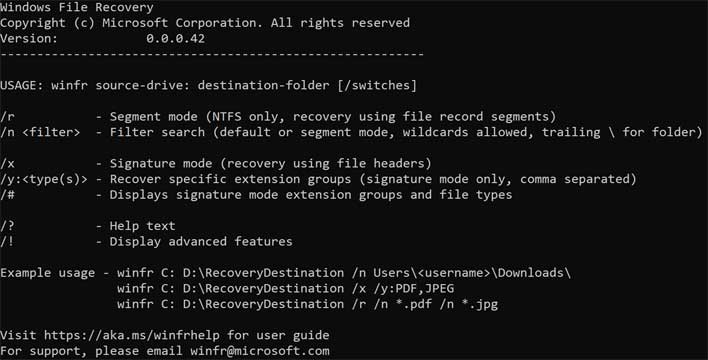










1 thought on “Microsoft Launches Windows File Recovery – Here Is How You Can Recover Deleted Data With The New Tool”
Really useful app. Thanks