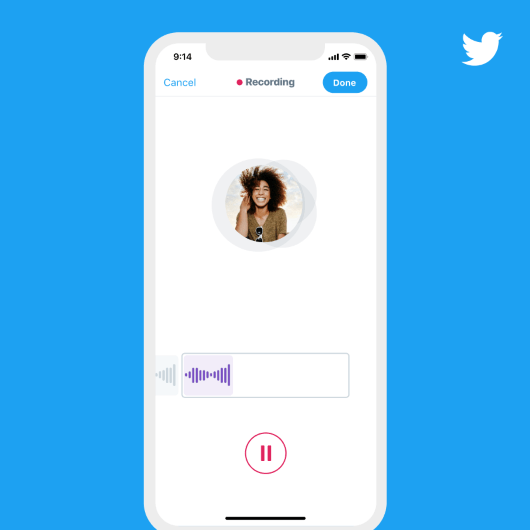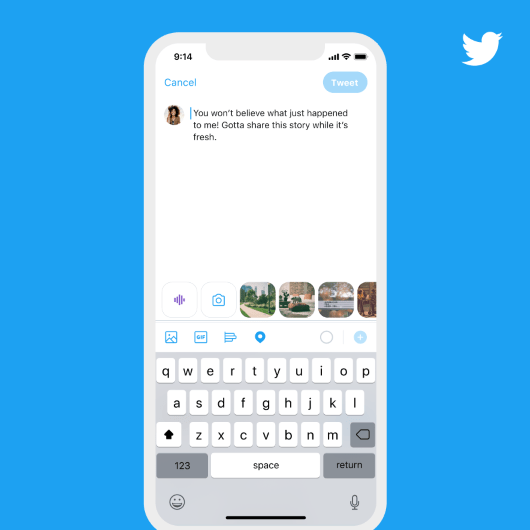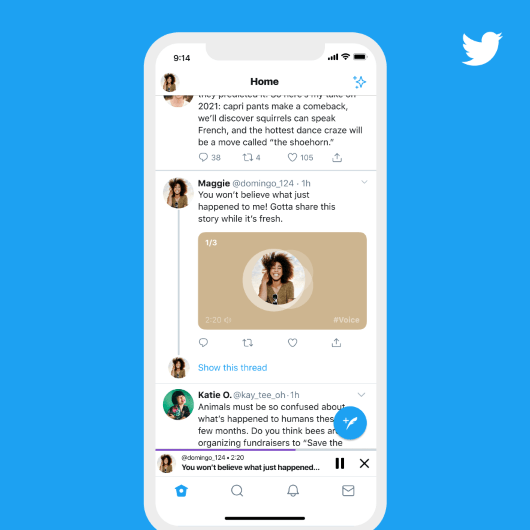Talk your tweets — voice tweets — is the new functionality that Twitter has just launched. It allows users to share thoughts in the audio form inside their feeds. The feature will only be available to some iOS users for now, though the company says all iOS users should have access “in the coming weeks.” No word on an Android or web rollout yet.
For users with access to the new feature, the process is pretty straightforward. Users can write a new tweet as they normally might, but now, alongside options to attach a photo or video, there’s a new button where users can record a quick audio message.
“We hope voice Tweeting will create a more human experience for listeners and storytellers alike,” Twitter’s Maya Patterson and Rémy Bourgoin posted yesterday on the company’s blog. “Whether it’s #storytime about your encounter with wild geese in your neighborhood, a journalist sharing breaking news, or a first-hand account from a protest, we hope voice Tweeting gives you the ability to share your perspectives quickly and easily with your voice.”
And, the company notes, 140 seconds of talking can communicate a lot more than 280 characters.
Contents
How to Tweet an Audio Clip
To tweet an audio clip, users will open the tweet composer and tap on the new audio tweet icon.
This will open the new Twitter audio recording interface, which will allow users to start recording their sound clips.
According to Twitter, if you reach the time limit for an audio clip, it will automatically start a second audio tweet and create a thread with all of these voice recordings.
Once users have finished recording their audio clip (or tweets), they will need to tap the Done button, which will return them to the traditional tweet composer screen.
Publishing the audio tweet is then identical to publishing a normal tweet.
Audio tweets automatically create an image in which users will need to tap to listen to the clip.