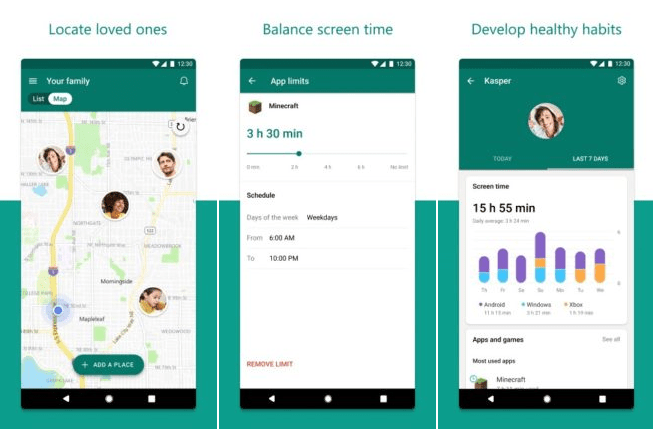You will recall that Microsoft announced last month that its new Microsoft 365 subscription service (formerly Office 365) would offer some family-oriented features, like a new ‘Family Safety’ app that combines screen time data across multiple platforms and provides tracking information. Following two months of a public beta program. The software giant, Microsoft has today shared that the app is going stable.
Microsoft Family Safety syncs across Windows, Xbox, and Android, so time limits for games and apps will be synced across multiple devices. This prevents kids from swapping devices to get some extra hours to play Minecraft or Fortnite. Specific apps can also be fully blocked.
Parents can see screen time data across all of a child’s devices, set time limits for certain apps/games, and configure web filters for Microsoft Edge (though only on Windows/Xbox). Family members can also see where everyone else is currently located on a map.
In addition to these features, Microsoft used the early feedback from the beta run to enhance the app in a few more ways:
- We added a new feature to block or unblock specific apps.
- We updated our designs to be more accessible and inclusive (i.e. improved visual contrast to help low vision users and provided additional context for screen reader users).
- We added more time options for parents to quickly respond to requests for screen time (i.e. you can now easily add 15 minutes, 30 minutes, 1 hour, 2 hours, or 3 hours or more of screen time).
- We added location clustering to see when multiple family members are at the same location (i.e. when multiple people are in one place you can see that there are 4 people and zoom in to see who it is).
If you’re interested in giving the app a go, you can download it from the Google Play Store and Apple’s App Store.