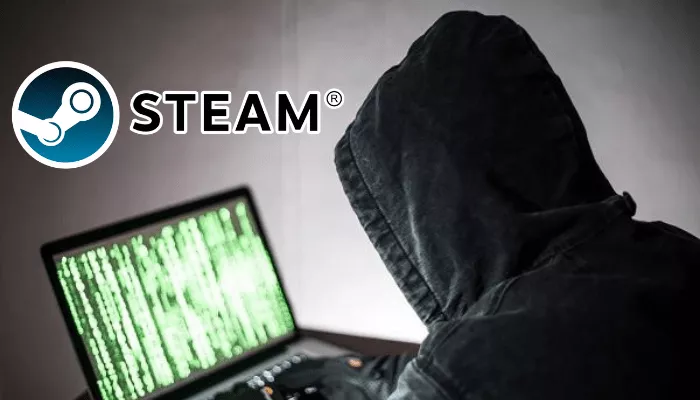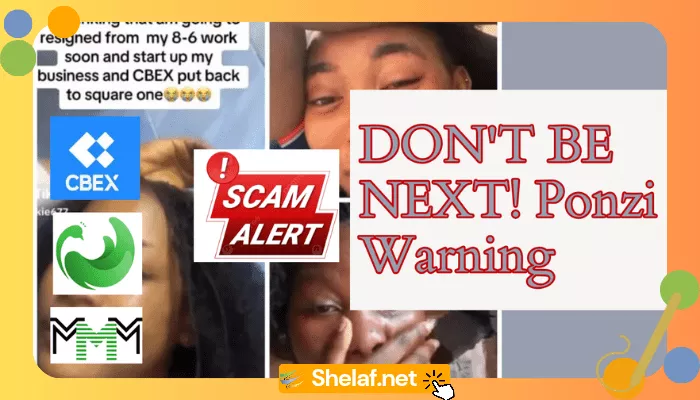Fraud is one of the major challenges posed by the digital revolution and a new white paper by RSA Security suggests that social media is the perfect place for it to thrive.
The rate of fraudsters is on the increase in social media, so, we have to beware of hackers in order to avoid being a victim of these notorious hackers.
In this article, I will be sharing with you How to Protect Your Facebook, WhatsApp, and Bank Account From Hackers.
A lot of people are already a victim of these dubious criminals so I will urge everyone reading this article to follow these instructions I will be sharing here to avoid being a victim again or be a victim.
Contents
1. Facebook
All you need is go to your Facebook Account Settings, click on it, and scroll down to security and login, scroll to use two factors Authentication, click on it and then fill the information, after that a code will be sent to your phone number, and that is your anti hacker’s code, then save it and never reveal it to anyone.
2. WhatsApp
Click on the three dots at the right-hand corner or side of your WhatsApp account, scroll down to settings and click on it, scroll down to two-step verification, click on it, then scroll down again to activate, and you will be directed to give you your secret code, that’s all. Do make sure never to show it to anybody.
3. Mobile Banking
For those on mobile banking platform with your enrolled bank transaction number, there is need to put a pin on your phone, your mobile banking number otherwise your account can be hacked with all hard-earned saving, swept all out within some few secs this is even more dangerous when you lose your phone. Now in other to secure your money in your bank account, kindly follow this simple step below.
- Go to your phone “setting”
- Then, go to location and security on your phone, go to the sim card lock
- Click on lock sim card now, then enters your mobile number default sim card pin.
For MTN users type “00000” for airtel users type “1111” for 9moblie users type “0000” for Glo users type ‘0000″.
After entering the mobile network default pin, under it you will see Change sim pin, click on it to change to your unique 4 digits pin, then confirm your 4 digits pin by entering it again and you are done.
So anytime you ‘’On’’ your phone you will be prompted to enter your SIM CARD PIN just as you will be prompted to enter your phone lock PIN or draw your PATTERN each time you ‘’START’’ (ON) your phone.
With the ACTIVATION OF SIM LOCK on your phone, your money can never be withdrawn from your bank account through your SIM because your SIM will be useless in their hands since it is blocked and you will not be under tension to go and block or retrieve your stolen SIM.