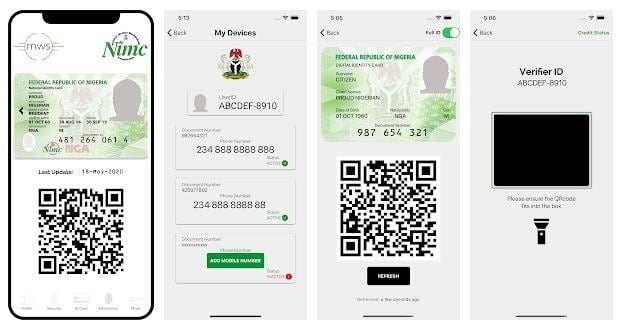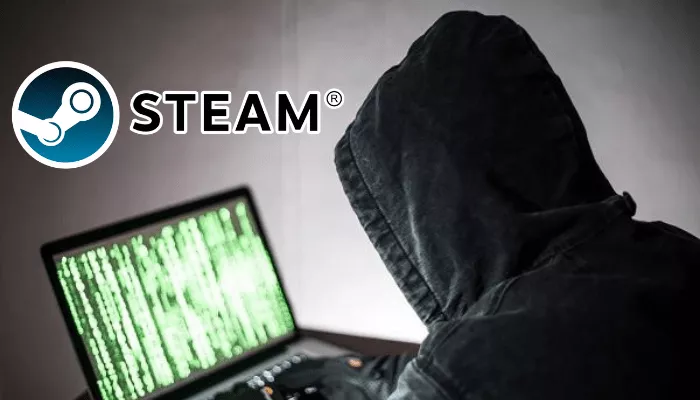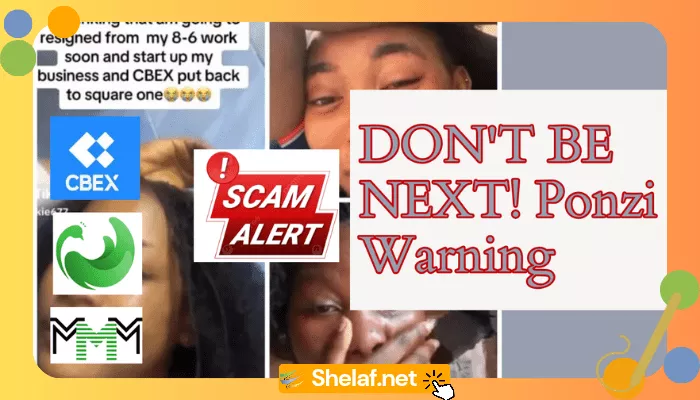Absolutely! Given the on-going pandemic, the need to maintain physical distancing between each other, and the sheer inconvenience of travel to each Telco to carry out the exercise, the NIMC is hereby offering this as a function within the MWS MobileID App.
The National Identity Management Commission (NIMC) has now made it comfortable and encourage Nigerians to use the NIMC Mobile App that was newly launched to get their National ID cards in an entirely online process and use it in place of physical ID card. No more waiting forever for the Plastic Card to arrive!
NIMC said the app is very easy to navigate, it has good features and you only require your full National Identification Number (NIN), your Mobile Number, and a PIN to protect the app,
Therefore, if you have kept the National Identity Slip containing your NIN for a long, it is time to get the original ID card via the simplified online process.
Here are all the steps involved in the process.
Contents
Download the NIMC Mobile ID App
First, you have to download the NIMC Mobile ID app, powered by its mobile services platform (MWS) via this link: https://nimcmobile.app/
Available for Android and iOS users.
Input Your NIN and Mobile Number
After downloading and installing the NIMC Mobile ID app, the next step is to correctly enter your 11-digit national identity number (NIN) found on your national identity slip. In case you cannot remember or find your NIN, you can dial *346# via Nigerian SIM cards only. Do not input your bank verification code (BVN) as your NIN to avoid being blacklisted.
Select +234 as your phone country code if that is not the default selection before entering your remaining 10-digit mobile number. Use the mobile number registered with your NIN. Ensure that you do not make any errors when filling in your information and check again to correct any mistakes. Click ‘next’ on the top far right.
Read the Attestation and Click “I Agree” to Continue
Now read through the attestation carefully, and hit the ‘I Agree’ button to proceed to the next step.
Enter Your Preferred PIN twice and click “Finish”
Fill in your chosen PIN twice. Be sure it is one you can easily remember or you may choose to write it down as well. Click ‘Finish’ to go to the final stage.
Congratulations, You’re Almost There
This is the last stage where the NIMC Mobile ID app’s user interface displays all your command options. Click on ‘Show my ID’ and your national identity card is ready for download.
Nigerian National ID Card
Voila! You now have your Nigerian national identity card.
Note that you must have a NIN issued by the Federal Government to complete the process. This means if you haven’t applied or enrolled with the NIMC, you are not eligible for a National ID card. Enrollment for the National ID card is free according to the Head of Corporate Communications of NIMC, Kayode Adegoke.
According to what is written on the site, a new version of the app is still propagating with the server.
Let us know in the comment if you’ve successfully gone through the process.