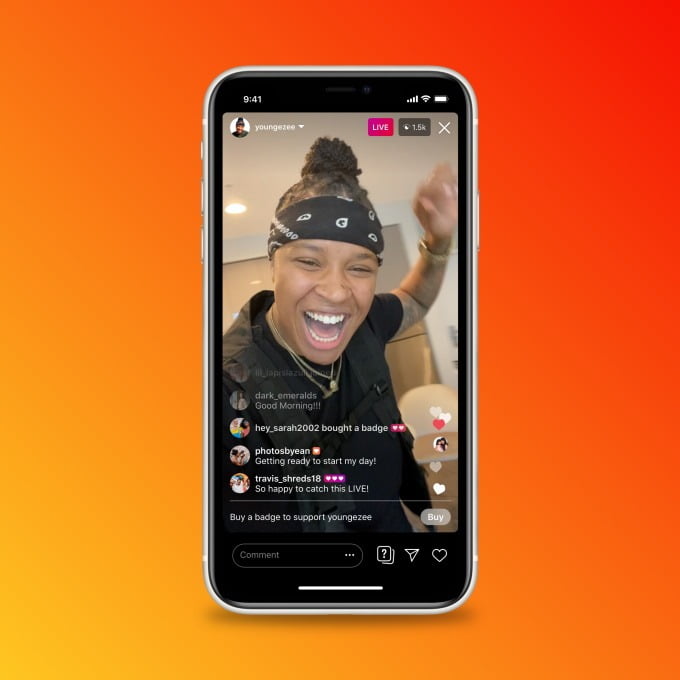The crew of the social network, Instagram – announced that it’s adding a much-demanded feature to its app with the launch of “Live Rooms,” which allow up to four people to broadcast live together at the same time.
In the past, the app only allowed users to live stream with one other person, similar to Facebook Live. The company says it hopes Live Rooms will open up more creative opportunities in terms of live broadcast formats to allow for things like live talk shows, expanded Q&As or interviews, jam sessions for musicians, live shopping experiences, and more.
Contents
Importance of the New Feature
In addition to the ability to livestream with more people, Instagram also touts how the new feature can help creators to make more money. Last year, in the early days of the COVID-19 crisis, Instagram introduced badges as a way for fans to support their favorite creators during a live video. Once purchased, the badges appear next to a fan’s name throughout the live video, helping them to stand out in the comments and unlock other special features, like placement on the creator’s list of badge holders and access to a special heart.
Badges became more broadly available last fall, at three price points: $0.99, $1.99 or $4.99.
With Live Rooms, fans can buy badges to support the hosts (one badge per person) as well as use other interactive features like Shopping and Live Fundraisers. The company says it’s also now developing other tools, like moderator controls and audio features that will roll out in the months to come.
How to Start Livestream
To start a Live Room, you’ll swipe left and select the Live camera option, then title the Room and tap the Room icon to add guests. Here, you’ll see a list of people who’ve already requested to go live with you and you’ll be able to search for other guests to add.
More Details
When you start the Live Room, you’ll remain at the top of the screen while guests are added. The guests can be added all at once or individually, depending on your preference. This allows for opportunities to add “surprise guests” to live streams to keep fans engaged.
The ability to add more guests to a livestream can also help a creator grow their follower base, as all the guests’ followers are notified about the Live Room, in addition to your own.
For safety reasons, any person that’s been blocked by any of the Live Room participants will not have access to join the livestream. Plus, any guests who have previously had their live access revoked due to violations of Instagram’s Community Guidelines won’t be able to join any Live Rooms.
During live broadcasts, the hosts can also report and block comments and use comment filters to maintain a safer experience for all viewers.
In conclusion, live broadcasts became an increasingly important way for creators, business owners, and brands to stay connected with followers during the pandemic, which shut down in-person live events, including concerts, shows, classes, conferences, meetups, and more. Instagram reported a 70% increase in Live views from February to March, for instance, as creators and businesses shifted their work online.
Instagram says Live Rooms are rolling out now to both iOS and Android to all global markets. The company expects the rollout to reach 100% of its user base within the week.