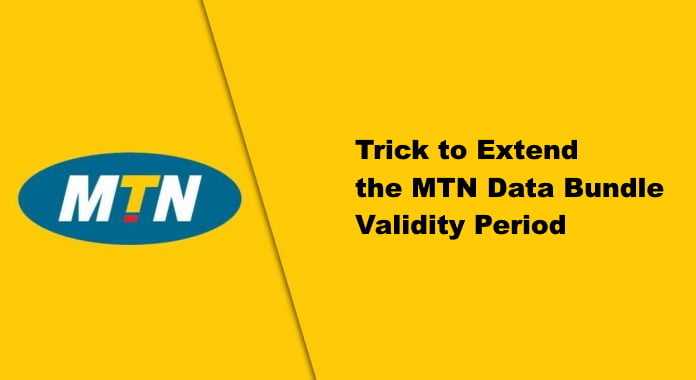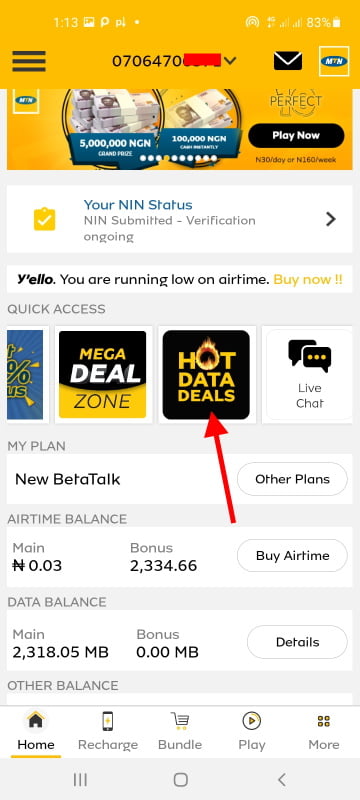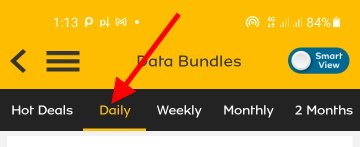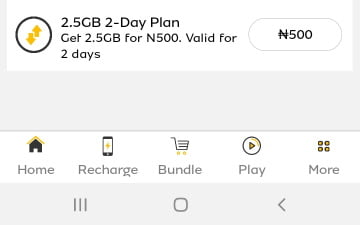Although gone are the days when data plans remain intact till the expiry date, these days we consume more data than we can ever imagine. However, think of a case when you purchased a cheap huge data plan with a very short validity period and you find yourself looking for means to do Father Christmas so as to exhaust your data before the expiry date.
I think this adventure will be history since with this tutorial you can start rolling over your data plan without fear of losing it on the scheduled expiry date.
This works for all MTN data plans, including social media bundles, opera mini bundles, and so on, if you have fears of losing your unused data, then be still because you can now successfully extend your data validity period without any hassles.
In this post, I’ll be using the MTN 2.5GB data for the N500 offer for a sample, remember that it works; irrespective of the plan you’re on.
Contents
How To Activate MTN Data Plan of 2.5GB For 500
To activate this MTN data plan you have to be an MTN subscriber and also have the MyMTN app installed on your Android smartphone or IOS device before you can be able to proceed with the activation process.
- Login to your MyMtnApp. If you don’t have the app, you can download it from here.
- After you have gained access to the app. Click on the tab that states Hot Data Deals (HDD).
- Switch to Daily Deal as shown in the screenshot below.
- Make sure you already have airtime worth N500 on your line already.
- Then, select Mtn data deal of 500 which is 2.5GB.
- Once activated, start browsing and surfing the internet.
Normally the data plan is valid for just 2 days, don’t worry about that two days validation, just keep browsing with it, and if you were unable to finish the data plan and it got exhausted, follow the below steps to roll over the data plan or data bundle.
Trick to Extend the MTN Data Plan Validity Period
When the validation date has reached and you have not used your MTN data finished.
- Just go ahead and subscribe to a low quantity plan.
- What I mean by that is you should subscribe to the N50 plan which is valid for a day.
- To subscribe to the plan, dial *131*1# and select the Daily plans by pressing 1.
- Then, pick your choice from the plans.
When the subscription process is done successfully your old data will be rolled over to the new data plan.
This means when you subscribe to the 2.5GB plan and you have 1GB unused, then you now subscribe to another plan of 40MB for N50, altogether you now have 1,040MB data the 1GB has been rolled over to the new plan.
You have successfully rolled over your unused data plan and the expiry date has extended. Enjoy your data.
Note: the higher the plan, the longer the validity period to which it’s been rolled over.
I hope you get me, right? If you don’t, you can ask your question via the comments section.