You are not alone if you are experiencing trouble connecting to the Airtel unlimited HA Tunnel Plus free surfing hacked. You can re-visit the page to download the new Airtel working config file via the comments section and try your luck because the new file is only working for a limited amount of individuals.
Here is another one to use as an alternative, Glo Ha Tunnel Plus unlimited free browsing cheat with a config file that is working flawlessly as at the time of making this post.
Without further ado, below is the instruction on how to activate the Glo free browsing cheat with a VPN called HA Tunnel Plus.
Contents
Needed Materials
- Glo internet-enabled SIM card
- 3G or 4G Android Smartphone
- Little internet Data (It will be untouchable when browsing)
- HA Tunnel Plus Android App: Download it Here
- Glo & Airtel Unlimited config file: Download it Here
Set-up Instruction
- Install the Ha tunnel plus VPN you downloaded on your Android phone.
- Launch the app and click on the three-dot at the top right corner.
- Select Import config and import the configuration file you downloaded earlier.
- After that, click on start to connect.
Note: If it refuses to connect, try using a different server/port
Once connected, it’s advisable to watch their ad video in other to extend the connection time.
How to Enjoy This Glo Unlimited Free Browsing On iPhone, Windows PC, Mac, PS4 & Others
You can actually share/tether your VPN connection with friends and loved ones. You can check the detail on how to Share/tether your VPN here.
That is all for now. Enjoy while it lasts.
If you have any questions, feel free to drop your comment.
Sharing is caring, kindly share this post on your various social media platforms.


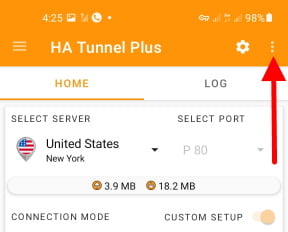
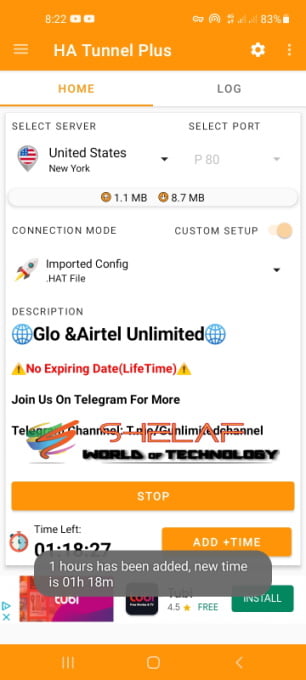










12 thoughts on “Glo Unlimited Free Browsing with HA Tunnel Plus & Working Config File”
It’s working perfectly, and I’m loving it. It’s Indeed unlimited. Used 7gb within 3 hours and still blazing!!
Glad to hear this! Thank you for taking the time to write such a great testimony.
Is this Mr. Bashir Danjumah?
The app isn’t allowing the importing of the file possible….. What should I do
If you can’t find the file, use a Tecno or Infinix phone to download It and send the file through the Xender app, then you should be able to import it.
Oga funsho! It’s not allowing import of the file on my phone reno5
thanks for the great job honestly i really enjoyed the airtel cheat but no longer working the glo cheat must the sim card be 4G sim before it will work?
Oh no! You can use a 3G sim as well.
Iit has stop sorting…
Not working , can’t connect
Remember to have little data on your phone.
Even with little data on my phone, it still didn’t connect
It has stopped working since yesterday. I think glo has blocked it. It will disconnect after your small data exhausted.