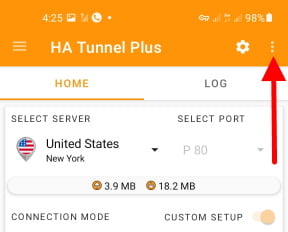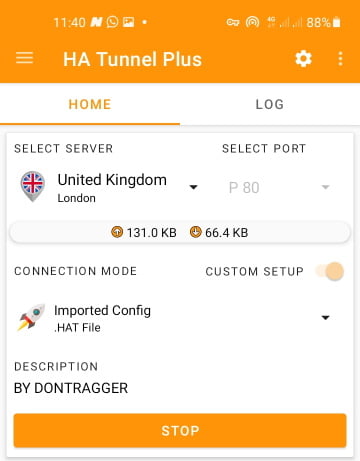Enjoy this 9mobile 150MB free browsing cheat with the updated configuration files for HA Tunnel Plus VPN.
It’s better to have half a loaf than none at all. We may utilize this data to explore all websites and remain current on various social platforms so that we do not miss anything. You can access any web page, chat, including Twitter, or any other site blocked by the authorities with this 9mobile trick.
The only drawback is that it is limited to only 150MB per day.
Contents
Needed Materials
- 9mobile internet-enabled SIM card
- 3G or 4G Android Smartphone
- 9mobile current working 150MB HAT config file – Download it here
- Most recent HA Tunnel Plus – Download from Play Store here.
Set-up Instruction for 9Mobile Free Browsing
- Install the Ha tunnel plus VPN you downloaded on your Android phone.
- Launch the app and click on the three-dot at the top right corner.
- Select import/export, then tap the import config to import the configuration file you downloaded earlier.
- Now select the “9mobile-150MB” config file to import.
- Finally, click on “START’ to connect the VPN
Once connected, it’s advisable to watch their ad video in other to extend the connection time.
Then, minimize VPN and open any app or browser on your phone and enjoy free internet access using the free allocated 150MB daily basis.
That is all for now. Enjoy while it lasts.
If you have any questions, feel free to drop your comment.
Sharing is caring, kindly share this post on your various social media platforms.