Nigeria’s first indigenous telecom operator, Globacom, introduced a first-of-its-kind mobile TV Streaming Service for customers, offering quality all-around entertainment, news, and sports content.
Glo TV, as the service is known, is poised to become Nigeria’s one-stop entertainment destination. It allows you to view live TV and on-demand movies on your mobile phone or tablet. Popular Nollywood Hausa, Igbo, Yoruba, and English films are available to view. Bollywood and Hollywood movies are also available to view.
There are also international TV stations and a plethora of others provided.
Contents
Unveiling of Glo TV Streaming Service
Yesterday, Globacom discussed the new service while unveiling it at the company’s headquarters in Lagos.
“Glo TV is an innovative TV streaming service available on Android, IOS apps, and web for watching live linear TV, Video on Demand, and catch-up content. It is powered by the reliable Glo 4G technology which ensures a pleasant streaming experience.”
“We are sure that with the launch of Glo TV, our network will cater to the content tastes of Nigerians from all socioeconomic categories and provide them with an exclusive chance to enjoy best-in-class TV programming,” the statement added.
“Glo TV brings engaging, interactive, and premium entertainment content through a rich bouquet of offerings including hundreds of live entertainment programs. Other contents are music, documentary, news, original shows, fashion, lifestyle, kiddies’ interest channels, and over 1,000 videos as the company continues to partner with content providers to address the needs of more customers across social strata.”
It reaffirmed its commitment to constantly enriching and improving the Glo TV platform so that it “continues to deliver on its aim of providing entertainment, laughter, fun, happiness, and excitement for our loyal consumers.”
How to Enjoy the Glo TV Streaming Services
To start using the service, please follow the steps below:
- Download the GLO-TV App for Android from the Play Store or iOS devices from the App Store.
- Complete the sign-up on www.myglotv.com
- Login into the GLO-TV app with your username and password.
The service is only open to all Prepaid and Postpaid subscribers on the GLOBACOM Network in Nigeria.








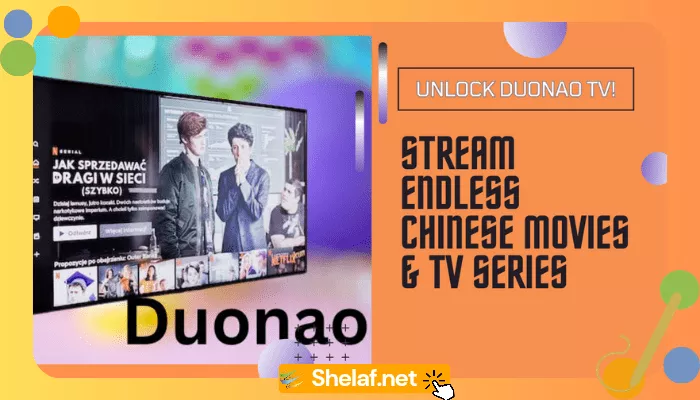




2 thoughts on “Globacom has Launched a new TV Streaming Services – Download the App Here”
What about subscriptions and data? Are they trying to say that without data, as far as one has the GLO SIM, you can start enjoying the stations right away?
My dear pal, Autoss! Thank you for stopping by.
I’m sure you’ve figured out by now that it’s another Glo weapon for draining our purchased internet data, but I’m absolutely sure an inexpensive customized plan will soon be made available for us to enjoy the app.