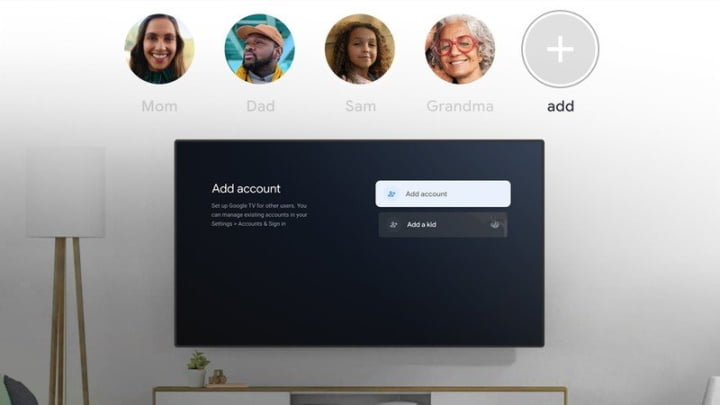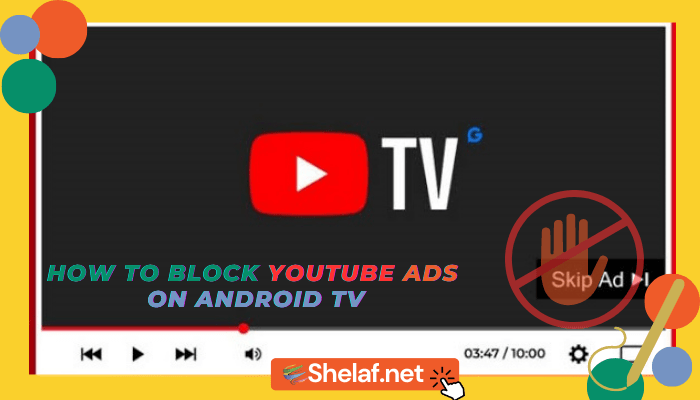Google TV is perhaps the most adaptable smart TV platform available. Google TV is a Smart TV interface that is powered by the Android TV 10 Smart TV Operating System. The redesigned interface debuted exclusively with the 2020 Chromecast, which includes a remote. TCL, Hisense, and Sony Smart TVs, on the other hand, are now coming with Google TV.
Android TV 9/10 now has a whole different UI from Google TV. In an attempt to catch up with Roku and Fire TV, Google appears to be ditching the traditional Android TV interface in favor of its new slick Smart UI. If you’re seeking to purchase an Android TV-based Smart TV or streaming device, I strongly advise you to go with the new Google TV.
Now, let’s take a look at some of Google TV’s amazing features.
Contents
Google TV’s Amazing Features
1. Personalized options
This is one of my favorite Google TV features. Instead of arranging the UI in a row-based App layout like Roku TV, Google TV provides personalized content tailored to you. It is determined by your watching history, subscriptions, and ratings. These options can be found on the “For You” page.
You can specify which streaming services Google should use to curate your choices. Prime Video, Apple TV, Discovery+, Disney+, Epix Now, FuboTV, Funimation, HBO Max, Hulu, Netflix, Peacock, Philo, Showtime, Sling TV, Starz, and Viki are now supported.
You can rate tv shows and movies depending on what you enjoy the most or least to better train the recommendation system on your preferences. Google TV will provide a card-format list of movies and television shows, with like and dislike buttons on the right and left.
2. Google Assistant for voice search and smart home management
The AI-powered Smart Voice Assistant is another feature you’ll like on Google TV. This smart assistant can be accessed through a dedicated button on any Google-TV device. Simply tap and hold the Google Assistant button to search for movies, shows, genres, and more.
The Google Assistant can also control compatible smart home devices like smart lights, thermostats, alarm systems, house surveillance cameras, coffeemakers, and much more. You can, for example, use Google Assistant to watch the camera feed of your smart surveillance camera on your TV.
3. Parental Controls for Children’s Profile
On Google TV, you can add unique Kids accounts and configure their profiles. The Kids account has an unique User Interface developed exclusively for children, as well as parental features such as screen time limitations and sleep settings. YouTube Kids, PBS Kids, Disney Now, Noggin, Boomerang, Cartoon Network, and other kid-friendly streaming services are included with the Kids account.
4. Chromecast built-in and Miracast
With Chromecast compatibility, you can cast movies and music from Chromecast-enabled apps such as Facebook, Youtube, Netflix, VLC, and others to your TV directly from your phone, tablet, or laptop. You can use Miracast to screen reflect your entire phone or laptop screen onto the TV without the use of cords.
5. Make a watch list for your favorite shows
The Watchlist is where you can keep track of your favorite shows and movies. Watchlist is also compatible with Google search. As an example, if you search for a movie and found it, you can directly add it to your watchlist from a search. In Google TV, this shows in the Watchlist area of the library.
6. Personalized profiles
Google TV now has profiles, which was just added by Google. Google TV profiles allow each member of your household to have their own unique place with their Google Account. Each profile receives customized shows and movies tailored just to them. Each profile has its own viewing list, ensuring that each family member or roommate has their unique taste in entertainment.
7. Ambience mode
When your TV is turned off, Ambient mode displays your favorite memories from Google Photos or a curated Art Gallery with photos from NASA and Google Earth. Before the TV display your images, you must first activate Google Photos on Google TV. Google has introduced extra information that can be displayed in ambient modes, such as the most recent game score, weather, news, and more.
8. Google TV App and a virtual remote control
The Google TV app, formerly known as Play Movies & TV, is identical to what you see on your Google TV on the big screen. You watch movies and TV shows on your phone or project them onto a large screen. You can access your Watchlist, Library of buying movies and programs, as well as browse and customized options. You also get access to a virtual remote control, which you can use to operate your television.
9. View Live TV
Live TV is available on Google TV via YouTube TV, SLING TV, and, more recently, Philo. On the top menu, click the Live option to access Live TV. Live TV, on the other hand, is not free, unlike Roku or Fire TV. A monthly payment of $25 for Philo, $65 for Youtube TV, and $30 for Sling TV are required.
That’s all there is to it. Please let us know if there are any Google TV features that we have overlooked in the comments section below.