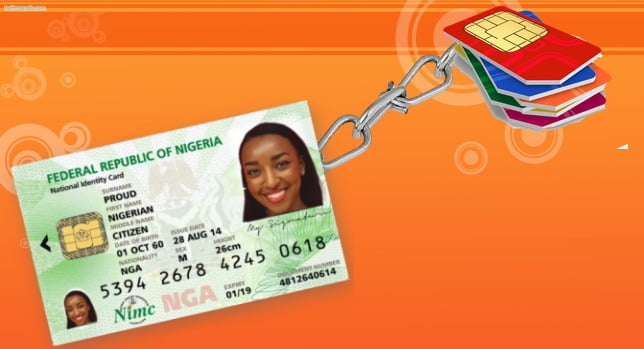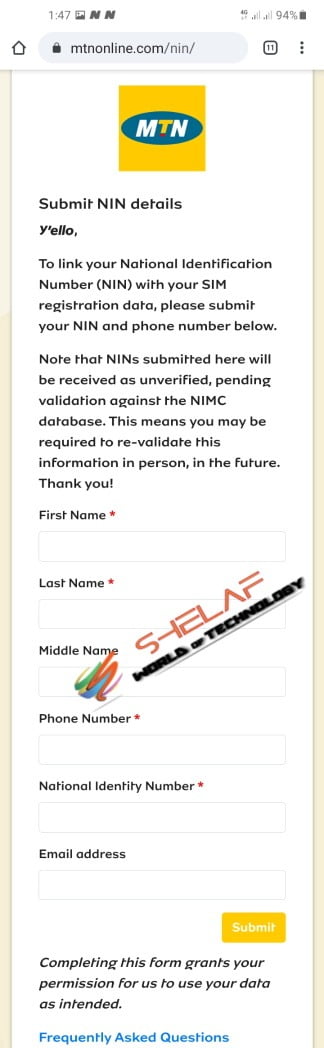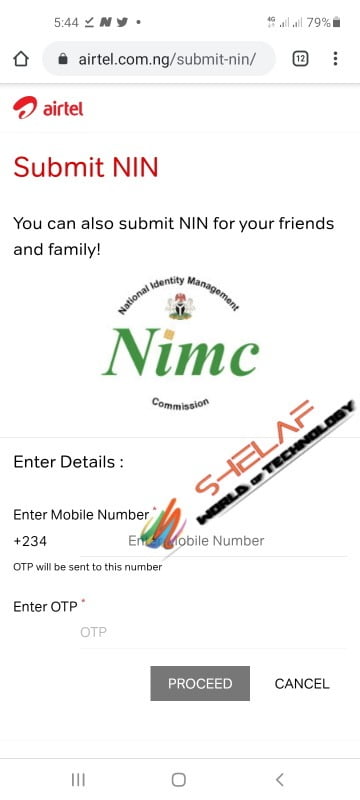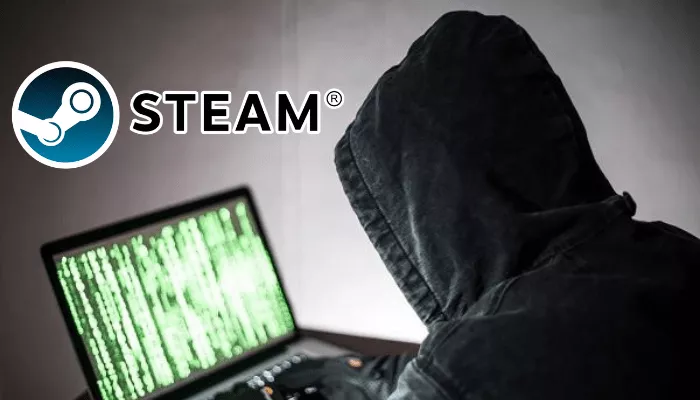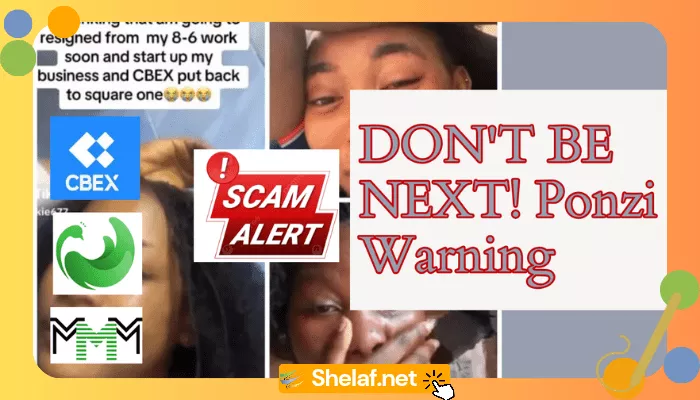As of April 4th, President Muhammadu Buhari has authorized the implementation of the NIN-SIM Policy and instructed Telcos, to ban all outgoing calls on Non-Linked mobile phone lines.
In a joint statement released on Monday in Abuja, Dr. Ikechukwu Adinde, Director, Public Affairs, Nigerian Communications Commission, NCC, and Kayode Adegoke, Head, Corporate Communications, National Identity Management Commission, NIMC, said as much.
Following the Federal Government’s mandate about Link NIN, the country’s telecommunications companies have blocked nearly 73 million connections that have yet to be connected to a National Identification Number (NIN).
According to the government, 125 million lines have been connected as of yesterday.
According to data released by the Nigerian Communications Commission (NCC), as of January this year, the four GSM operators, MTN, Globacom, Airtel, and 9mobile, had 198 million active lines, which means that over 73 million lines were yet to be connected as more lines were activated between February and March.
Those who have yet to link their lines will no longer be allowed to make calls, but will still be able to receive calls, according to the directive, which went into force yesterday. On December 9, 2020, the government announced the required NIN-SIM linking exercise, with a December 31, 2020 deadline for all users to comply or be barred from the networks.
However, the deadline has been extended multiple times since then. The administration claimed another extension by ‘a few days’ after the last deadline expired on March 31, 2022, but it has now expired.
“From April 4th, 2022, outgoing calls for telephone lines that have not adhered with the NIN-SIM linking Policy will be forbidden,” the announcement added. Before the telcos can remove the ban on their lines, subscribers require link their SIMs to their NINs.
Contents
Link NIN: How to Overcome the Ban on Non-Linked SIMs in Order to Continue Making Calls
Affected individuals are advised to register for their NINs at authorized centers and then link their NINs to their SIMs through NIMC and Telco-provided channels, such as the NIMC mobile App.
Recommended Article: Be Careful of This Fake NIMC App, Don’t Download it – NIMC Warns Nigerians
Link NIN: How do I Register for NIN?
The recording of an individual’s biographical data, as well as the collection of ten (10) fingerprints, a head-to-shoulder face photograph, and a digital signature, are all used to cross-check existing data in the National Identity Database to ensure that the same data has not been entered previously.
It is essential that you apply for a National Identification Number through the NIMC Pre Enrolment Portal and follow the steps outlined for doing so.
Applicants who need assistance with the Enrollment Form should go to the Enrolment Centre, where a Support Officer will assist them inappropriately filling out the Enrollment Form with the essential information.
Formalities for NIN Quick Registration
If you have a BVN, take it together with any of the following Original and Valid supporting documents to your local NIMC Enrolment Centre:
- Old National ID Card
- Driver’s License
- Voter’s card (Temporary or Permanent)
- Nigerian International passport
- Certificate of Origin
- Attestation letter from a prominent ruler in your community
- Birth certificate
- Declaration of age
- Attestation letter from religious/traditional leader
- NHIS ID card
- Government staff ID card
- Registered/recognized private organization staff ID card
- School ID Card (private/public)
- Tax Clearance certificate
- Valid immigration documents
Step 1: Pre Enrolment Slip: Fill out the online pre-enrollment form, download it, and print it
- Pre Enrolment Portal is where you can fill out the NIMC Pre Enrollment online form.
- All necessary fields must be properly filled out with accurate data.
- Download and print your Pre Enrolment Slip.
Step 2: Submit your application
- Take any of the following Original and Valid supporting documents to your local NIMC Registration Centre.
- You will be taken to a counter at the Enrollment Center, where the Enrollment Officer will check for the existence and compliance of all data on your application.
- If your application is in order, the enrollment officer will help you through the biometrics collection process (ten fingerprints and facial image). As proof of the transaction, you will obtain the Transaction ID Slip.
Note
- Applicants who are unable to read or write should be accompanied by a literate person who can fill out the forms for them.
- Minors should be accompanied by parents or guardians who can fill out the forms on their behalf.
- Only an original and valid birth certificate, as well as the NIN slip of one of the Nigerian parents or guardians, should be brought by minor candidates.
Step 3: NIN (National Identification Number) issuing
- The National Identification Number (NIN) Slip is normally issued within 2 to 3 working days after the biometric information is obtained at enrolling centers.
- Due to the validation of details at NIMC, the issue of NIN may take longer in some situations. In such circumstances, VFS has no role to play in expediting the process.
- The applicant must properly save the Transaction ID Slip since it will be required to be submitted at the time of collecting the NIN Slip showing enrollment completion.
Must Read Article: NIN SIM Registration: FG Lifts Ban, Nigerians Can Now Buy and Activate New SIM
How to Link NIN to MTN, Glo, Airtel, and 9mobile SIM cards
For your SIM card to be fully functional, it must be linked with your NIN. Below are the NIN link requirement.
- Mobile Number
- Full Name
- NIN Number
- Email Address
- Date of birth.
How to Link NIN to MTN SIM Card
There are 3 different methods available for the MTN, below are the steps you need to take.
Method 1: Online Portal
- Visit https://mtnonline.com/nim on your phone browser
- When the page opens, Enter your first name, Last name, and middle name (if any) in the same way you registered your Sim card.
- Input the MTN phone number that you intend to link with your NIN
- Now, enter your NIN (You can dial *346# using the line you used for your National ID Card registration to check for your NIN)
- Enter your email address
- An OTP will be sent to the line, enter the OTP, and then click on submit.
That is all, you would now have to wait for approval and linking. Just ensure that the name used is the name that you used during the Sim registration.
Method 2: USSD Channel
You can do it easily by dialing *785# free of charge and following the prompts.
Method 3: MyMTN app
You can also submit your NIN to MTN on the MyMTN app.
- Simply open MyMTN App on your phone, look for the NIN ad banner at the top and click on it.
- When the page opens, Enter your first name, Last name, and middle name (if any) in the same way you registered your Sim card.
- Input the MTN phone number that you intend to link with your NIN
- Now, enter your NIN (You can dial *346# using the line you used for your National ID Card registration to check for your NIN)
- Enter your email address
- An OTP will be sent to the line, enter the OTP, and then click on submit.
After your NIN has been submitted, MTN will begin the process of verification with the NIMC. If your NIN is verified, MTN will link it to your MTN SIM registration, and you may not need to do anything further. If it is not possible to verify the NIN you have submitted, then you may need to visit an enrollment center, in person.
MTN will provide further information on the status of your NIN verification as soon as possible.
How to Link NIN to Airtel SIM Card
There are two ways to go about it. You can link through the Airtel NIN Portal or by using the Airtel NIN Code. The next sections provide in-depth descriptions of these two strategies.
Method 1: USSD Channel
- Dial *121*1# on the Airtel line you wish to link.
- Type 1 for “NIN Capture” and send.
- Enter your 11-digit NIN and send.
Wait for the message confirming your submission. If you get an error, just wait for some time and try again.
Method: Online Portal
- Enter your Airtel number, whether it’s a mobile number, a MiFi, a router, or an ODU.
- Choose continue and confirm the OTP code. Finally, enter your National Identification Number and complete the process.
How to Link NIN to Glo SIM Card
You can now link your National Identification Number (NIN) to your mobile number as a Glo subscriber.
- Simply send “UPDATENIN NIN FirstName and LastName” to 109 or dial *109*NIN#.
- You can also visit https://www.gloworld.com/ng/nin/ to have it done online.
How to Link NIN to 9Mobile SIM Card
To link your NIN to your 9mobile phone number, follow the steps below:
- Simply dial *200*8# on the 9moile SIM you wish to link and follow the prompts.
- You can also visit https://nin.9mobile.com.ng/ to have it done online.
Conclusion
You don’t have to be concerned about overcoming the ban on your Non-Linked SIMs now that you know how to link NIN to your MTN, Glo, Airtel, and 9mobile line. If you don’t have a NIN yet, check out the information mentioned above and follow it as directed.
If you have questions arising from this, put them in the comment section and I’ll respond to them.
If you like what I’m doing on this blog and you are still not subscribed, then you aren’t doing me any favor. So please click here to follow Shelaf’s daily latest posts and don’t forget to share this post with your friends, and families, it will help a lot.