Hey folks, welcome to our exploration of finding the ultimate IPTV service tailored for live TV streaming on your phone. I’m pretty sure that most of you enjoyed the Zola TV app before the server ran out of space. Here is another fantabulous one for you to Watch Live TV channels with over 10,000+ stations like DStv, Sky, BT, and beIN channels to the expansive library of content including Netflix, Amazon Prime, Apple TV+, we’ll leave no stone unturned in our quest for the best IPTV service.
This means you are not restricted to DStv channels alone, since you can also watch other premium cable TV channels for free and have access to an infinite number of TV stations. You can even set up profiles for quick access.
For most individuals, especially those in Africa, Europe, and other English-speaking nations, watching the premier league or other sports leagues in Arabic or other languages is a pain. With this Best IPTV Service, you’re covered, so don’t worry.
With SuperSport and even the well-known Bein Sports in its English edition, you can watch your preferred sports channels in English.
Before delving into the tutorial, we’d like to tell you a little bit about the app we’ll be using. Although many other apps in the Play Store perform comparable tasks, we specifically chose this one because it runs smoothly and is compatible with most Android versions.
The app in hand is named “IPTV Stalker.” JoshDstv and StbEmu Pro are comparable ones that you can also use, but I’m confident that you’ll prefer this because of its speed and flexibility.
You can access VOD content from regions including the UK, USA, China, India, South Africa, Spain, Egypt, Ghana, Nigeria, and many more using the IPTV Stalker app. You can also watch soap operas, sports, music videos, live events, movies, pornographic videos, and many other types of content.
Contents
Features of IPTV Stalker Pro Player (Premium Live TV)
- Access to all DTV bouquets without restriction (Channels)
- Well-compressed streaming with HD streams little data usage
- No Ads (Premium)
- All countries supported
- Unlocked for all cable TV stations and channels
- EPG is supported
- Password protection
- Multiplayer (support live DSTV channels, TV series, movies, etc.)
Setup Guide on Android Smartphones
Please carefully follow these instructions to watch DSTV and other Cable subscription TV channels on your mobile or Android TV for free;
- To start, click this link to download and install the IPTV Stalker app for Android devices.
- Open the app, and the IPTV subscription page will pop up.
- Now we need to create a profile. Enter “Shelaf or DStv Africa” in the “Nickname for IPTV” field.
- In the “Portal URL”, input the portal URL listed below, e.g. http://51.159.70.234/stalker_portal/c/
- In the field of “MAC- Address”, input any of the MAC addresses we listed below on this post e.g 00:1A:79:50:10:BA
- Afterward, press the “Save” button. You will receive your channels list on your player if your submitted information is accurate.
- Remember that you can have many profiles; all you need to do is choose the one you want to use and wait for the channels to load.
To watch TV Stations, right on the first loaded page, which is the “Favorites” page, you need to click the “Home” button, and scroll to “LIVE TV” through the “LEFT” or “RIGHT”. Other items will be displayed for you to view, such as the Video club, Series club, and Settings. Check everything to have a better understanding.
Take note: To secure your personal information when using IPTV players and providers, use a VPN. Some IPTV platforms may track user information and keep online records. You can easily spoof your geolocation and conceal your IP address with a VPN. We advise using strong VPNs.
The Ideal VPNs for IPTV players
Embark on a journey with the top VPN providers that have proven their mettle in unblocking content and ensuring uninterrupted streaming:
1. NordVPN: Your gateway to the UK server experience.
3. CyberGhost: Multiple server options to meet your viewing needs.
3. Surfshark: Seamlessly unblock from anywhere in the world.
Active IPTV Stalker Player Profile Settings
The best IPTV Stalker Player setup for your profile is listed below:
| Portal URL: http://51.159.70.234/stalker_portal/c/ | |
|---|---|
| Mac Address | Expiry Date |
| 00:1A:79:50:10:BA | November 9, 2024 |
| Portal URL: http://portal.magic8kip.tv:80/c/ | |
| Mac Address | Expiry Date |
| 00:1A:79:c6:20:7d | June 28, 2024 |
| 00:1A:79:6f:8d:31 | May 3, 2024 |
| 00:1A:79:d5:5f:d3 | July 4, 2024 |
| 00:1A:79:53:98:08 | October 15, 2024 |
| 00:1A:79:17:05:da | May 24, 2024 |
| 00:1A:79:6c:82:06 | August 15, 2024 |
| 00:1A:79:a2:5b:b8 | October 16, 2024 |
| 00:1A:79:d0:84:38 | September 19, 2024 |
| 00:1A:79:e6:01:f4 | January 19, 2024 |
| 00:1A:79:aa:c5:de | February 26, 2024 |
| 00:1A:79:f5:11:b7 | June 6, 2024 |
| 00:1A:79:5b:45:db | January 13, 2024 |
| 00:1A:79:b8:2b:a8 | March 25, 2024 |
| 00:1A:79:e6:ad:fc | February 5, 2024 |
| 00:1A:79:f0:46:d7 | April 30, 2024 |
| 00:1A:79:c6:72:54 | May 25, 2024 |
| 00:1A:79:c5:79:4f | January 5, 2024 |
| 00:1A:79:fb:39:f5 | February 26, 2024 |
| 00:1A:79:42:bb:8f | October 16, 2024 |
| 00:1A:79:7c:10:7c | April 2, 2024 |
| 00:1A:79:e7:05:ef | February 25, 2024 |
| 00:1A:79:5a:03:4c | August 28, 2024 |
| 00:1A:79:43:a8:95 | May 27, 2024 |
| 00:1A:79:c8:48:f1 | August 26, 2024 |
| 00:1A:79:6c:c8:78 | September 14, 2024 |
| 00:1A:79:9f:a2:ab | March 19, 2024 |
| 00:1A:79:c8:4f:ea | May 31, 2024 |
| Portal URL: http://alexiptv.ddns.me:8080/c/ | |
| Mac Address | Expiry Date |
| 00:1a:79:a7:a7:be | March 2, 2024 |
| 00:1a:79:a3:9f:28 | February 20, 2024 |
| 00:1a:79:ad:50:3c | October 24, 2023 |
| 00:1a:79:ac:c2:98 | February 14, 2024 |
| 00:1a:79:ae:00:2d | February 15, 2024 |
| 00:1a:79:a3:f7:89 | February 9, 2024 |
| 00:1a:79:a3:14:6e | May 10, 2024 |
| 00:1a:79:a4:80:28 | January 12, 2024 |
| 00:1a:79:ad:54:b1 | August 29, 2024 |
| 00:1a:79:a6:70:44 | May 18, 2024 |
| 00:1a:79:a7:ec:c6 | August 14, 2024 |
| 00:1a:79:a2:b5:df | August 9, 2024 |
How to Create Multiple Profiles on IPTV Stalker Player
- Open the IPTV Stalker app.
- Right on the first loaded page, which is the “Favorites” page, you need to click the “Home” button, and scroll to “Settings” through the “LEFT” or “RIGHT”.
- Hip on the “IPTV Profiles” text.
- Tap on the “IPTV Profiles” icon to open the Profile page.
- Input any name in the “Nickname for IPTV” field.
- For the “Portal URL” and “Mac Address“, refer to the table above.
- Once done, press the “Save” button. You will receive your channels list on your player if your submitted information is accurate.
How to use IPTV Stalker Player on Android Smart TVs
I do not doubt that users of Smart TVs will benefit from this. Here is how to configure it.
- Download this version of IPTV Stalker Player to your Android Smart TV.
- Open Settings > Security settings on your Android Smart TV.
- Turn on the Install from “Unknown Sources“.
- Use a file browser to find the downloaded app folder.
- Right-click the Stalker Player.APK file and select Install.
- Open the app, and the subscription page will pop up.
- Now we need to create a profile. Enter “DStv Africa” in the “Nickname for IPTV” field.
- In the “Portal URL”, input the portal URL listed below, e.g http://51.159.70.234/stalker_portal/c/
- In the field of “MAC- Address”, input any of the MAC addresses we listed below on this post e.g 00:1A:79:50:10:BA
- Afterward, press the “Save” button. You will receive your channels list on your player if your submitted information is accurate.
Remember that you can have many profiles; all you need to do is choose the one you want to use and wait for the channels to load.
How to use IPTV Stalker Player on PC
- Download this version of IPTV Stalker Player to your computer.
- On your computer, open a web browser and go to www.bluestacks.com.
- To install the most recent version of the BlueStacks emulator on your computer, click the Download icon next to your operating system.
- Install the BlueStacks.exe or.dmg file on your computer.
- Enter your Google account login information to access BlueStacks.
- Select the “Install APK” option from the sidebar in BlueStacks.
- A new window will open once you click Install APK. You can find the APK file you want by navigating in the browse window. Click Open after selecting the “IPTV Stalker Player.APK” file.
- BlueStacks will install the chosen APK. On the home screen, the app icon will appear upon successful installation. From there, you can open the IPTV Stalker Player app.
- Open the app, and the IPTV subscription page will pop up.
- Now we need to create a profile. Enter “DStv Africa” in the “Nickname for IPTV” field.
- In the “Portal URL”, input the portal URL listed below, e.g. http://51.159.70.234/stalker_portal/c/
- In the field of “MAC- Address”, input any of the MAC addresses we listed below on this post e.g 00:1A:79:50:10:BA
- Afterward, press the “Save” button. You will receive your channels list on your player if your submitted information is accurate.
Remember that you can have many profiles; all you need to do is choose the one you want to use and wait for the channels to load.
What about the iOS users?
iPhone/iPad users can also purchase the StalkerTV on the App Store and use any of the above Portal URLs and Mac addresses to power it up.
Please leave a comment below if you need assistance with anything. You can also always check back on this thread to get the most recent and fastest IPTV access details if your profile settings stop functioning or expire.
If you like what I’m doing on this blog and you are still not subscribed, then you aren’t doing me any favor. So please click here to follow Shelaf’s daily latest posts and don’t forget to share this post with your friends, and families, it will help a lot.




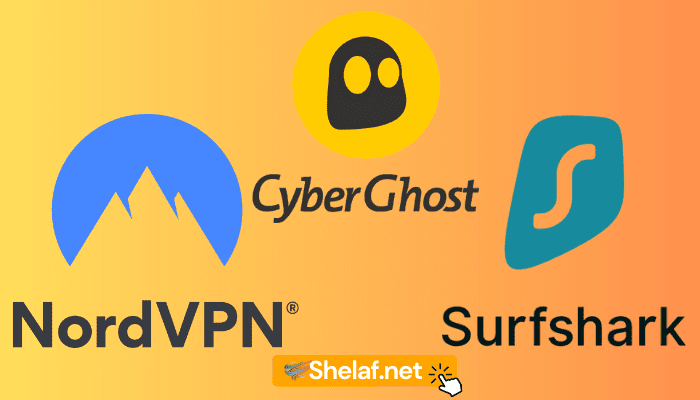
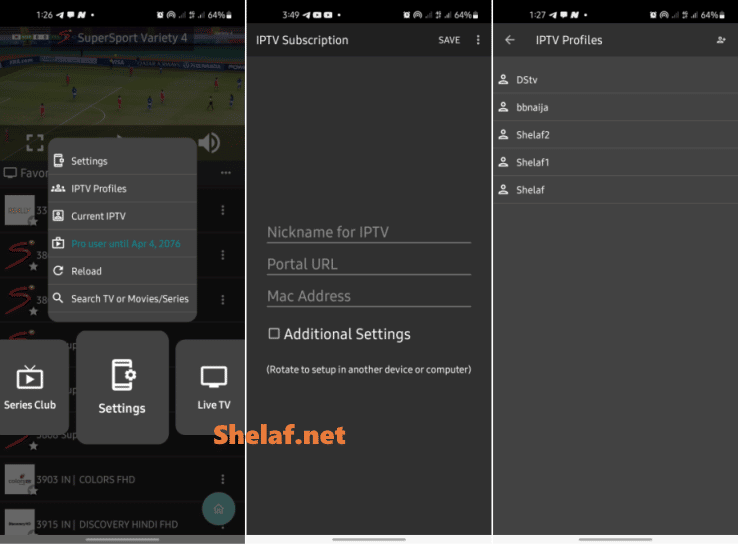
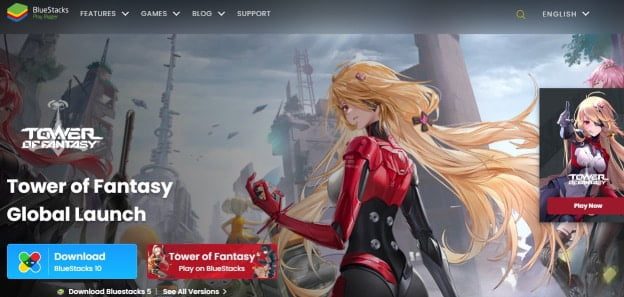










43 thoughts on “The Best IPTV Service for Live TV Streaming on Your Phone”
Well done chief, this is the time we needed cheat most oooo
You are correct, Yemi. I’m working hard to get you more cheats, just stay glued for the updates.
Thanks a lot for your remark.
Damn the stalker app on app store is expensive. 12200
Thank you shelaf…
Hopefully We would get an unlimited cheat soon to enjoy this to the fullest…
Sure. I will put more effort to get you the best of the best. I appreciate the comment.
I need the password username of the IPTV
Thanks alot Shelaf knowing you and your site is the biggest happiness I ever have…. You’re a genius and I appreciate your good works ….. Thanks Bro
Thank you! I really appreciate you taking the time to express that.
Bossu I do love to have my own parental password for the IPTV profile, will I pay to have mine or is it free ??? because I will like to have my own private profile. Pls i need your assistance on this please Bossu
The default password is 0000
You can change it to your preferred one.
Please I want to create US number for opening WhatsApp. Can you help by posting any app I can use to get one
Let me confirm if the content I have for that is still valid or if it requires an update.
Okay Boss, thanks ! Do you have WhatsApp or Telegram group if you have one please I will love to join
Shelaf you are the King. there is no streaming info that is better than yours,Have jailbroken IOS and streaming on PC as well but your info is always topnotch
I love your comment, bro. Thanks.
Sir please can you recommend a very strong VPN for me?
Free or paid version?
sir we want Maisha magic east, Maisha magic bongo
Good job again, baba Shelaf👍
You are welcome and thank you for stopping by.
Chief @shelaf this iptv nah the main the main.. E no dey buffer nor hang.. Very clean n clear.. Tanks for all ur effort to put smile on our faces
Your comment is fantastic, bro. Thanks.
Shelaf. Net is the best website is the best place to be.
I don’t know what to say. Thank you.
Thanks for this update shelaf. Please the link to download the app is down.
You are welcome, Grud.
Nothing wrong with the link, it is working fine.
Well done shelaf. I must say you are the best when it comes to technological information and am proud to have subscribed to your site. Please keep the good work. Please I need information on how to have a strong VPN for myself thanks
You are welcome, dear Vincent.
Your support is greatly appreciated and We are committed to providing you with the best service.
I hope you don’t mind paying for the VPN because the best one is the premium version.
Thanks alot for your reply to my question indeed your are truly the best. plesse still on the matter of the VPN I would like you to explain more to me about VPN if you don’t mind so that I can get a clear understanding of it and know which to go for thanks.
The Africa Channels doesn’t show Nigeria things at all. Or am I the only one experiencing it? Help please.
Hi Shelaf! Is there an alternative for iPhones? The TV is expensive
Oga shelaf, abeg help us with latest login to use with this app Oo.
All dis ones no dey connect again and I really enjoyed dis thing last year.
Please drop new logins.
Thanks
Shelf.
None of the data given above is working. Kindly provide latest working updates on list of URL’s and MAC Dresses.
Hey, Emos,
I’m really sorry for the late response to your comment. I appreciate you reaching out and bringing this to our attention.
I understand that you’re looking for the latest updates on URLs and MAC addresses. Rest assured, we’re actively working on updating the information, and you can expect to see fresh data on the blog post very soon.
We know this delay might be frustrating, and we apologize for any inconvenience it’s caused. We value your feedback and want to ensure you have the most accurate information possible.
In the meantime, if you have any other questions or concerns, please don’t hesitate to ask. We’re here to help!
Thanks for your patience and understanding.
Hi Emos and everyone! The post is updated with the latest active URLs and MAC addresses! Check it out now! Sorry for the delay!
I want to discuss something with you concerning this you area of specialisation, please how will I get you on phone for further discussion.
Hi Ishaq, thanks for reaching out! For confidentiality and efficiency, email me first at [email protected] with a brief summary of your request. I’ll get back to you and see if a call is needed. I look forward to hearing from you!
Oh my God this is the first time using iptv and im amazed like crazy how did you pull of this. I never thought i could receive all this channels for free
Thank you for your comment, dearJohn! I’m glad to hear that you’re enjoying the IPTV experience. It’s truly amazing how technology has made it possible to access such a wide range of channels for free. If you have any questions or need assistance with anything else, feel free to ask. Enjoy your TV viewing!
Thank You.
You are welcome!
These links don’t work..l
The username sir