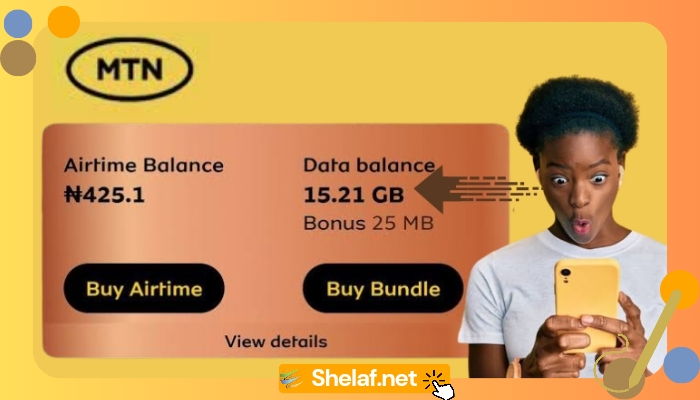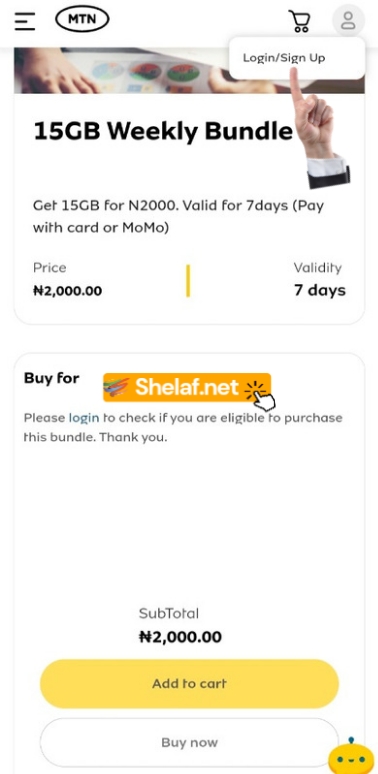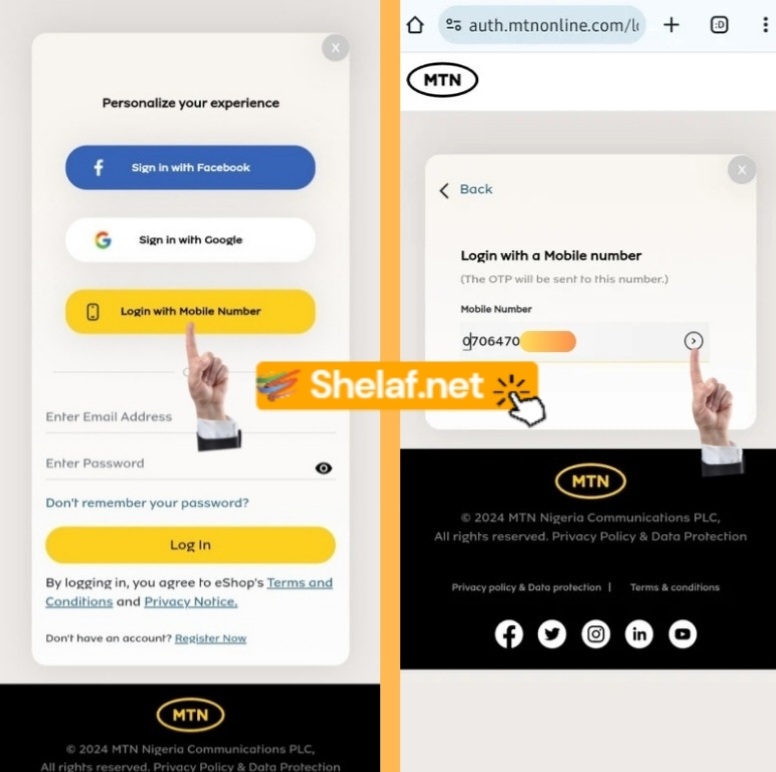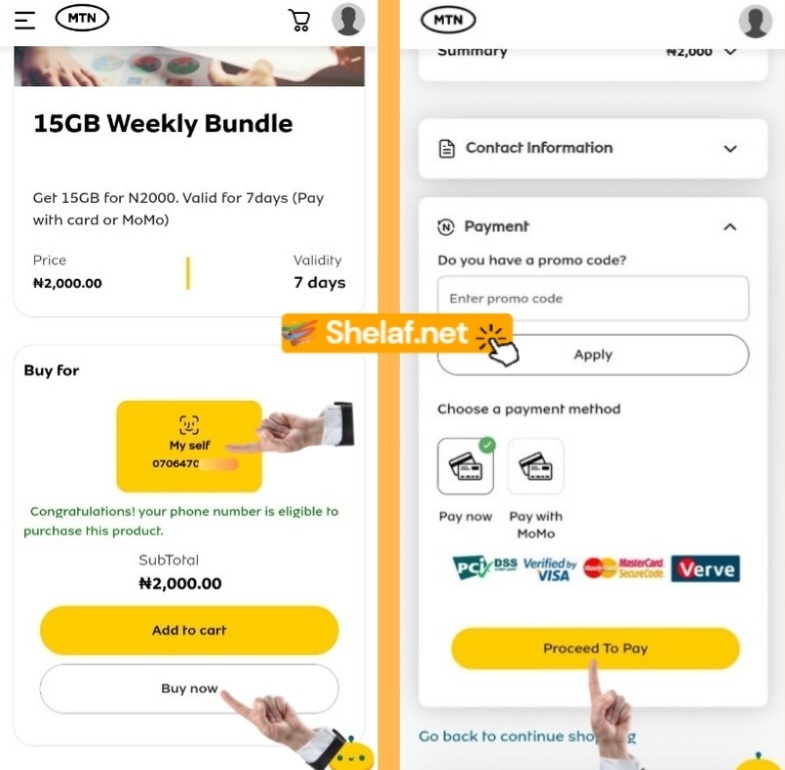Tired of MTN data plans that are too expensive and drain your money more quickly than a leaking faucet? We’re mindful of you! Fear not, though, for this blog article covers MTN’s amazing 15GB for N2000 weekly data plan—the perfect answer.
This game-changer isn’t just about internet data; it’s about giving you the information and tactics you need to outsmart the competition and confidently seal this incredible deal. Data enthusiasts, fasten your seatbelts because we’re going to unleash the full might of the MTN data plan monster—the 15GB for N2000!
Contents
Why Choose This MTN Data Plan?
- Unbeatable Value: 15GB for N2000 translates to a mere N133 per gigabyte! Compared to most MTN data plans, that’s significantly cheaper, making it the perfect choice for budget-conscious users.
- Supercharged Speeds: Enjoy the lightning-fast performance of MTN’s 4G network, ideal for streaming, gaming, and downloading. Say goodbye to buffering and lag!
- Unmatched Flexibility: This versatile MTN data plan caters to diverse needs. Whether you’re a casual browser, a social media addict, or a content creator, the 15GB will keep you connected for a full week.
- Effortless Activation: Ditch the USSD codes and confusing apps! The easy-to-use eShop makes it simple to activate this MTN data plan, guaranteeing a hassle-free experience.
Eligibility and Requirements:
- Open to All: The good news is, every MTN subscriber is eligible for this offer! No hidden restrictions, just pure value from your MTN data plan.
- Essentials at Hand: Make sure you have your MTN SIM card, a valid debit/credit card or Momo account, a smartphone, and a stable internet connection.
- N2000 Activation Fee: Remember, the magic number is N2000. Have it ready to unlock your data paradise with this MTN data plan.
Activating Your 15GB Windfall:
- Visit the MTN eShop: Click this exclusive link to be whisked away to the eShop’s treasure trove of MTN data plans.
- Scroll & Seek: Locate the 15GB Weekly Bundle and tap on the profile icon at the top to “Log in” and check the eligibility.
- Eligibility Check: Log in with your MTN mobile number and click “It’s me.” If you’re greeted by a congratulatory message, you’re golden!
- Click & Conquer: Tap on the “Myself” icon at the middle, then “Buy Now” button to proceed with your purchase for this MTN data plan.
- Payment Power: Choose a MOMO account or card payment option for a smooth transaction. Avoid bank transfers to ensure instant activation.
- OTP Hurdle: Enter the one-time password sent to your MTN number for verification.
- Data Delivered!: Upon successful payment, your 15GB bonanza will be automatically credited to your account, expanding your MTN data plan significantly.
Now Go Forth and Conquer!
With your 15GB arsenal at your disposal, you can:
- Stream movies and shows without buffering interruptions.
- Download music and games at lightning speed.
- Browse social media for as long as you want without worrying about your MTN data plan running out.
- Connect with friends and family through video calls and messaging.
- Explore the internet with the freedom and flexibility you deserve.
Remember: This limited-time offer is valid for 7 days only, so make the most of your MTN data plan! Share this knowledge with your fellow data-hungry friends and family, and dominate the digital world together!
Bonus Tip: Stay ahead of the curve and unlock even more incredible internet bundle deals! Join us on Twitter, Facebook, LinkedIn, Pinterest, Instagram, and Google News, our official social media platforms. You will receive advance notice of forthcoming promotions related to internet data plans, special deals, and undiscovered treasures. As always, information is power, and having an understanding of data may help you save money!