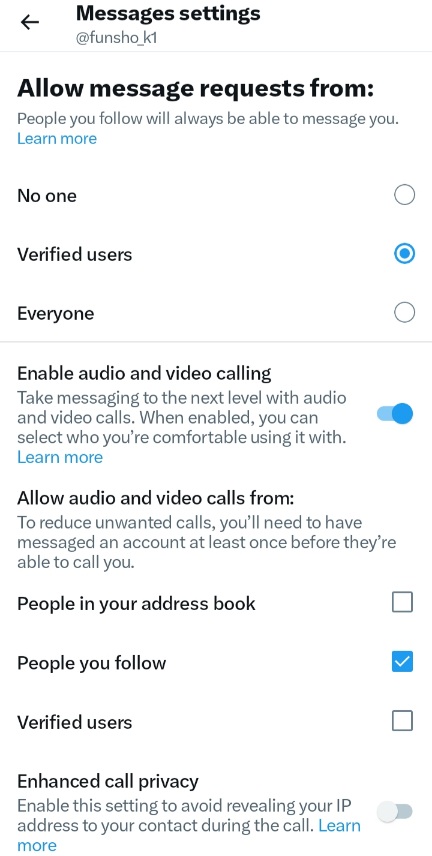Elon Musk’s X, the platform formerly known as Twitter, is making waves again – this time with the launch of audio and video calling. This exciting new feature adds a fresh dimension to communication on X, blurring the lines between social media and instant messaging. But is it just another gimmick or a game-changer? Let’s dive into everything you need to know about X’s calling feature, from how it works to who can use it and why it matters.
Contents
Get Talking, X’ers! The Lowdown on Audio & Video Calls:
- Who can use it? Right now, X Premium (formerly Twitter Blue) users on iOS are the only ones making calls, but the feature is coming soon to Android. Even free users can receive calls and manage their calling preferences.
- How do I make a call? It’s simple! Open your Direct Messages. choose a chat, and tap the phone icon. Pick between audio or video and send the call. Your contact will receive a notification, and the conversation begins.
- Can everyone call me? No way! You have complete control. In your Direct Message settings, choose who can ring you: verified users, your address book, people you follow, or anyone. Remember, both users must have sent each other at least one Direct Message to make a call.
- What’s the bigger picture? This is a significant step in X’s evolution. Musk envisions X as a multi-functional app, and voice/video chat align perfectly with that vision. Imagine catching up with X friends face-to-face, conducting interviews, or hosting live discussions—all within the X platform.
Beyond the Basics: X Calling Under the Microscope:
Pros:
- Enhanced Communication: X calling adds a personal touch to online interactions, fostering deeper connections and engagement.
- Multi-platform Accessibility: The feature will be available on mobile devices and computers, offering flexibility and convenience.
- Privacy Focus: Enhanced call privacy settings, including IP masking, give users control over their data and security.
- Building an Ecosystem: Calling strengthens X’s position as a comprehensive platform, potentially attracting new users and increasing engagement.
Cons:
- Limited Access: Currently, only premium users can initiate calls, creating a barrier for free users.
- Potential for Misuse: Concerns remain about harassment and trolling, necessitating robust reporting and moderation measures.
- Integration Challenges: Integrating seamlessly with existing features and fostering adoption among users could be a hurdle.
The Verdict: X Calling – Hype or Hero?
X’s calling feature has the potential to be a game-changer. It adds a powerful communication tool, enhances the user experience, and strengthens X’s position as a versatile platform. However, its success hinges on effective implementation, user adoption, and robust safety measures. As the feature rolls out, we’ll see how X navigates these challenges and shapes the future of online communication.
Stay tuned, X enthusiasts! This is just the beginning of a fascinating conversation.