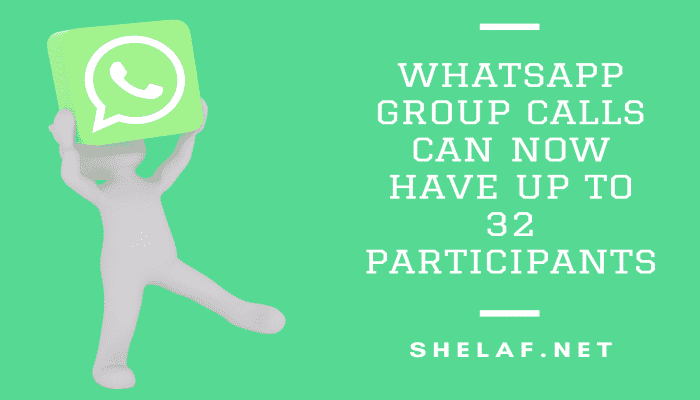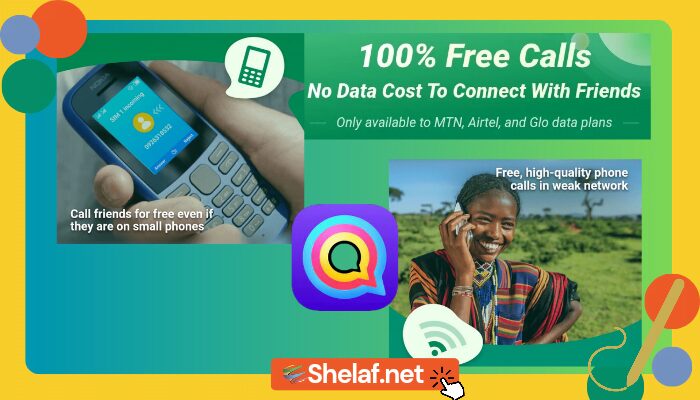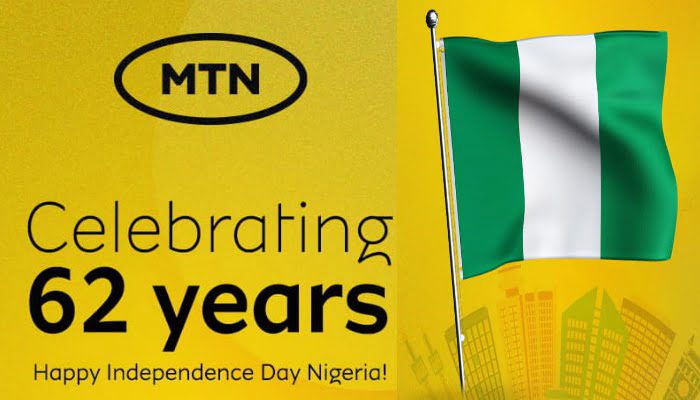The user limit for Whatsapp Group Calls will be increased from 8 to 32 as part of the WhatsApp 22.8.80 update. Last week, WhatsApp Communities unveiled the feature, which is now available on smartphones.
The maximum number of participants that can join in a WhatsApp voice call was previously set at 8. Up to 32 individuals will be able to join in a single phone call now that the new update is in place. The feature was discovered by WABetaInfo.
According to the patch notes: “Whatsapp Group calls now allow up to 32 participants and has an enhanced UI with a social audio layout, speaker spotlight, and waveforms.”
It’s unclear whether the update is now only available to iOS users, but even if it is, the new feature is sure to emerge on Android in the coming weeks. It will not be available on WhatsApp’s desktop client, as previously stated.
When it happens, it will also introduce a new group call layout. Each user will have their own bubble, which will highlight when they talk and feature a waveform, as shown below.
Together with the new group call user restriction, the current version of the app includes new designs for voice message bubbles and contact information, as well as minor adjustments to how you can access your favorite media.
It all comes with a slew of new features on the way across WhatsApp’s whole suite of services, as we’ve already mentioned.
Users will soon be able to hide their last seen status from particular contacts, and polls – a feature currently presents in Facebook’s Messenger – will be accessible for users to experiment with in their group conversations.
Contents
How to Make a Whatsapp group calls
Make a group voice call from a group chat
- Open the group chat you want to voice call.
- If your group chat has 30 or more participants, tap Group call
- If your group chat has 32 or fewer participants, tap Voice call
- If your group chat has 32 or fewer participants, tap Voice call
- Find the contacts you want to add to the call, then tap Voice call
How to Make a group voice call from the CALLS tab
- Open WhatsApp, then tap the CALLS tab.
- Tap New call
- Find the contacts you want to add to the call, then tap Voice call
Make a group voice call from an individual chat
- Open the individual chat with one of the contacts you want to voice call.
- Tap Voice call
- Once the contact accepts the call, tap Open
- Find another contact you want to add to the call, then tap ADD.
- Tap Add participant if you want to add more contacts.
How to Join a Whatapp group call
Join an incoming group voice call
- You’ll receive a notification when someone invites you to join a group voice call.
- If you can’t join, tap Ignore. To open the call info screen, tap Join.
- From the call info screen, you can preview the call participants and other invitees.
- Tap Join to join the call.
- While on the call, tap Open
- Tap Add participant to add more contacts to the call.
- Tap RING to send a notification to people who’ve already been invited.
Join a missed group voice call
- Open WhatsApp, then tap the CALLS tab.
- If the call was started from a group chat, you can join by opening that chat and tapping Join.
- If the call is ongoing, tap the call you’d like to join. This will open the call info screen.
- From the call menu, tap Join.
When making or receiving group phone conversations, be sure you and your contacts have good internet connections. The voice call’s quality will be determined by the contact with the weakest connection.
You won’t be able to switch to a video call while on a group voice conversation.
During a group voice call, you can’t remove a contact. To disconnect from the call, the contact would need to hang up their phone.
While you can be on a group voice call with someone you’ve blocked, you can’t add a blocked contact or a contact who has blocked you to the call. If you don’t want to be connected with the blocked contact, you can ignore the call.
In the United States, emergency service lines such as 911 are not accessible via WhatsApp. Alternative communication arrangements must be made in order to make emergency calls.