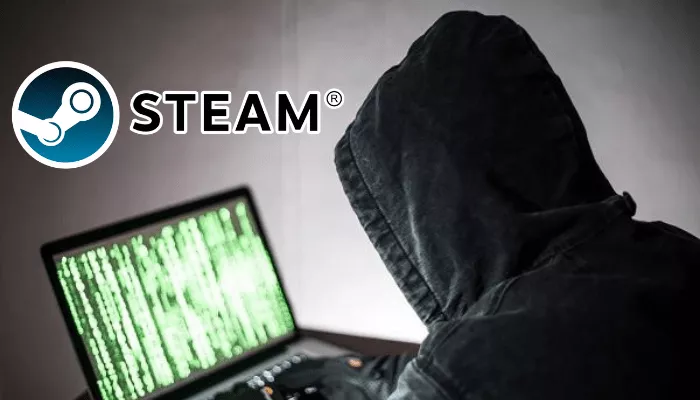In an effort to enhance security and account management, Google has issued a critical warning to Gmail accounts users who have been inactive for an extended period. The tech giant plans to delete dormant personal accounts that have remained unused for two years or more.
This announcement has raised concerns among users about the potential loss of important emails, photos, and documents stored within their accounts. To help users retain their data and account access, it is essential to understand the impact of this account deletion policy and take proactive measures.
Contents
Understanding Google’s account deletion policy
Google’s account deletion policy encompasses all content within Google Workspace, including popular services such as Gmail, Docs, Drive, Meet, and Calendar. Additionally, accounts associated with YouTube and Google Photos fall under this policy. However, it is important to clarify that this policy specifically targets personal Google accounts and will not affect accounts associated with organizations like schools or businesses. This policy is driven by Google’s commitment to ensuring account security and reducing the risk of compromised accounts.
Commencement of Account Deletion
The account deletion process is scheduled to commence in December. Google assures users that the deletion will be executed gradually and with ample notice. Accounts that were created but have never been used will be the primary focus in the initial phase. To ensure users are well-informed about the impending deletion, Google plans to send multiple notifications over several months leading up to the account removal. These notifications will be sent to both the account’s email address and the designated recovery email, if provided.
The Importance of Account Activity
Account activity plays a crucial role in retaining access to Gmail accounts. Users are strongly advised to sign in to their Google Account at least once every two years to maintain account activity and prevent deletion. Account activity encompasses various actions such as reading or sending emails, using Google Drive, watching YouTube videos, downloading apps from the Google Play Store, conducting searches, or utilizing the “Sign in with Google” feature for third-party apps and services.
Safeguarding your data and account access
To mitigate the risk of losing valuable emails, photos, and documents, users are encouraged to take proactive measures. One vital step is to provide a recovery email during the account sign-up process and ensure that it is up-to-date in the account settings. This allows for a reliable backup plan in case of any unforeseen circumstances. Implementing additional security measures like two-step verification further enhances the protection of personal data and reinforces the longevity of Gmail accounts.
Recommended: How to Easily Spot and Prevent Google Chrome Malware Attacks – Protect Your Browsing Experience
The Impact on Emails, Photos, and Documents
The potential deletion of dormant Gmail accounts raises concerns about the fate of emails, photos, and documents stored within these accounts. Users may worry about the loss of important correspondence, cherished memories captured in photos, and essential documents. It is crucial to understand the implications and take appropriate actions to safeguard these valuable digital assets.
To address these concerns, Google recommends users regularly back up their emails, photos, and documents. Utilizing Google’s backup and sync tools, users can create copies of their important data on their devices or store them securely in cloud storage services like Google Drive. By adopting these backup strategies, users can ensure that even if their dormant accounts are deleted, their data remains accessible.
Proactive Measures for Account Security
Account security is a top priority for Google, and they encourage users to take proactive measures to protect their Gmail accounts. One such measure is to regularly update passwords and avoid reusing them across multiple accounts. Strong, unique passwords significantly reduce the risk of unauthorized access.
Furthermore, enabling two-step verification adds an extra layer of security. This feature requires users to provide a second form of authentication, such as a verification code sent to their mobile device, in addition to their password. By enabling two-step verification, users can significantly enhance the protection of their Gmail accounts against unauthorized access attempts.
Educating users on phishing and account safety
Phishing attacks pose a significant threat to account security. Hackers often use deceptive tactics, such as fraudulent emails or websites, to trick users into divulging their login credentials. Google advises users to remain vigilant and exercise caution when interacting with emails or websites requesting sensitive information.
To verify the legitimacy of a login page, users should ensure that the website URL starts with “https://” and displays a padlock icon, indicating a secure connection. Additionally, Google provides a comprehensive guide on identifying and reporting phishing attempts, empowering users to protect themselves against such threats.
Updating Recovery Information
Ensuring that recovery information is accurate and up-to-date is essential for account recovery and security. Users should regularly review their recovery email address and phone number associated with their Gmail account. By keeping this information current, users can easily regain access to their accounts in case of any unforeseen circumstances, such as forgotten passwords or suspicious activities.
Accessing Gmail on Multiple Devices
Google understands that users access their Gmail accounts from various devices, including smartphones, tablets, and computers. To maintain account activity, it is recommended to sign in to the Gmail account on each device periodically. This helps to synchronize account data and ensure that the account remains active, reducing the risk of deletion due to inactivity.
Google’s Commitment to User Privacy
Throughout the account deletion process, Google remains committed to protecting user privacy and data security. While dormant accounts are targeted for deletion, Google maintains strict privacy protocols to safeguard personal information. Users can trust that their data will be handled securely and in accordance with Google’s privacy policies.
Conclusion
Google’s warning regarding the deletion of dormant Gmail accounts emphasizes the importance of account activity, security measures, and data protection. By staying active, implementing strong passwords, enabling two-step verification, and regularly backing up data, users can safeguard their emails, photos, and documents. Educating oneself about phishing threats, updating recovery information, and accessing accounts on multiple devices also contribute to maintaining uninterrupted access to Gmail accounts.
Google’s commitment to user privacy ensures that data handling remains secure throughout the account deletion process. By taking these proactive measures, users can navigate the changing landscape of account management and continue to enjoy the benefits of Gmail with peace of mind.