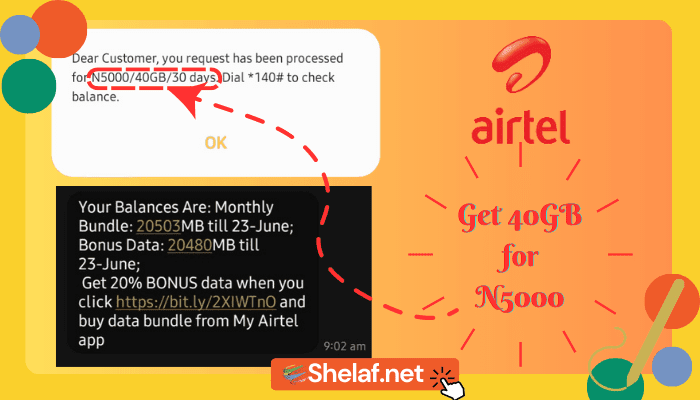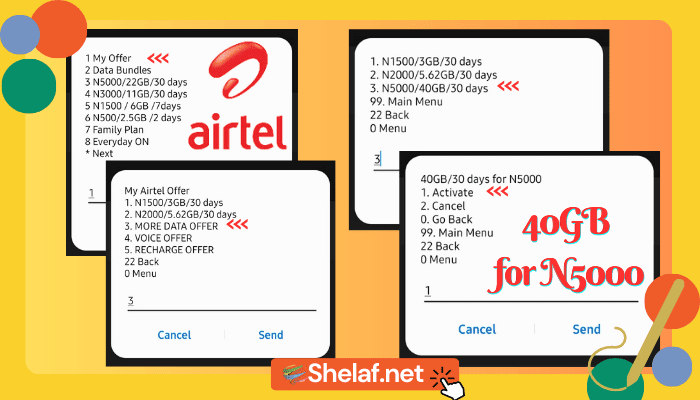Purchasing large data bundles like the Airtel 40GB for 5000 Naira is a smart move for heavy data users who want to save on costs and avoid running out of data quickly.
This Airtel offer is a plan that allows you to get 40 gigabytes of browsing data for just 5,000 Naira. In this post, we will provide all the information you need to know about the Airtel 40GB data plan, including the activation process, duration, and eligibility requirements.
Contents
About Airtel Offer, N5000 for the 40GB Data Plan
The Airtel data plan offering 40GB for 5000 Naira is a cost-effective bundle available to all Airtel customers. While the popular Airtel N5000 data plan usually provides 20GB for the same price, this plan offers double the data volume.
One notable feature of this Airtel offer is its versatility, as it can be used on any platform and application at any time. It is not limited to social or night usage.
However, there is an eligibility requirement for accessing this plan. To be eligible, Airtel users must be on either the SmartTrybe or SmartConnect tariff plans. This means you need to migrate to the correct tariff plan before subscribing to the 40GB Airtel offer.
To make the migration process easier, we have created a post that provides instructions on how to migrate to SmartTrybe for both existing and new customers. Please follow this link to access the post.
Once you have successfully switched to the required tariff plan, you can proceed with the activation of the Airtel 40GB for 5000 code. The following steps will guide you through the activation process.
How to Activate Airtel Offer of 40GB for N5000
To activate the Airtel 40GB for 5000 data plan, ensure you are on the correct tariff plan and have a sufficient airtime balance. Follow these steps:
- Dial *312#
- Select option 1: “My Offer.”
- Choose option 3: “More Data Offer.’
- Reply with option 3: “N5000/40GB/30 days.”
- Proceed to subscribe to the plan.
By correctly following these steps, 5000 Naira will be deducted from your airtime balance, and you will receive 40GB of data.
Recommended: Comprehensive List of Airtel Data Plans in Nigeria
Airtel 40GB for 5000 Validity Period
Before purchasing a data bundle like the Airtel 5000 for 40GB plan, it’s important to know how long you have to consume this large volume of browsing data.
The Airtel 40GB for 5000 data plan has a validity period of approximately 30 days. This means you must utilize the data within 30 days, or it will be forfeited.
Therefore, this plan can also be referred to as the Airtel 40GB for 5000 monthly plan or the Airtel 5000 for 40GB valid for 30 days.
How to Check the Data Balance of Airtel N5000 for 40GB
If this is your first time subscribing to such a large data plan, you might be curious to know if you will receive the promised data volume after purchase. Additionally, you may want to keep track of your subscription to know when it will expire.
To check your Airtel 40GB for 5000 data balance, simply dial *140#. An SMS will be sent to you, providing details of your remaining data volume and the validity period.
Airtel 40GB for 5000 Data Plan – FAQs
Q. Which plan offers 40GB for 5000 on Airtel?
A. The Airtel SmartTrybe or SmartConnect tariff plan is the one that provides the 40GB for 5000 Naira offer on Airtel.
Q. Is the Airtel 5000 Naira for 40GB still available?
A. Yes, the Airtel 5000 for 40GB code is still valid and can be used to purchase the 40GB plan on Airtel.
Q. How can I get 40GB for 5000 Naira on Airtel?
A. To obtain 40GB for 5000 Naira on Airtel, follow these steps:
1. Dial *312# on your Airtel sim.
2. Select “My Offer” from the menu options.
3. Choose “More Data Offer.’
4. Reply with “N5000/40GB/30 days.”
5. Proceed with the subscription process after migrating to the SmartTrybe or SmartConnect tariff plan.
Q. What is the cheat code for Airtel 40GB for 5000?
A. The cheat code for Airtel 40GB for 5000 subscriptions is *141*1# (old USSD, but still working). After dialing this code, select the option for the 40GB data bundle to activate the plan.
Q. How can I purchase Airtel’s 40GB?
To purchase the 40GB data bundle on Airtel, follow these steps:
1. Migrate to the SmartTrybe or SmartConnect tariff plan.
2. Recharge your Airtel line with at least N5000 airtime.
3. Dial *141*1# on your phone (old USSD, but still working).
4. Choose “More Data Offer.’
5. Select the 40GB plan from the available options.
6. Proceed to subscribe to the package.
Conclusion
With the information provided in this detailed post about the Airtel 40GB for 5000 code, acquiring 40GB for 5000 Naira on Airtel should no longer be a challenge. If you have any further questions regarding this topic, please feel free to drop them in the comment box below. I will be happy to assist you.