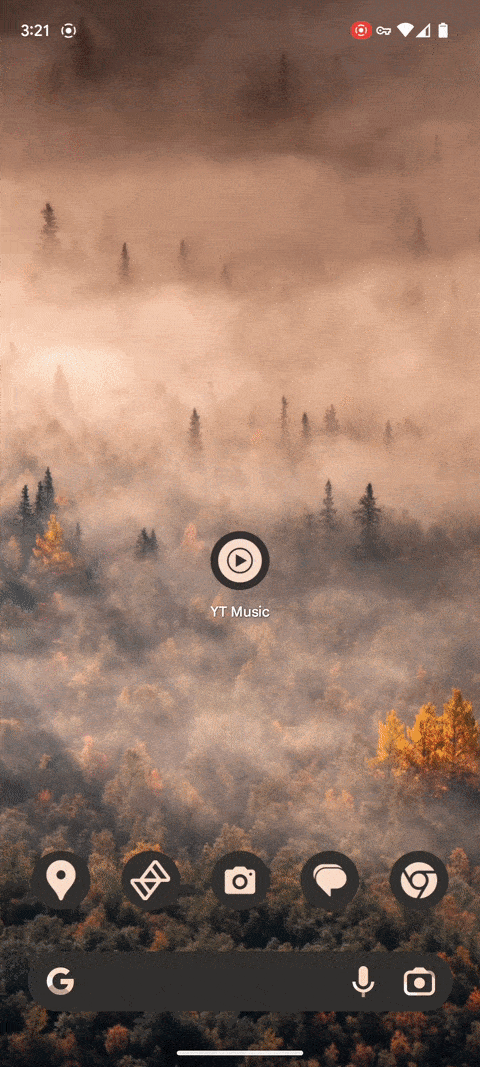YouTube Music, Google’s music streaming app, is now incorporating a highly convenient feature similar to Spotify Connect. This functionality, known as Spotify Connect, enables users to control music playback on any Spotify-enabled device directly from their smartphones, eliminating the need for Bluetooth pairing. The implementation of this feature streamlines the transition from one playback device to another seamlessly. Google has finally introduced a comparable feature for its music app, YouTube Music, on Google Cast-enabled devices such as the Nest Audio.
A Reddit user named jmd494, who discovered the feature, shared the finding via AndroidPolice. The process involves initiating playback of YouTube Music on a smart speaker powered by Google Assistant and subsequently opening the YouTube Music app on a smartphone. By doing so, an automatic Google Cast connection is established between the two devices.
While it takes approximately one second for the app to recognize that playback is occurring on a connected device, once this connection is established, users can begin controlling the playback through their smartphones.
This seamless integration replicates the experience of initiating a Cast session directly from the YouTube Music app on the smartphone itself. Users can effortlessly manage the speaker’s volume, browse upcoming tracks in the playlist, and even leverage the media controls available in Android’s Quick Settings panel to control playback on the smart speaker.
However, it’s worth noting that this feature may present some potential challenges. If users intend to retain independent playback functionality on both their smart speaker and smartphone, it won’t be possible if both devices are connected to the same Wi-Fi network and are using the same YouTube Music account. In such cases, the smart speaker’s playlist will take precedence over the smartphone’s queue, requiring users to seize control from their phones.
The report mentions that this change is implemented server-side, indicating that it will gradually roll out to all YouTube Music accounts over time. Users are advised to ensure they are using the latest version of the app to access this feature. This development showcases YouTube Music’s progress in catching up to Spotify, ultimately offering consumers competitive choices in the music streaming landscape.