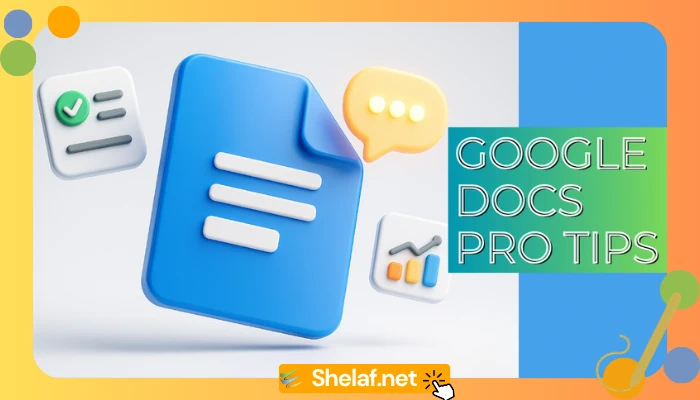Apple has taken a giant leap forward with the iOS 17.2 beta release, introducing the long-awaited Journal app, which was first unveiled back in June alongside the preview of iOS 17. This revolutionary app is poised to transform how iPhone and iPad users document their daily experiences, combining a seamless blend of functionality and privacy. In this in-depth exploration, we delve into the Journal app’s features and capabilities.
Contents
Introduction to the Journal App
The Journal app, now a part of the iOS 17.2 beta, empowers Apple enthusiasts to document their daily lives like never before. This innovative offering merges various forms of data, allowing users to record their thoughts, activities, and memorable moments. The following are the key features that make the Journal app a game-changer in the world of digital journaling.
Data Integration
One of the most significant highlights of the Journal app is its ability to seamlessly integrate various forms of data into your daily journal entries. Users can effortlessly add photos, details about music they’ve been listening to, workout summaries, and more. This not only simplifies the journaling process but also enhances the richness of each entry.
Intelligent Topic Suggestions
To assist users in capturing their daily experiences comprehensively, the Journal app offers intelligent topic suggestions. This feature recommends relevant topics and prompts for writing, ensuring that nothing important goes undocumented. It’s a valuable tool for those looking to maintain a consistent and engaging journaling habit.
Multimedia Integration
The Journal app goes beyond text-based journaling. It allows users to create entries with integrated photos, music, and audio recordings. This means your journal can be a multimedia-rich representation of your daily life. Share your memories and experiences with more depth and context.
Privacy and Security
Apple is known for prioritizing user privacy, and the Journal app is no exception. Your journal entries are kept safe and secure with passcode and Face ID protection. This ensures that only you have access to your personal thoughts and experiences. Additionally, all the intelligent suggestions are generated directly on your device, enhancing your privacy.
End-to-End Encryption
The privacy measures don’t stop with passcode and Face ID protection. Apple takes data security seriously. All entries within the Journal app are end-to-end encrypted, meaning that even Apple cannot access your content. Your journal is truly your personal, private space.
Conclusion
The introduction of the Journal app in iOS 17.2 beta is a testament to Apple’s commitment to enhancing the user experience. This feature-packed app not only simplifies the journaling process but also adds depth and richness to your entries. With privacy at the forefront, users can trust that their personal thoughts and memories are kept secure. The Journal app is set to revolutionize how iPhone and iPad users capture and relive their daily lives.
As we eagerly await the official release of iOS 17.2, the Journal app stands out as a compelling reason to upgrade and take advantage of this powerful and user-friendly journaling tool. Stay tuned for further updates and tutorials on how to make the most of the Journal app’s features and functionalities. Your digital journaling experience is about to reach new heights.
Source: Macrumors