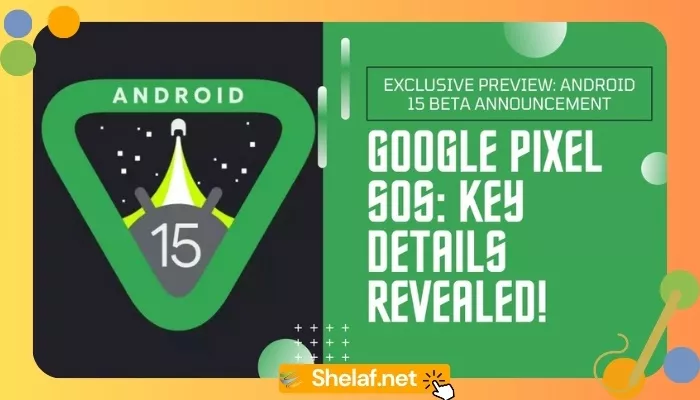In a bold move to redefine the photography experience on its renowned Pixel devices, Google has officially rebranded the Google Camera app to “Pixel Camera.” This transformation comes as Google’s commitment to offering exclusive features for Pixel users reaches new heights.
This in-depth article delves into the reasons behind this change and explores the remarkable updates that accompany it.
Contents
Google’s Pixel Camera Transformation
The Google Camera app, despite its stellar reputation, has always been an exclusive affair for Pixel device owners. This exclusivity led to the realization that the app’s name, “Google Camera,” was somewhat of a misnomer. In response to this, as reported by 9to5Google, the app has now been officially renamed as “Pixel Camera” on the Google Play Store. Moreover, Google has meticulously updated the app’s description in the storefront to reflect this change.
Previously, Google’s app description boasted the ability to “Never miss a moment with Google Camera and take fantastic pictures and videos using features such as Portrait, Night Sight, and the video stabilization modes.” This statement has now evolved into, “Never miss a moment with the fully redesigned Pixel Camera, and take fantastic photos and videos using features like Portrait, Night Sight, Time Lapse, and Cinematic Blur.” It’s a testament to the evolution of this app and the features it brings to Pixel devices.
What’s New in Pixel Camera
The latest iteration of Pixel Camera, known as version 9.0, comes loaded with innovative features. Notably, the Pixel 7 Pro, Pixel Tablet, and Pixel Fold are now equipped with this updated version. Pixel 8 and Pixel 8 Pro users, on the other hand, have access to version 9.1, which not only includes these new features but also anticipates an upcoming update, addressing several patches and enhancements.
The Google Play Store listing for Pixel Camera enthusiastically showcases its array of features, including Real Tone, Night Sight, Pro-Controls, Hi-Res 50MP photography, Astrophotography, Portrait mode, Macro Focus video, and cinematic blur. These features form the core of what makes the Pixel Camera the preferred choice for Pixel device users.
Key Enhancements with the Rebranded Pixel Camera
- New Camera User Interface: The rebranded Pixel Camera comes with an intuitive and improved user interface, making it a breeze to navigate through various photo and video modes.
- RAW Photo Editing: Enhancements in RAW processing streamline the photo editing workflow, providing users with more control over their final images.
- Pro Controls: Exclusive to the Pixel 8 Pro, this feature unlocks advanced camera settings, including shutter speed and ISO, offering photographers greater creative control.
- High Res 50MP Photography: Pixel 8 Pro users can enjoy richer detail in their photographs with this high-resolution photography mode.
- General Bug Fixes and Improvements: Google remains committed to providing a seamless user experience with regular updates and fixes to ensure a glitch-free photography journey.
The Pixel Camera Ecosystem
Google’s commitment to enhancing the Pixel experience doesn’t stop at the camera app. During Google I/O in May, the company introduced the Pixel Camera app, along with other Pixel-branded applications like Pixel Call Assist, Pixel Speech (Recorder), and Pixel Safe, which include essential features such as VPN and car crash detection. This ecosystem further enhances the value proposition of Pixel devices.
UI Evolution
As avid Pixel users may recall from our previous update, the new Pixel Camera UI promises an exciting shift in the photography landscape. One notable change is the removal of the video option from the carousel near the bottom of the screen. Instead, two distinct buttons now grace the bottom of the screen, with one displaying a camera icon and the other featuring a video camera icon. This change simplifies the user experience, allowing for quick and convenient access to the desired camera mode.
In conclusion, the transformation from Google Camera to Pixel Camera is a significant step towards offering Pixel device users an unmatched photography experience.
With a host of new features, improved controls, and a user-friendly interface, Pixel Camera redefines the possibilities of mobile photography. Google’s commitment to enhancing its Pixel ecosystem further solidifies its position as a leader in the smartphone industry. Stay tuned for updates, as version 9.1 of Pixel Camera promises even more exciting features and enhancements in the coming weeks.