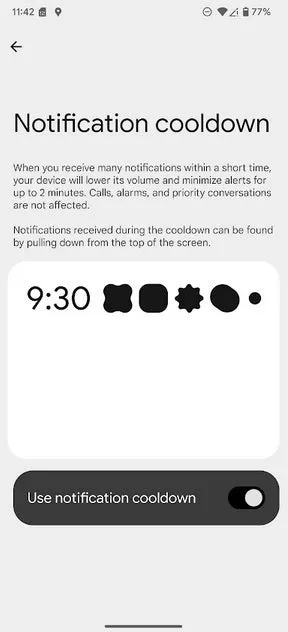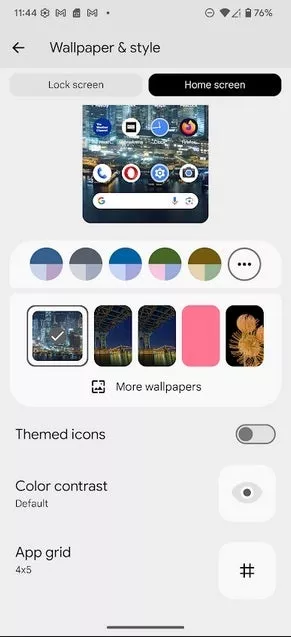Google has rolled out Android 15 QPR2 Beta 2, bringing a handful of exciting features to compatible Pixel devices. This update not only refines the Android 15 experience but also offers a glimpse into upcoming Android 16 functionalities. This comprehensive guide details the key changes, improvements, and bug fixes included in this latest beta release, providing everything you need to know before installing.
Contents
Android 15 QPR2 Beta 2: A Look Ahead
With Android 15 still relatively new (learn more about preparing your device for the official release: Android 15 is Here: How to Prepare Your Device for the Upgrade), this beta update offers a glimpse into the future of Android. The inclusion of features initially showcased in the Android 16 Developer Preview piques the interest of many users.
Key Features from Android 16 Arrive on Android 15 QPR2 Beta 2
This beta update is particularly noteworthy for incorporating features initially showcased in the Android 16 Developer Preview. Two standout additions include:
- Material You QR Code for Wi-Fi Sharing: Streamlining the process of sharing Wi-Fi credentials, this feature generates a Material You-themed QR code. Scanning this code instantly grants access to your Wi-Fi network, simplifying connections for guests and visitors.
- Notification Cooldown: Designed to manage notification overload, this feature automatically reduces notification volume and minimizes alerts when a large number of notifications arrive within a short timeframe. This prevents notification fatigue while still allowing users to access all silenced notifications by pulling down the notification shade. Calls, alarms, and priority conversations remain unaffected by this feature. Users can enable this by navigating to Settings > Notifications > Notification cooldown.
Themed Icons Officially Exit Beta
In Android 15 QPR2 Beta 2, themed icons have officially graduated from beta status. This feature dynamically adjusts the color of app icons based on the user’s chosen wallpaper and theme, creating a cohesive and personalized home screen experience.
Performance Enhancements with 16KB Page Size (Pixel 9 Series)
For users with Pixel 9, 9 Pro, and 9 Pro XL devices running Android 15 QPR2 Beta 2, a significant performance boost is available through the implementation of a 16KB page size. Traditionally, Android has utilized a 4KB page size. This change results in a 5% to 10% performance improvement, albeit with a roughly 9% increase in memory usage. Benefits include:
- Reduced app launch times
- An average power draw reduction of 4.56%
- Faster camera hot starts (4.48% average improvement) and cold starts (6.60% average improvement)
It’s important to note that enabling the 16KB page size requires a phone wipe and bootloader unlock, making it a less accessible option for most users.
Bug Fixes and Improvements
Android 15 QPR2 Beta 2 addresses a range of developer- and user-reported issues, enhancing overall stability and user experience. Notable fixes include:
- Developer Options: Resolved an issue preventing access to the “ANGLE preferences” option.
- Device Connectivity: Fixed a bug that hindered the connection of certain glucose sensor devices.
- Call Placement: Addressed delays encountered while selecting options to place calls.
- Charging Optimization: Corrected an issue preventing the “Limit to 80%” option in charging optimization settings from being enabled.
- System Stability: Fixed null pointer issues that could lead to unexpected crashes or restarts.
- Pixel Fold Responsiveness: Resolved an issue that occasionally caused Pixel Fold devices to become unresponsive while unfolded.
Bluetooth Enhancements
This update also includes several Bluetooth-related fixes:
- Improved consistency during transitions between ASHA and LE Audio.
- Addressed L2CAP connection failures after device reboots.
- Enhanced security by ensuring LE links are encrypted on reconnection.
- Resolved Bluetooth HAL crashes or freezes when Bluetooth LE audio hardware offload is disabled.
Joining the Android Beta Program and Installing Android 15 QPR2 Beta 2
To install this beta update, you must be enrolled in the Android Beta Program. Follow these steps:
- Visit the Android Beta Program website.
- Click on “View your eligible devices.”
- Select your Pixel device and opt in to the beta program.
- On your device, navigate to Settings > System > Software updates and follow the on-screen instructions to install the update.
Android 15 and Beyond: Exploring New Features
This QPR2 Beta also comes after exciting developments in previous Android 15 betas. We’ve previously covered features like the Pixel’s free Satellite SOS feature (learn more here: Android 15 Beta Unveils Pixel’s Free Satellite SOS Feature: What You Need to Know). This continued development shows Google’s commitment to enhancing user safety and connectivity.
Important Considerations Before Installing Beta Software
Beta software is inherently less stable than official releases. Before installing Android 15 QPR2 Beta 2, it is strongly recommended to back up your device to prevent data loss in case of unforeseen issues. Consider the potential risks before installing beta software on your primary device.
Looking Ahead to Android 16
While this update brings some Android 16 features to Android 15, anticipation is building for the full release of Android 16. Other manufacturers are also preparing for this major update; for example, Xiaomi is set to receive the Android 16-based HyperOS update (read more about it here: Xiaomi Devices Set to Receive the Android 16-Based HyperOS Update).
Compatible Devices
Android 15 QPR2 Beta 2 is compatible with the following Pixel devices:
- Pixel 6
- Pixel 6 Pro
- Pixel 6a
- Pixel 7
- Pixel 7 Pro
- Pixel 7a
- Pixel Fold
- Pixel 8
- Pixel 8 Pro
Conclusion
Android 15 QPR2 Beta 2 delivers a compelling blend of refinements and forward-looking features. The inclusion of elements from Android 16 provides a tantalizing preview of what’s to come, while the numerous bug fixes and performance improvements enhance the overall user experience. While beta software carries inherent risks, this update offers a worthwhile opportunity to experience the latest advancements in the Android ecosystem.