Are you eager to explore the web without any constraints on your Glo Mobile SIM? Do you wish to download large files seamlessly? Well, you’re in luck! Glo Unlimited offers a solution for unlimited free browsing with your Glo SIM, and we’re here to guide you through every step of the process.
Contents
Step 1: Getting the Essentials
Before you dive into the world of free browsing, make sure you have the following prerequisites:
- A Glo SIM card with no data balance
- A subscription to the Glo Opera Mini or WTF Social weekly plan
- Edox Tunnel Pro VPN, which you can easily download from the Play Store
With these essentials at hand, let’s move on to the next steps.
Step 2: Subscribing to the Glo Opera Data Bundle or WTF Bundle
Glo’s Opera data plan and WTF plan provide a cost-effective way to access unlimited free browsing. Follow these straightforward steps to activate it:
- Dial *312# for Opera or *777# for WTF.
- Reply with 1 for data.
- Choose 1 to buy a data plan.
- Select 1 for auto-renewal or 2 for a one-off plan.
- Opt for 6 – Social Bundles.
- Then, select 3 – Opera Bundles/WTF.
- Finally, choose 2 – N50 = 100MB for 7 days.
Congratulations! You’ve successfully subscribed to the Glo Opera/WTF weekly data plan. This is your first step toward unlocking unlimited free browsing. Now, let’s proceed to the critical next step: connecting to the VPN.
Step 3: Activating Glo Unlimited Free Browsing with Edox Tunnel Pro VPN
1. Download Edox Tunnel Pro VPN from the Play Store.
2. If this is your first time using the VPN, open it with a SIM card that has regular data to update tweaks.
3. Tap on the Update Button to load the newly added tweak, then switch your data connection back to your Glo SIM. Select NO for any prompts.
4. Click on Direct SSH, then select NG|GLO Unlimited Latest Fast 1, 2, or 3 Tweak.
5. Once done, tap the big START BUTTON at the top and wait a few seconds for the connection to establish.
6. If it fails to connect, simply toggle the airplane mode on your device off and on, then try connecting again. Ensure you are still subscribed to the Glo Opera Mini/WTF bundle.
Keep in mind that while Glo Unlimited may not match the speed of your regular data, it’s still a reliable option for free browsing. If you encounter any issues during this setup, please follow the instructions step by step and don’t hesitate to leave your questions in the comments section below for assistance.
Conclusion
Share this insightful guide with your friends and family to help them also enjoy the benefits of free browsing. Just tap the share button below to get started and experience unlimited free browsing together. Unlock the potential of Glo Unlimited and embrace limitless browsing in 2023!

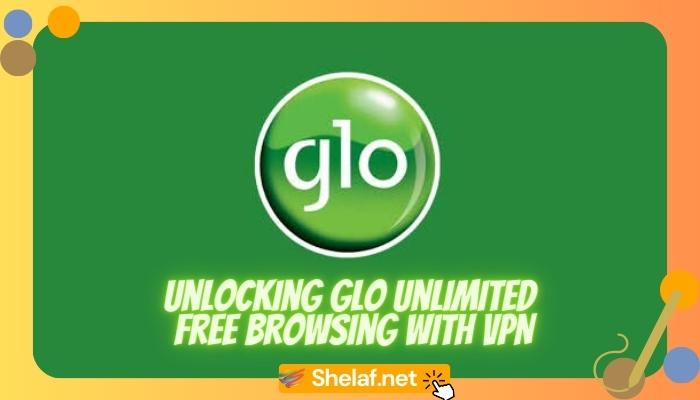

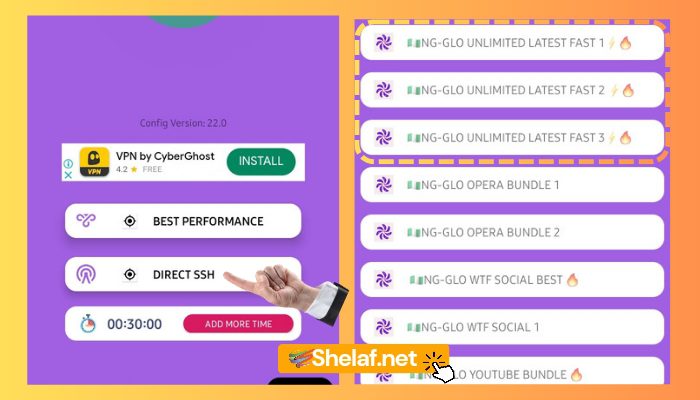






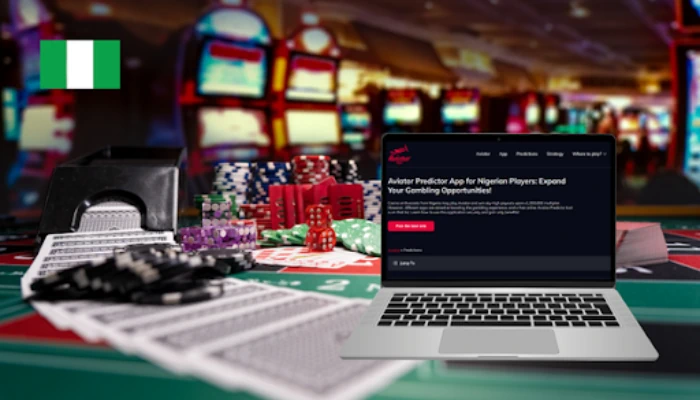

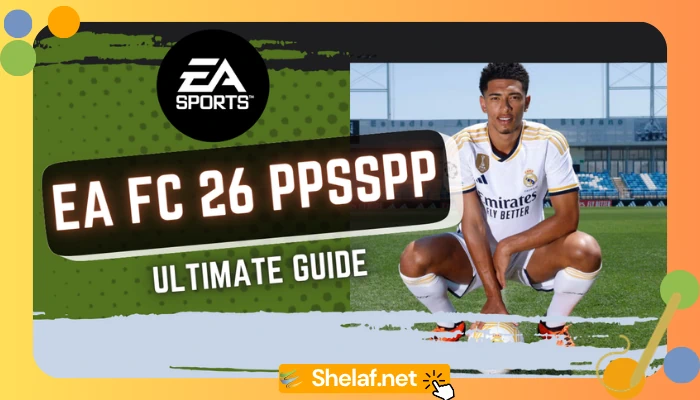
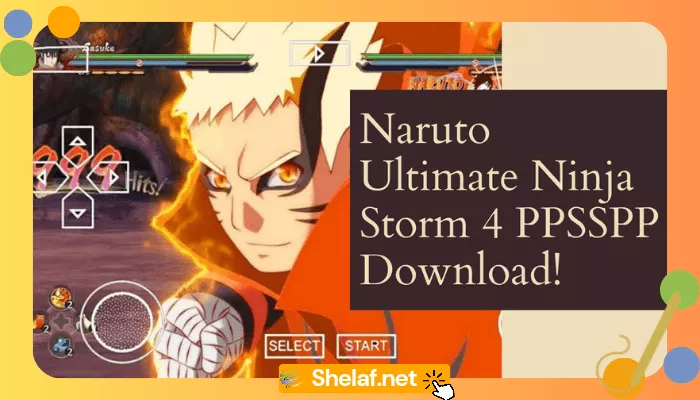
4 thoughts on “Unlocking Glo Unlimited Free Browsing with VPN”
Not working
Kindly recheck, it is connecting now.
Mine doesn’t connect it only shows one of the unlimited fast tweaks and the other two doesn’t show after I had updated the tweaks.
Is this still working please