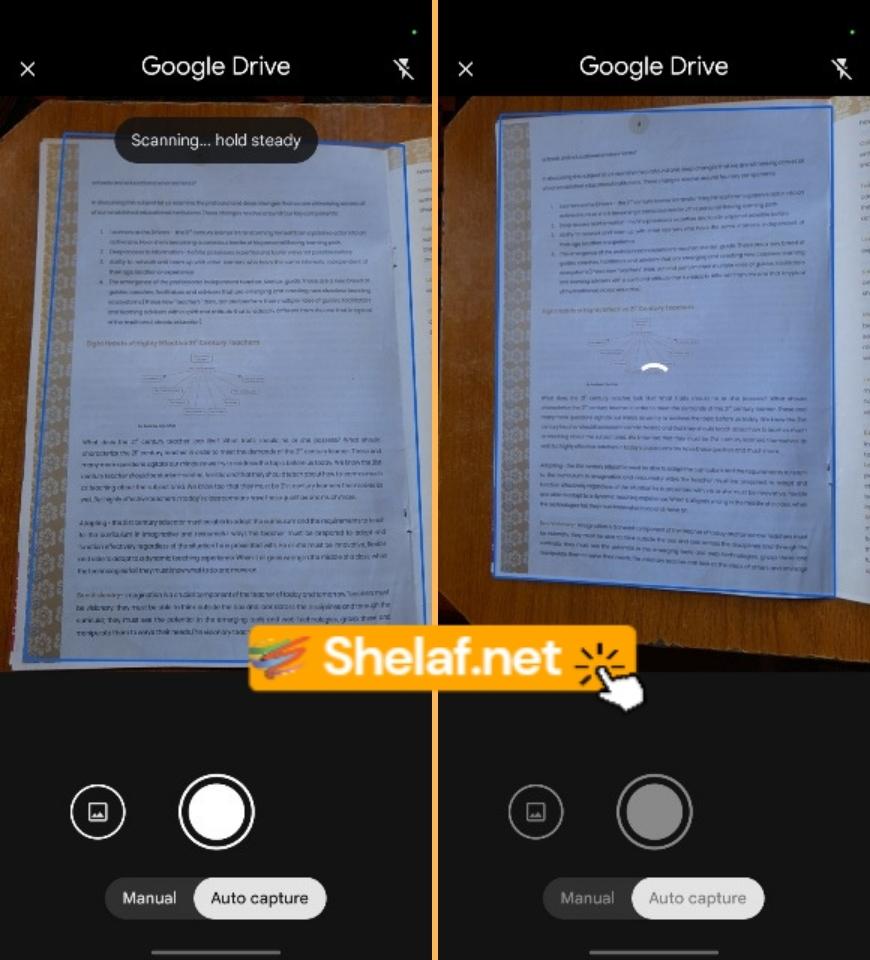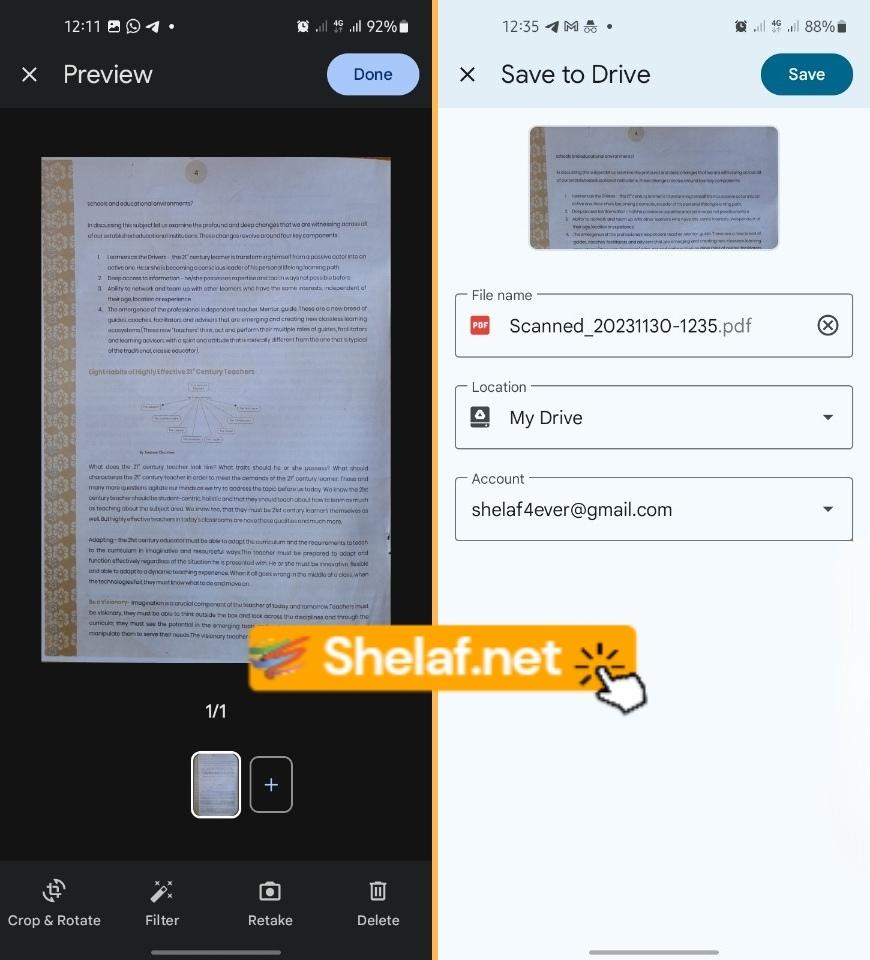In today’s fast-paced digital landscape, optimizing your document management is key. Google Drive takes a leap forward by introducing enhanced features for effortless document scanning, available to both Android and iOS users.
Google Drive has long empowered Android users to scan and save documents as PDFs. Notably, recent enhancements, including automatic captures, have elevated this functionality for Android users. Excitingly, Google is extending these upgrades to iOS users.
While I currently lack access on my iPhone to provide specific directions for the iOS version, I’m committed to updating the content as soon as this feature becomes available. In the meantime, let’s delve into the steps for scanning documents to PDFs using Google Drive on Android.
Contents
Getting Started: Update Google Drive
Before diving into the world of seamless scanning, ensure your Google Drive is up-to-date. Head to the Play Store and install the latest version (2.23.457.1) to unlock the full potential of this feature.
Navigating the Scan Feature
Open your Google Drive app and explore the + New button. Choose Scan, or simply tap the camera icon for a quicker route.
Efficiency in Action: Auto Capture vs. Manual Scan
Hover your device over the document for an automatic capture, marked by a swift blue outline. For those who prefer a hands-on approach, opt for manual on the scan page. But be quick; the auto-capture feature is designed for efficiency. When ready, hit the shutter button.
Post-Scan Personalization and Customization
After the scan, find yourself on the preview page. Here, fine-tune your document:
- Crop and rotate for precision.
- Apply filters for a polished look.
- Add more pages to your PDF by tapping the plus sign.
Saving with a Personal Touch
Now, onto the Save to Drive page. While the app suggests a file name based on content, feel free to personalize it. Choose the save location and account, and when satisfied, tap Save.
Embracing the Digital Advantage
In conclusion, mastering document scanning and PDF creation is no longer a task but a seamless experience with Google Drive. Whether you’re an Android enthusiast or an iOS user, staying updated ensures you’re on the cutting edge of efficiency. Elevate your digital document management with Google Drive, where convenience meets precision. Upgrade, scan, customize, and save—welcome to the future of effortless document handling.