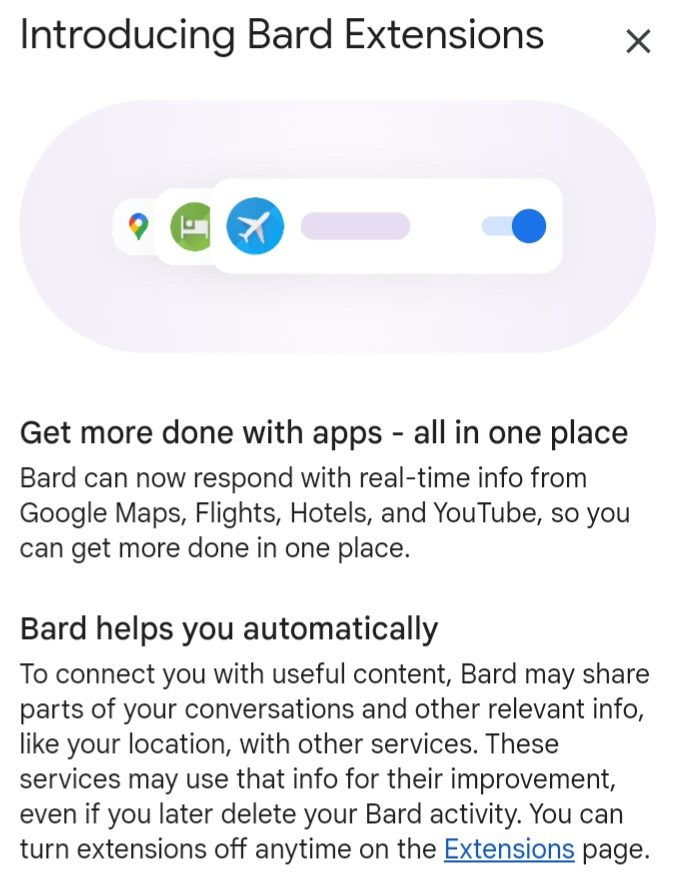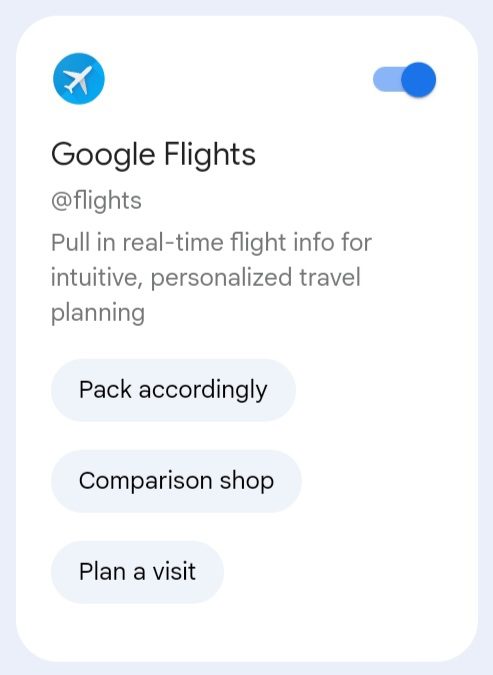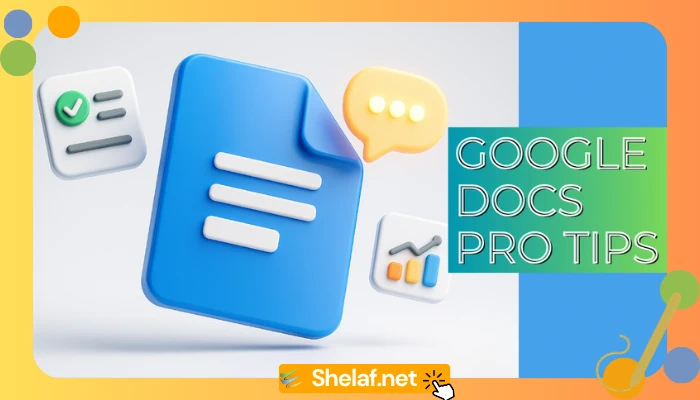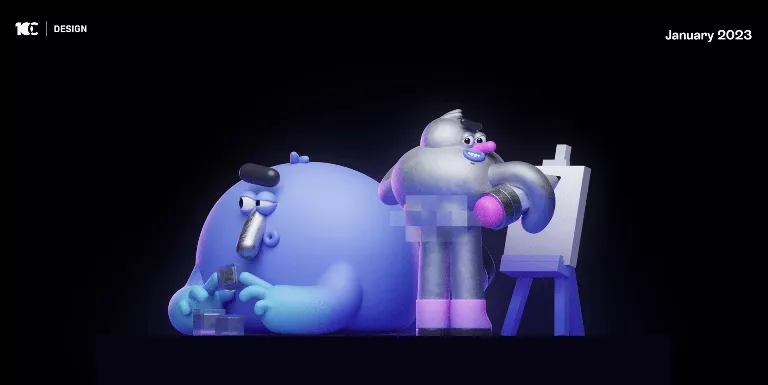In response to the meteoric rise of ChatGPT‘s popularity earlier this year, Google unveiled its formidable Bard AI tool. Since its initial launch, Google has been on a relentless journey to refine Bard, introducing new features and expanding its capabilities. Today, we delve into Bardland once again to explore the exciting world of Bard Extensions. This latest addition promises to revolutionize the way you interact and collaborate with Bard by seamlessly integrating it with various Google products you use daily, including Gmail, Docs, Drive, Maps, YouTube, and even Google Flights and hotels.
Contents
Bard Extensions: A New Era of Interaction and Collaboration
Google describes Bard Extensions as a “completely new way to interact and collaborate with Bard.” With extensions, Bard gains the ability to extract relevant information from the plethora of Google services at your disposal. Whether you’re planning a trip, searching for job opportunities, or pursuing various tasks, Bard Extensions simplifies the process by harnessing the power of Google’s ecosystem.
Streamlined Trip Planning:
Imagine planning a vacation with friends. Bard’s Extension feature can seamlessly retrieve suitable travel dates from your Gmail account, access real-time flight and hotel details, offer precise Google Maps directions to the airport, and even suggest engaging YouTube videos for your destination. All of this unfolds effortlessly within a single conversation with Bard, eliminating the need to switch between apps or services.
Effortless Job Hunting:
In the context of job hunting, Bard proves to be an invaluable assistant. It can locate your resume stored in Google Drive, condense it into a concise personal statement, and seamlessly assist in crafting a compelling cover letter. Bard simplifies complex tasks, enabling you to focus on what truly matters.
Privacy Assurance:
For those concerned about privacy, Google assures users that content accessed by Bard from Gmail, Docs, and Drive remains confidential. It isn’t scrutinized by human reviewers, employed for targeted advertising, or utilized to train the Bard AI model. Your data remains your own.
Enhanced Search Experience:
Starting today, Bard introduces a “Google it” button, enhancing its credibility as a source of information. By clicking the G icon, Bard will analyze its response and determine if it can be corroborated by content across the web. When verification is possible, you can click on highlighted phrases to explore supporting or contradictory information from Google’s search results.
Seamless Collaboration:
Sharing a Bard conversation via a public link takes collaboration to the next level. When someone shares a Bard chat with you, you can seamlessly continue the conversation, pose additional questions on the same topic, or use it as a launchpad for new discussions and ideas.
Multilingual Capabilities:
Previously limited to English, Bard now extends its features to a global audience by supporting more than 40 languages. Features like uploading images with Lens, retrieving search results in the form of images, and modifying Bard’s responses are now accessible to a diverse linguistic landscape.
Conclusion:
Google’s Bard AI, with its extensions, transforms the way we interact with AI tools. It seamlessly integrates with Gmail, Google Docs, Maps, Drive, and YouTube, offering streamlined experiences for trip planning, job hunting, and more. Privacy is prioritized, and the introduction of a “Google it” button adds a layer of credibility. Collaboration becomes effortless, and Bard’s multilingual capabilities broaden its reach. In a world increasingly driven by digital assistants, Bard stands out as a remarkable addition to Google’s ecosystem, enhancing productivity and simplifying complex tasks.
With Bard Extensions, Google reaffirms its commitment to innovation and user convenience. Embrace the future of AI-assisted productivity and collaboration with Bard AI.