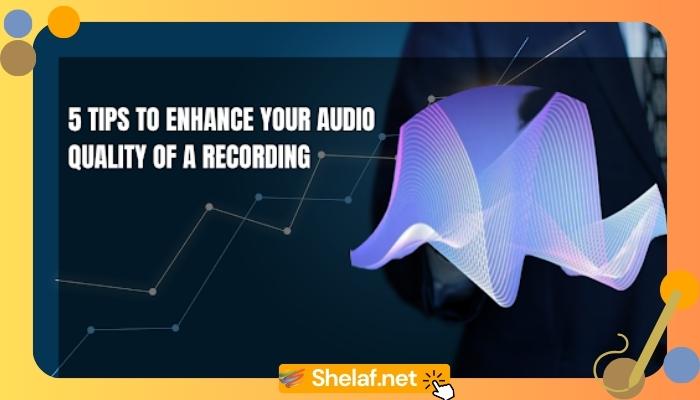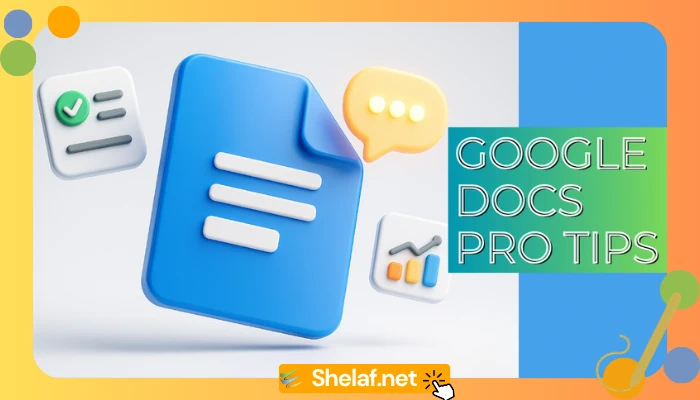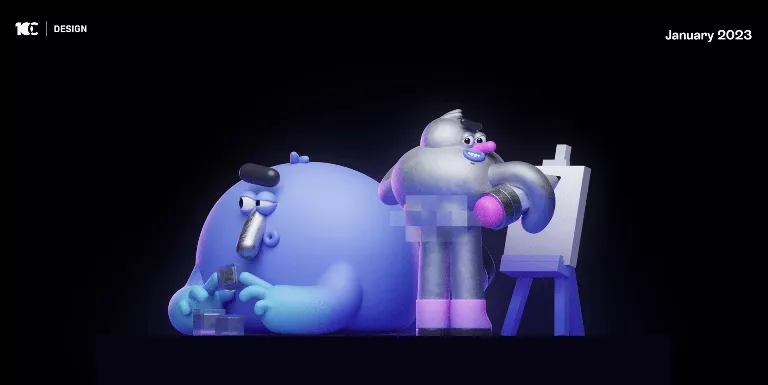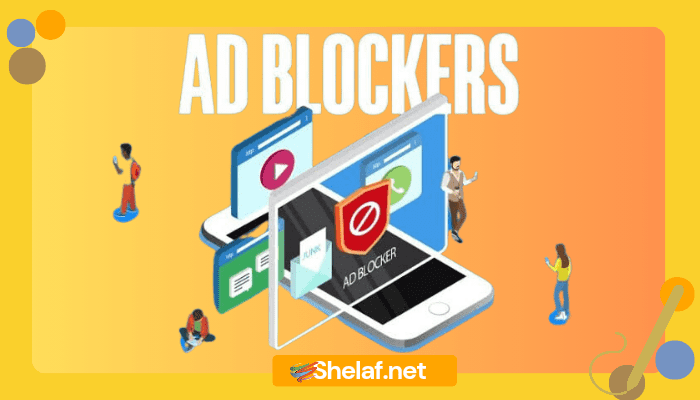If you are a professional (podcaster, vlogger, journalist, etc.), you must know the value of a clearer and fine-tuned voice in audio or video recordings.
It is essential to engage listeners, help them stay focused, and prevent annoyance from unnecessary distortions or distractions.
You will be pleased to hear that AI tools have made it even easier to enhance the audio quality of your recordings, even if they were recorded with ordinary instruments or in a noisy environment.
In this article, I will provide you with practical tips and an AI audio enhancer online to effortlessly transform poor-quality sound into professional audio recordings.
Contents
Why You Need to Enhance Your Audio Quality?
The importance of a fine-tuned voice and a calmer background is undeniable. It keeps listeners engaged and focused, helping them understand the content without feeling uneasy.
A recent study at the Australian National University showed that the same video was played in front of two groups of audiences: one with good-quality sound and the other with unclear, poor-quality sound.
At the end of the video, participants were asked to leave their reviews. Listeners from the group with good-quality sound were satisfied, stayed focused, and were willing to hear from the speaker again.
This demonstrates that poor-quality sound distracts listeners, regardless of how useful and trending the content is. They are more likely to abandon your recordings in favor of something more pleasant to hear.
5 Easy Tips to Improve the Sound Quality of a Recording
Recording and delivering professional-grade audio or video requires pre-recording preparations and post-recording checks for the quality of recording elements.
For podcasters, vloggers, or other professionals, perfect audio can be the mix of the following elements that collectively enhance the clarity of your voice in audio recordings.
1. Upgrade Your Microphone
If you can afford it, investing in a decent microphone can be a game-changer for you, as sound quality heavily depends on it.
However, the good news is that technology and AI tools have come a long way. With the help of an audio improver online and the best sidechain plugin, you can produce good-quality audio even with a bad microphone
So, if you cannot afford professional instruments to prepare your podcasts, you should use sound enhancers.
2. Record in a Quiet Space
Instead of continually editing the audio or video recordings by employing an audio quality improver, it is better to prevent such distortions beforehand. For that purpose, recording the audio in a quieter, smaller, and carpeted room is preferable.
The presence of items such as decorated walls, carpeted floors, and furniture in the room will help reduce echo while speaking.
3. Take Advantage of a Mic Stand
For a consistent and fluent voice, the stability of the microphone is crucial. It prevents the microphone from falling over, picking up unwanted noise or vibrations, and allows you to free up your hands so you can perform other tasks with ease.
The following kinds of microphone stands can be good:
- Tripod Stand
- Desktop Stand
- Overhead Stand
- Tripod Boom Stand
- Round Base Stand
For professionals, this kind of stable setup is beneficial for recording high-quality sound and longer sessions.
4. Utilizing Quality Software for Editing
The AI audio quality enhancer has made it remarkably simple to transform ordinary sound quality into professional, clearer, and polished voice recordings.
The best aspect of this tool is that it is not only reliable and affordable but also available to users 24/7. However, the selection of a true sound enhancer is crucial.
Audio Enhancer is one of the leading free audio enhancers available at zero cost. Its versatility and efficiency will make it your favorite audio improvement tool.
It utilizes the advanced AI algorithms to:
- Identify and distinguish between primary voice and background noise elements
- Remove background hums, hisses, clicks, and other distortions
- Clean up speech content
- Improve sound quality and clarity
- Balance voice loudness throughout recordings, eliminating sudden spikes and dips
Furthermore, the tool allows users to choose the type of content they want to improve and the preferred enhancement type.
Thus, this incredible tool is smart enough to be used as a video audio enhancer online for the following types of content:
- Mobile audio/video
- Podcast
- Interview/Meeting
- Lecture/Conference
- Voice recordings
- Professional audio/video
- Other
5. Perform Sound Checks before Finalizing
Conducting thorough sound checks before finalizing an audio or video recording is one of the last and most important steps.
This practice will instill confidence in the quality of sound you are going to deliver to your listeners. A perfect audio or video recording should meet the following standards:
- The voice is not unnecessarily loud
- There is no background noise
- The spoken content is consistent
- There are no long gaps
Checking a recording for such issues will enable you to identify and rectify potential problems, make real-time adjustments, and, as a result, deliver a premium-quality sound for better engagement with the listeners.
Bonus Tip: Record a Test Audio to Check Your Gain and Warm Your Voice
Just like professionals, you can record test audio for the following purposes:
- Check the gain, which refers to the dB input of your volume. It should be neither too high nor too low
- Warm up your voice to practice the tone you want to use during the recordings
- Verify the audio in audioenhnacer.ai to ensure a consistent sound output throughout the recordings
Final Verdict:
Following the above tips to improve sound quality, you can effortlessly transform an ordinary voice into high-quality audio.
To improve sound quality in pre-recording, focus on using a professional microphone, setting up a tripod stand, and ensuring a calm environment.
On the other hand, for post-recording improvements in sound quality, Audioenhancer.ai can be your reliable partner.
It is an AI tool that is smart enough to identify, distinguish, and remove the unnecessary noisy elements from your audio, make the speech content clearer, and adjust the loudness to create a pleasant impact on the listener.