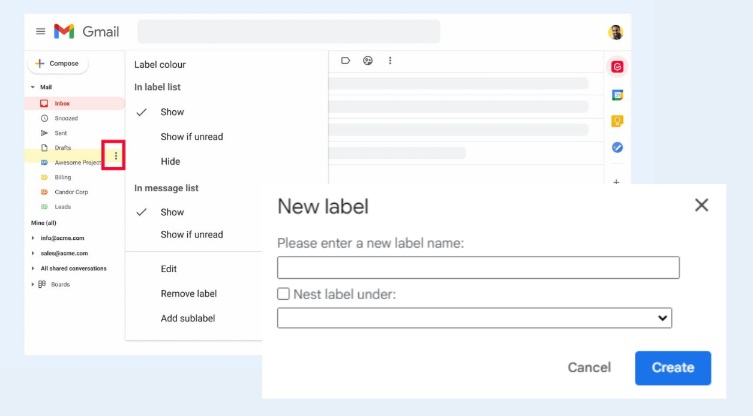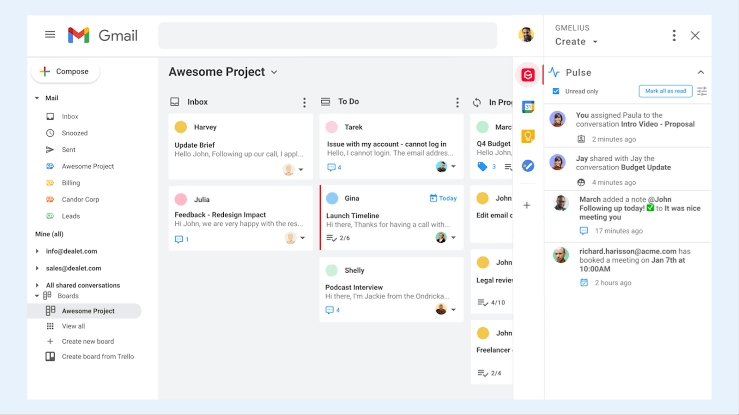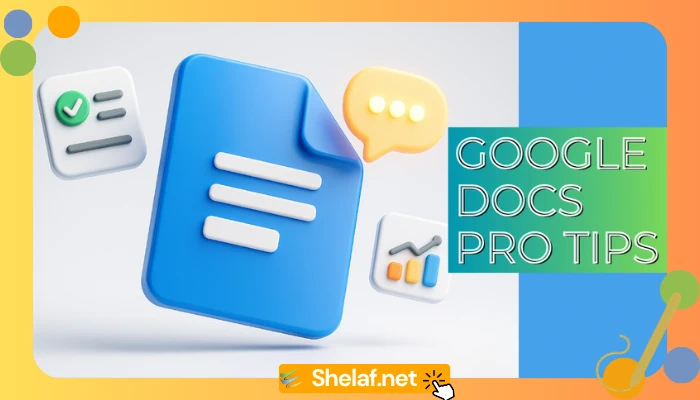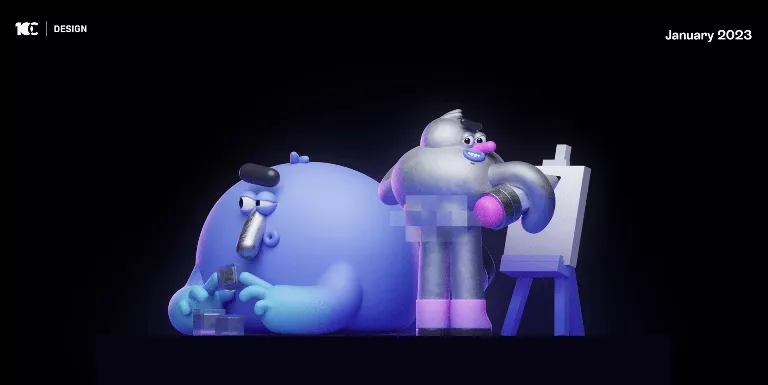In today’s customer-centric world, delivering quick and quality service is not a choice; it is a corporate survival essential. Gmail, a widely used and accessible technology, could be surprisingly effective in streamlining customer support operations. While it may not be a viable replacement for specialized helpdesk software in bigger corporations, it is a reliable and cost-effective alternative for smaller firms or those looking for a scalable entry point into structured customer care.
This article will reveal Google Gmail’s untapped potential for customer service. We’ll cover:
- Maximizing Gmail’s core feature set for support efficiency
- Organizational strategies for a streamlined inbox
- Powerful add-ons and integrations to extend Gmail’s capabilities
- Best practices for delivering exceptional customer experiences
- Insights and metrics to track your Gmail support performance
Contents
Harnessing Gmail’s Core Features for Customer Service
Let’s start by understanding Gmail’s native functionality, which directly translates to effective customer service management.
- Labels: The cornerstone of organization, labels offer the flexibility to categorize emails in multiple ways (e.g., “Billing Issue,” “Feature Request,” “High-Priority”).
- Filters: Automate repetitive tasks with filters. For example, route emails with the phrase “refund” to a “Billing” category and set a high priority signal.
- Canned Responses (Templates): Boost response speed with pre-written templates for common inquiries, ensuring consistency while saving your team valuable time.
- Search: Gmail’s powerful search allows for the swift retrieval of past customer interactions, providing context and continuity in support communications.
- Shared Inboxes (Gmail Delegation): Allow multiple team members to access and manage a single customer support email address, facilitating collaboration and timely responses.
Strategies for a Streamlined Support Inbox
Taming a cluttered inbox is crucial for effective customer service. Here’s how to optimize your setup:
- Dedicated Support Email Address: Consolidate inquiries into a single, easily identifiable address, like [email protected]
- Prioritization with Labels: Use labels to indicate urgency (e.g., “Urgent,” “Escalate”), issue type (e.g., “Technical,” “Refund”), and stage in the support process (e.g., “Awaiting Customer Response,” “Resolved”).
- Intelligent Filtering: Establish rules to automate actions. For instance, emails marked “Urgent” can automatically be starred, ensuring they are always front-of-mind.
- Archiving Resolved Threads: Maintain a clean inbox by regularly archiving completed support conversations, while using Gmail’s search to easily retrieve them when needed.
Recommended: Gmaik: The Most Common Gmail Misspelling (And How to Avoid It)
Supercharging Google Gmail with Add-ons and Integrations
Extend Gmail’s functionality to rival dedicated support software with these tools:
- Shared Team Inboxes: Add-ons like Hiver and Gmelius provide enhanced shared inbox features, ticket tracking, internal notes, and reporting—ideal for collaborative support.
- CRMs: Seamlessly link Gmail with your customer relationship management platform (like Salesforce, Zoho CRM, or Pipedrive), preserving all customer interactions and data in a centralized hub.
- Live Chat and Knowledge Bases: Integrate live chat solutions (Olark, Zendesk Chat) or knowledge base tools (Helpjuice, Document360) directly into your Gmail interface, empowering customers with instant support and self-help resources.
Case Study: Acme Corp’s Transformation
Acme Corp., a mid-sized retailer, faced disorganized customer service with inconsistent response times. Their Gmail implementation included:
- Shared ‘[email protected]’ Inbox: Using Gmail delegation
- Prioritization Labels
- Filters for Basic Automation
- Canned Responses for FAQs and Order Updates
- Integration with their Shopify CRM
This led to a 30% reduction in average first response time and higher customer satisfaction scores.
Best Practices for Outstanding Gmail-Powered Support
Elevate your customer service and build loyalty with these tips:
- Promptness is Paramount: Set internal response time goals (e.g., within 24 hours), and communicate these clearly to customers.
- Personal Touch: Address customers by name and craft tailored responses.
- Empathy and Understanding: Actively demonstrate your desire to resolve customer issues.
- Continuous Improvement: Collect feedback through Google Forms or surveys embedded in emails to refine your support processes.
Tracking Key Metrics for Gmail Support Success
Measuring progress is essential for optimizing your customer service efforts. Gmail doesn’t provide built-in analytics, but with smart workarounds, you can track essential metrics:
- Gmail Filters + Google Sheets: Create filters to categorize and label specific support email types (e.g., refunds, complaints). Then, configure these filters to automatically add a row containing relevant data to a dedicated Google Sheet. This will give you a breakdown of inquiry types over time.
- Add-on Reporting: Many Gmail add-ons provide built-in analytics. For example, shared inbox tools often offer metrics like:
- First Response Time
- Average Resolution Time
- Support Volume Trends
- Team Member Performance
- Customer Satisfaction (CSAT) Surveys: Incorporate short “How did we do?” surveys (using tools like Google Forms) directly into resolved support threads. This provides direct insight into customer sentiment.
Advanced Tactics and Considerations
For teams looking to take their Google Gmail support to the next level, here are some advanced tactics:
- Gmail API: For the tech-savvy, the Gmail API opens the door to custom scripts and automation. This might include programmatically creating customer records in your CRM or sending follow-up surveys at timed intervals.
- Shared Google Calendar: Coordinate support schedules or time-sensitive tasks by creating a shared team calendar for customer follow-ups and reminders.
- Internal Team Chat: Integrate a team communication tool (like Slack or Google Chat) with Gmail for quick collaboration and seamless handoff of complex customer issues.
- Security: Ensure your Gmail setup adheres to company security guidelines. Implement two-factor authentication and educate your team on safe email practices, especially when handling sensitive customer data.
Is Gmail the Right Customer Service Solution for You?
Gmail’s suitability depends on the scale of your business and support needs:
Consider Google Gmail if:
- You’re a start-up or small business with a limited support volume.
- You prioritize cost-effectiveness and a familiar, easy-to-use interface.
- Your support needs are relatively straightforward.
You might outgrow Gmail if:
- You have a large support team dealing with a high volume of complex inquiries.
- You need complex features like advanced reporting, omnichannel assistance (social media, SMS, etc.), and comprehensive knowledge base capabilities.
Conclusion
Gmail’s versatility and potential make it an invaluable customer service tool, particularly for organizations looking for a scalable and user-friendly solution. You can turn Gmail into a customer service powerhouse by using its fundamental capabilities, organizing the system, integrating the necessary tools, and following best practices. As your needs change, you can ultimately transition to specialized helpdesk software, but the skills and procedures you learn with Gmail will serve as a solid basis for ongoing customer service excellence.