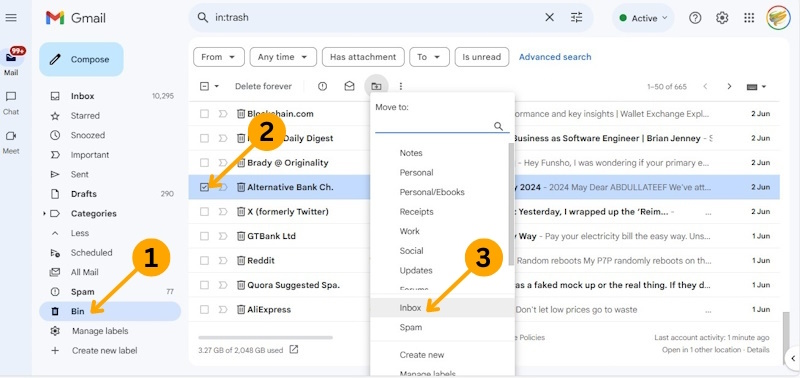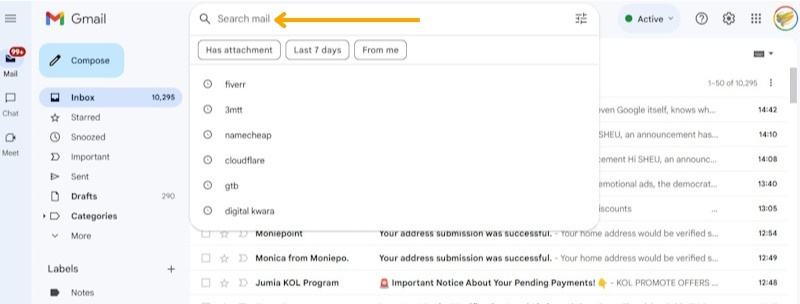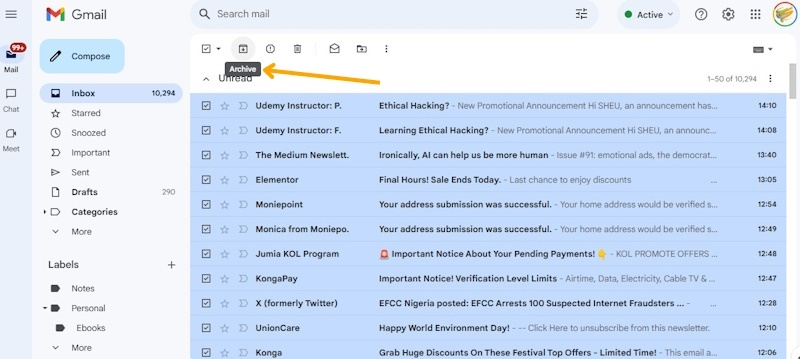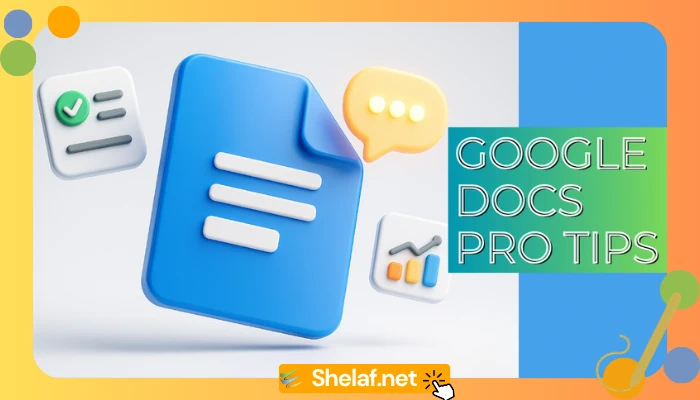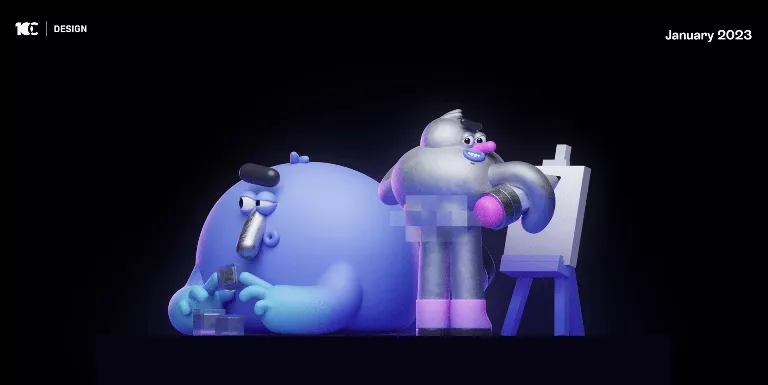In the bustling bazaar of online business, Gmail reigns supreme—a digital town square where customer interactions flourish. Yet, even in this virtual haven, mishaps occur. A misplaced click, a hasty purge—and poof!, a crucial customer email vanishes, swallowed by the digital void. Panic sets in. But fear not, intrepid entrepreneur, for this guide illuminates the path to email resurrection, even from the depths of Gmail’s trash bin.
Contents
Why Email Recovery is Your Customer Service Holy Grail
Every email is a precious gem in the cutthroat arena of customer service. A lost message isn’t just an inconvenience; it’s a missed opportunity, a disgruntled client, and a potential PR nightmare. Imagine a symphony where a single note goes missing—the harmony is disrupted.
Email recovery isn’t merely about data; it’s about preserving relationships, resolving issues with surgical precision, and safeguarding the very essence of your brand. Each recovered email is a testament to your commitment, a beacon of trust in a sea of digital uncertainty. A study by SuperOffice highlights the importance of the customer experience, where every interaction matters.
Gmail’s Deletion Dance: A Choreography of Disappearance
Before we embark on our recovery quest, let’s decipher Gmail’s intricate deletion ballet. When you hit that ominous delete button, the email doesn’t cease to exist. It waltzes into the “Trash” folder, where it lingers for 30 days, a digital ghost with a finite lifespan. After this grace period, it dissolves into the ether and is lost forever, as explained in Google’s support article on deleting messages.
A common mistake that leads to unnecessary panic is mistyping Gmail as “Gmaik.” Learn more about this in our article, “Gmaik: The Most Common Gmail Misspelling (And How to Avoid It).”
Resurrecting Emails: A Multi-Pronged Approach
Fear not, for there are multiple paths to email salvation:
- The Trash Bin Treasure Hunt: Your first foray should be into the depths of the Trash folder. It’s a simple, yet often overlooked, solution. If fortune smiles upon you, a few clicks will restore the email to its rightful place.
- Unleash the Power of Search: Gmail’s search bar is a digital bloodhound, capable of sniffing out emails even after they’ve seemingly vanished. Summon your inner Sherlock Holmes and conjure keywords, sender names, or subject lines to coax the email from hiding. Google’s search operators can be accommodating in this endeavor.
- Gmail Support: The Digital Oracle: If the trash bin proves barren and your search yields nothing, Gmail’s support team might hold the key. While not a guaranteed solution, it’s worth a shot, especially if the deletion occurred within the 30-day window. You can contact them through the Gmail Help Center.
- The Archive Enigma: Sometimes, emails aren’t deleted; they’re merely misplaced in the labyrinthine “All Mail” archive. A quick peek might reveal the missing message, waiting patiently for your return. WikiHow provides instructions on how to search for archived emails.
- Third-Party Tools: Tread Carefully! The digital realm is rife with tools promising email recovery miracles. But beware! Many are deceptive sirens, luring you into a sea of scams or compromising your account security. Only consider reputable options, and even then, proceed with caution.
- The Backup Boon: If you’ve diligently backed up your Gmail data, rejoice! The deleted email might be slumbering within a previous snapshot, ready to be reawakened. Google provides a comprehensive guide on creating backups with Google Takeout.
The Art of Prevention: Safeguarding Your Email Empire
As the adage goes, an ounce of prevention is worth a pound of cure. Regular backups, meticulous organization with labels and filters, and a cautious approach to deletion are your best weapons against email loss. Consider archiving instead of deleting, creating a digital library where emails rest peacefully, accessible yet out of sight.
In addition to these preventive measures, staying vigilant against spam and phishing attacks is crucial. Gmail has continually evolved its defenses, but it’s important to be aware of these threats and take appropriate precautions. You can learn more about Gmail’s latest security features in our article, “Conquering the Inbox: Gmail’s New Armoury Against Spam and Phishing.”
A Cautionary Tale: The Email Apocalypse Averted
Picture a bustling online store suddenly crippled by a server meltdown. Customer emails vanish into the digital abyss. Panic ensues. Yet, thanks to a recent backup, the store owners restored the lost messages, averting a PR catastrophe. A chilling reminder that even in the digital age, vigilance is paramount.
In Conclusion: Your Gmail, Your Kingdom
Losing an email can feel like a minor apocalypse, but it needn’t be a disaster. By understanding Gmail’s quirks and wielding the recovery tools at your disposal, you regain control. Remember, every email is a thread in the tapestry of your customer relationships. Treat them with care, and they will reward you with loyalty and trust.