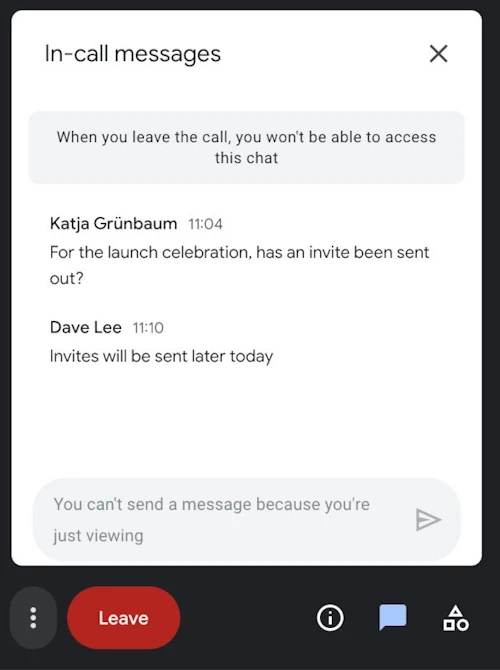Google Meet is rolling out a significant update that allows in-meeting chat messages to be visible in live streams. This enhancement bridges the communication gap between live stream viewers and meeting participants, fostering a more inclusive and interactive experience. You can learn more about live streaming with Google Meet here.
Previously, chat messages were exclusive to meeting attendees who joined via the meeting link. This meant crucial information, links, and time-keeping messages shared in the chat were inaccessible to live streamers. With the new update, live stream viewers gain access to these messages, ensuring they stay informed and engaged.
Contents
How it Works:
When chat messages are sent during a live stream, a notification will appear. Clicking on this notification opens a chat panel displaying the ongoing conversation. This simple yet effective feature promotes transparency and facilitates a more connected experience for everyone involved.
Availability:
This feature is currently available to Google Workspace users with the following editions:
- Enterprise Starter
- Enterprise Standard
- Enterprise Plus
- Enterprise Essentials Plus
- Education Plus
- Teaching & Learning Upgrade
To learn more about the different Google Workspace editions available, visit the official Google Workspace website. This update aligns with Google’s ongoing efforts to enhance its educational tools, as discussed in our article on “The Future of Google Classroom.” You can read more about anticipated advancements and features in Google Classroom here.
Rollout Schedule:
The rollout of this update is divided into two phases:
- Rapid Release Domains: Users in Rapid Release domains can expect the update to arrive sometime during the week of December 5, 2024, with the rollout commencing on November 18, 2024.
- Scheduled Release Domains: Users in Scheduled Release domains will have a longer wait, with the rollout starting on January 6, 2025, and concluding by the end of Q1 2025.
This staggered release allows Google to ensure the feature’s stability and address any potential issues before making it widely available.
Benefits of the Update:
- Enhanced inclusivity: Live stream viewers become active participants by accessing the chat, fostering a sense of community.
- Improved communication: Real-time access to chat messages ensures that live stream viewers receive the same level of information as meeting attendees.
- Increased engagement: The interactive nature of the chat encourages viewers to participate and contribute to the discussion.
- Streamlined information sharing: Important links, updates, and announcements are readily available to everyone, regardless of how they join the meeting.
Overall, this update marks a significant step forward in making Google Meet a more versatile and inclusive platform for meeting attendees and live stream viewers. By bridging the communication gap, Google Meet is empowering users to connect and collaborate more effectively than ever before.