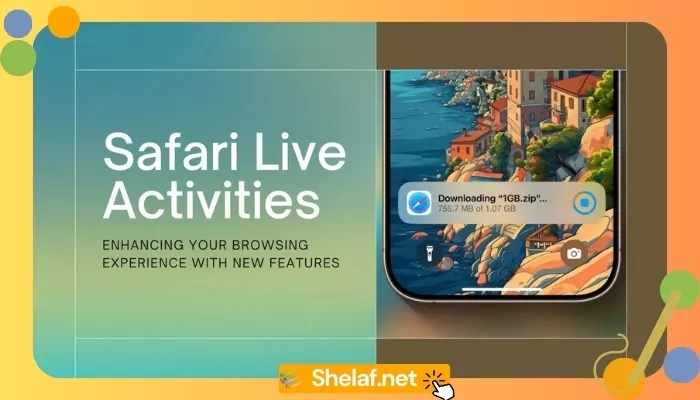Apple continues to refine its Live Activities feature, and iOS 18.2 brings a welcome addition for Safari users: the ability to track downloads directly from the Lock Screen or Dynamic Island. This seemingly small update significantly improves the user experience, especially for those who frequently download large files or have slower internet connections.
Contents
Live Activities: A Quick Overview
Introduced two years ago, Live Activities provides real-time updates on ongoing events directly on your iPhone’s Lock Screen or Dynamic Island. Initially limited to sports scores and ride-sharing updates, Live Activities have evolved to encompass a wider range of applications. With iOS 18.2, Apple expands this functionality to Safari downloads, offering users a convenient way to monitor download progress without needing to open the browser itself.
How Safari Download Tracking Works in iOS 18.2
The process is straightforward: When you initiate a download in Safari, iOS 18.2 automatically creates a Live Activity. This Live Activity displays a progress bar and relevant information about the download, such as the file name and size. You can view this information at a glance on your Lock Screen or, if you have an iPhone 14 Pro or later, in the Dynamic Island.
This feature proves particularly useful when downloading large files, such as videos or software updates. Instead of repeatedly checking Safari for updates, you can simply glance at your Lock Screen or Dynamic Island to see the download’s progress. This is also beneficial for users with slower internet connections, as it provides a clear indication of how long the download is likely to take.
Beyond Download Tracking: Other iOS 18.2 Enhancements
In addition to the Safari download tracking feature, iOS 18.2 beta includes other notable improvements. One such enhancement is the integration of Vehicle Motion Cues with the Dynamic Island. Instead of a pop-up window, these cues will now appear in the Dynamic Island, providing a more streamlined and less intrusive user experience. 9to5Mac provides a detailed overview of these changes and other features expected in iOS 18.2.
Looking Ahead: The Future of Live Activities
With the continued expansion of Live Activities, it’s clear that Apple sees this feature as an integral part of the iOS experience. The addition of Safari download tracking is just one example of how Apple is making Live Activities more versatile and useful. As Apple continues to refine and expand this feature, we can expect Live Activities to become even more seamlessly integrated into our daily routines.
Expected Release Date
iOS 18.2 is currently in its second developer beta and is expected to be released to the public sometime in December. While you wait for the official release, you can keep up with the latest developments by following Apple’s official announcements and tech blogs like Shelaf.net. To learn more about the features and compatibility of iOS 18, check out our comprehensive guide: Unlocking the iOS 18 Enigma: Delving into iPhone Compatibility and Features.
Key Takeaways
- iOS 18.2 introduces Live Activity support for Safari downloads, allowing users to track download progress directly from the Lock Screen or Dynamic Island.
- This feature enhances the user experience by providing a convenient way to monitor downloads without opening Safari.
- iOS 18.2 also includes other improvements, such as the integration of Vehicle Motion Cues with the Dynamic Island.
- Apple continues to expand and refine Live Activities, suggesting that this feature will play an increasingly important role in the iOS ecosystem.
Stay tuned for more updates on iOS 18.2 and other Apple news!