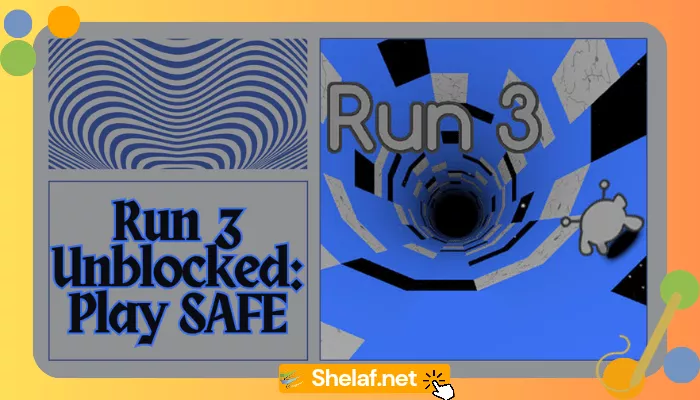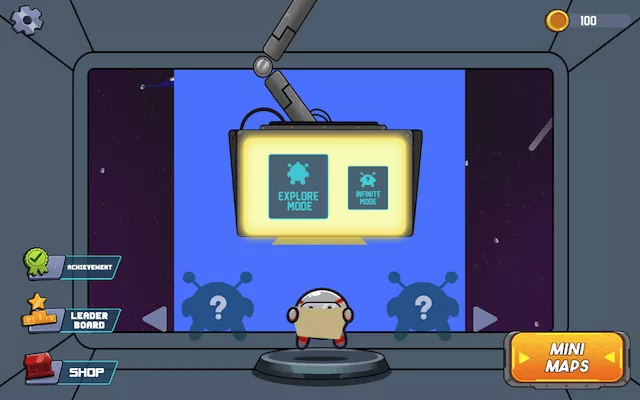Alright, fellow runners and digital adventurers! If you’ve been kicking around the internet as long as I have—over a decade now—you see trends flare up and fade out. But some things just stick, like the pure, maddening fun of a game like Run 3. Today, we’re diving into something I get asked about a lot: how to actually play Run 3 Unblocked without stumbling into a digital minefield, especially looking ahead to 2025.
You know the drill. You’ve got five minutes between classes or a slow afternoon at work, and the urge hits—guide that little alien through those crazy space tunnels. Then, bam! Firewall. Network block. It happens all the time. That frustration sends tons of players hunting for “unblocked” versions, maybe for Run 3, or trying to enjoy Tetris unblocked, or any number of classics. The goal is simple—just play the game—but the journey can be surprisingly risky if you don’t know what to watch out for.
So, this isn’t going to be just another list of links I scraped off a search engine. I’m coming at this from years of seeing these sites pop up and disappear. We’ll focus on how to think about playing Run 3 Unblocked safely this year. We’ll touch on why Run 3 is still weirdly addictive, unpack the real risks lurking behind those “unblocked” sites, figure out what “safer” even means here, and map out the smartest ways to find your game. Ready? Let’s get running!
Contents
Run 3: Still Hooked After All This Time
Before we jump into the unblocked chaos, why is Run 3 still so popular? Created way back around 2013-2014 by Player_03 (or Joseph Cloutier, sources differ!), it wasn’t just a sequel; it added some genius twists:
- Easy Peasy Controls: Arrow keys move, and the spacebar jumps. Anyone gets it instantly.
- Brain-Melting Gravity: Running on walls? The whole world spinning? It turns a simple runner into a spatial puzzle that fries your brain in the best way.
- Keeps You Coming Back: Explore Mode offers a journey; Infinite Mode is pure endurance. Throw in different characters with special moves (the speedy Skater, the wall-ignoring Lizard), and suddenly you’ve sunk another hour into it.
- Simple Charm: It doesn’t need fancy graphics. The basic look and catchy tunes are part of its identity, and it runs on almost anything.
That combo—easy to start, tough to master, unique mechanics—is exactly why people keep trying to find ways around the blocks.
The Unblocked Games Minefield: Watch Your Step
Why do schools and offices block games like Run 3 anyway? Usually, it boils down to:
- Focus: Games can pull you away from what you should be doing.
- Network Hogging: Lots of games running can slow things down for everyone else.
- Sketchy Sites: This is the big one. Sites promising unblocked games are often unsupervised digital back alleys.
Search “Run 3 Unblocked,” and you get flooded with results—sites named “Unblocked Games 66,” “76,” “WTF,” weird domains like .io or .xyz, maybe even stuff hosted on Google Sites. They work by either hiding the game files where filters don’t look or acting as a go-between. It’s the same story whether you’re looking for Run 3 or trying to play Super Smash Flash 2 unblocked.
But jumping onto these sites blindly? That’s where the trouble starts:
- Malware Sneak Attacks: Shady site owners might slip viruses or spyware into the game files or trick you with fake download buttons. You hear stories, and even some studies show a scary number of kids (like 40% of 10-14-year-olds in one report) run into malware on these kinds of gaming sites.
- Phishing Traps: Fake login screens or bogus surveys trying to snatch your passwords or personal info are common.
- Awful Ads: Unblocked sites usually run on ad money, meaning you might face a barrage of annoying pop-ups, shady redirects, or ads pushing scams, adult content, or even more malware (that’s called malvertising).
- Privacy? What Privacy?: Many of these sites don’t care about your data. They might track you heavily or lack basic security (like HTTPS), leaving you exposed.
- Outdated Tech Risks: Old unblocked games often needed Adobe Flash, which is dead technology now. Trying to run Flash stuff is a security nightmare. The good news is Run 3 is mostly HTML5 these days, but you still need to find a trustworthy place hosting it.
Knowing what you’re up against helps you play smarter.
What Does “Safe” Even Mean Here?
Let’s be real: any website built specifically to dodge network blocks isn’t going to be Fort Knox. Trying to be “unblocked” often means cutting corners on security and oversight. Still, some options are less risky than others. When you’re checking out a site claiming to have Run 3 Unblocked, keep an eye out for these good signs (but stay sharp):
- Got HTTPS?: Look for the little padlock and https:// in the address bar. It’s basic encryption, not a guarantee the site itself is clean, but it’s better than nothing.
- Who’s Hosting?: Is the game on a known platform (Coolmath Games, Poki) or a generally trusted place for user stuff (GitHub, Itch.io)? Or is it just some random TotallyLegitRun3.xyz domain? Big difference.
- Ad Overload?: Are ads everywhere, blinking, covering content, or promoting junk? Fewer, cleaner ads could mean a slightly better site, but don’t bet the farm on it. Pop-ups and redirects are huge red flags.
- No Shady Downloads: Real browser games like the HTML5 Run 3 run in the browser. If it asks you to download an .exe file or a weird extension, run away.
- Any Info Available?: Does the site say anything about who runs it? Most unblocked sites are totally anonymous, which isn’t reassuring.
- Real User Buzz?: Check places like Reddit for mentions, but take reviews with a grain of salt—they can be faked easily.
Keeping these points in mind helps you avoid the worst offenders.
Top 10 Ways to (More Safely) Play Run 3 Unblocked in 2025
Okay, instead of just dropping a list of sketchy sites, let’s talk about approaches and types of places that give you a better shot at playing Run 3 without getting burned when facing network blocks. Always, always be careful.
- Coolmath Games: Often the first place people check for school-friendly games. They have an official HTML5 Run 3. It’s reputable, leans towards non-violent stuff, and might slip past filters that block generic game sites. See if you can access it—it’s a top-tier safe bet.
- Poki: Another big name in curated web games. Poki hosts Run 3 (HTML5, no Flash needed). They generally vet their content well, offer tons of games (including popular Poki Roblox games, and are way safer than random unblocked sites.
- CrazyGames: Similar vibe to Poki. Huge library, includes Run 3 (HTML5). It’s a legitimate platform, though, like any big site, watch out for the ad experience. Worth checking if it’s available.
- Google Sites (User-Hosted—High Caution Needed): Now we’re getting into true “unblocked” territory. People often use Google Sites to host HTML5 games because Google itself isn’t usually blocked. Safety varies wildly. Hunt for clean, simple pages focused just on the game. If it’s overloaded with ads, asks for info, or links to weird places, bail. Search “Run 3 Unblocked Google Site,” but inspect everything very carefully.
- GitHub Pages (User-Hosted—High Caution Needed): Similar idea. Developers or students sometimes use GitHub Pages (username.github.io) for web projects, including games. Sometimes you can even see the code, which offers a little transparency (if you know what you’re looking at). Treat these with the same high level of caution as Google Sites.
- Itch.io (Maybe User-Hosted—Safer Platform Overall): This is mainly for indie devs selling games, so it’s less common for straight-up unblocking popular stuff. But it’s possible someone put Run 3 or a clone here. If you find it on Itch, the platform itself is generally much safer and more reputable than dedicated unblocked sites.
- Internet Archive (Archive.org—Flash Version, Needs Emulator): The Wayback Machine sometimes archives old Flash games. You might find an old Run 3 version there. You’d need a Flash emulator like Ruffle (often a browser extension) to play it. Archive.org is trustworthy, but this adds hassle, and it’s the old Flash version.
- Official Mobile Apps (Safe, Just Not on the School PC): Got your own phone or tablet? The official “Run!!!” app (usually from Kongregate) on iOS and Android is totally safe. It doesn’t solve the blocked PC issue, but it’s a legitimate way to play. Watch for in-app ads/purchases, though.
- Generic Unblocked Portals (66/76/WTF, etc.—Use Extreme Caution): These are usually the first things that pop up in searches. They often just link to or embed games from elsewhere. Think of these as the absolute last resort, and be hyper-vigilant. Expect annoying ads, shady redirects, maybe even malware. They vanish or break often. If you must try one, make sure your safety gear (see below) is locked and loaded.
- VPN Trick for Legitimate Sites (Technique, Check Policies!): If Coolmath Games or Poki are blocked, a good, personal VPN could potentially get you access by making it look like you’re connecting from elsewhere. Big Warning: Using a VPN to get around school or work rules might get you in trouble. Know the policy first. This method gets you to safer sites, but the act of bypassing might be against the rules.
Your Must-Have Safety Gear for Unblocked Gaming
No matter where you end up playing, make sure you’ve got these safety basics covered:
- Good Antivirus/Anti-Malware: Keep it running, keep it updated. Seriously.
- Ad Blocker Power: Install a solid ad blocker (like uBlock Origin). It’s vital for blocking the junk ads on risky sites.
- Maybe a VPN?: For public Wi-Fi or sketchier sites, a VPN adds protection (but remember that policy warning).
- Look for HTTPS: Stick to sites with that padlock if possible.
- Never Download Programs: If a site says, Download game.exe or some installer for Run 3, it’s malware. Close the tab. Browser games run in the browser.
- Dodge Pop-Ups & Redirects: Close aggressive pop-ups. If a site sends you somewhere else unexpectedly, get out.
- Update Your Browser: Security fixes come through updates. Don’t ignore them.
- Read Reviews (Carefully): Check for chatter elsewhere, but be aware reviews can easily be faked.
Flash is Dead, Long Live HTML5 (and the Blocking Game)
Adobe Flash finally kicking the bucket changed the unblocked game scene a lot. Old Flash-based sites became useless or dangerous. HTML5 took over, making games like Run 3 Unblocked work better in browsers without risky plugins. Still, the cat-and-mouse game goes on. Network admins get smarter about blocking, and users find new ways (like Google Sites) to share stuff. That back-and-forth isn’t stopping anytime soon.
The Finish Line: Run Smart, Run Safe
Look, Run 3 is fun. Wanting to play Run 3 Unblocked when you have a few spare minutes totally makes sense. But, as we’ve seen, the world of unblocked game sites is full of traps waiting for unsuspecting players.
For 2025, playing safe means hitting up legit places like Coolmath Games, Poki, or CrazyGames first. If they’re blocked, carefully checking out user-hosted versions on platforms like Google Sites or GitHub Pages (and vetting them hard!) is a much better idea than jumping onto some random, ad-plastered “unblocked” portal. A VPN might get you to the good sites, but double-check those pesky network rules.
And please, don’t forget your safety tools: antivirus, an ad blocker, and a big dose of common sense are your best friends here.
The point isn’t just finding Run 3—it’s playing it without getting your device infected or your info stolen. Stay sharp, know the risks, and run safely through those cosmic tunnels!