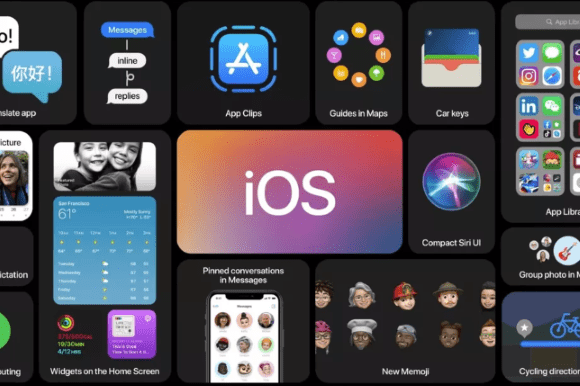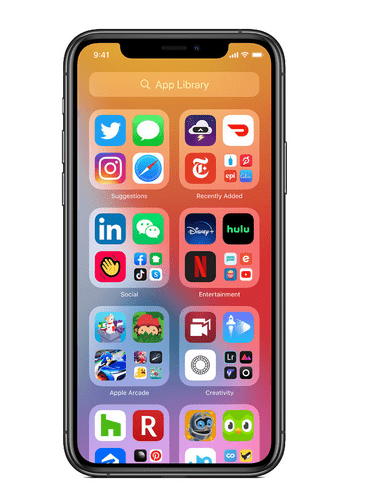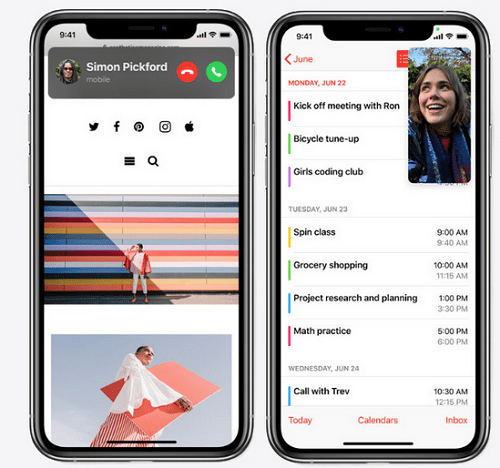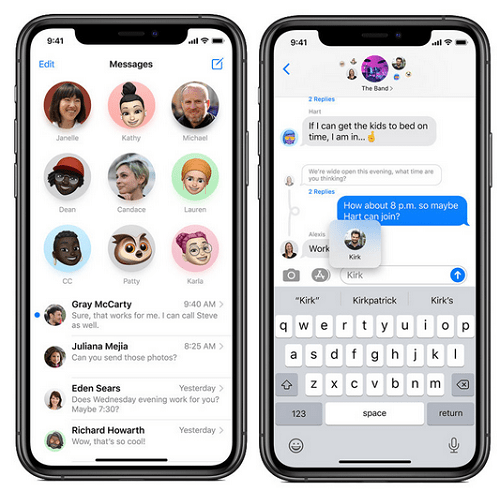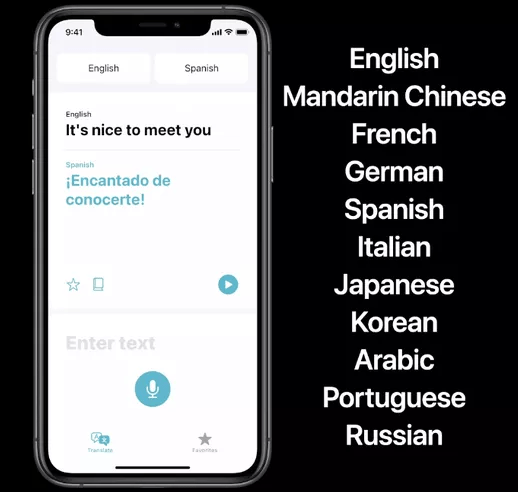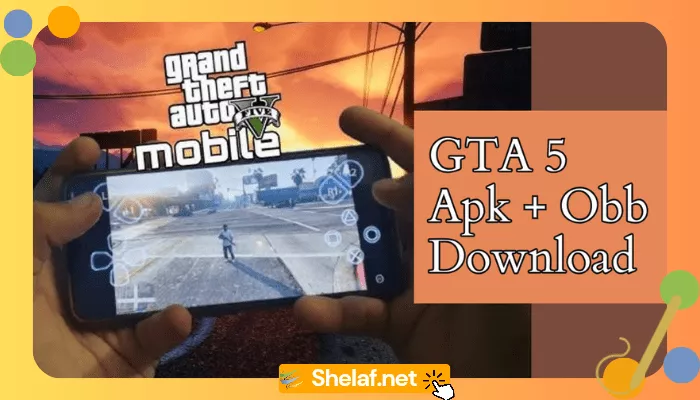Apple has announced iOS 14 on stage at its annual developer’s conference, WWDC 2020, giving the first (official) look at the latest version of its software for the iPhone, and it’s bringing the biggest change to the iOS home screen in years: widget.
iOS 14 brings a fresh look to the things you do most often, making them easier than ever. New features help you get what you need in the moment. And the apps you use all the time become even more intelligent, more personal, and more private.
Contents
Experience
You’re able to do more with your iPhone than ever before. So iOS 14 reimagines the most iconic parts of the experience to be even more helpful and personal.
Widgets on the Home Screen
Widgets come in a variety of sizes and can still be viewed in the Today view, but in iOS 14, Apple allows widgets to be added to the main Home screen to live right alongside your apps. To add them, there’s a new “widget gallery” where users can easily add and customize widgets. There’s also a new “Smart Stack” widget that automatically shows relevant apps based on the time of day.
App Library
App Library, a new space automatically organizes all of a user’s apps into one simple, easy-to-navigate view, and intelligently surfaces apps that may be helpful in the moment. It also has a folder with suggested apps and recently added ones for easier access.
Picture in Picture
Play a video in an app, use the Home gesture, video continues playing in a PiP window, which you can move around or dismiss when you don’t want it around anymore.
App Clips
App Clips, which seem similar to Android Slices, let you download a portion of an app, rather than the entire program. Users will scan a QR code to download the specific function they need. You can discover an App Clip by scanning a new Apple-designed App Clip code, or through NFC tags and QR codes, or by having them shared in Messages, or from Safari.
Apple Messages
Messages app now handles 40% more messages than a year ago, as well as twice as many group messages.
It gets some updates too, like pinning people up top in your conversation list, mentions and inline replies in group threads, and new styles for memoji (including face masks and more age groups).
Car Play
CarPlay will let you make your iPhone your car key, starting with the new 2021 BMW 5 series. This works through NFC, you tap the phone to the door to unlock, then place it on the charging pad in the car and hit the start/stop button and you’re on your way.
You can share a car key through iMessage, including with a restricted driving profile (for the teenager in your life). This will also work in iOS 13.
Siri
Siri now has a more compact design, showing the animation in the bottom part of the screen, and giving you cards up top. It no longer has a full-screen UI which covers up whatever you were doing when you called her up.
Siri also has twenty times more facts now than three years ago, and gets a translation function that seems like a Google Translate clone.
New Translate App
A new translate app in iOS 14 is designed for conversations and works completely offline. All you have to do is tap on the microphone icon and the app will translate to your chosen language. There will be 11 languages supported at launch.
iOS 14 Compatible Devices
iOS 14 will be out this fall, but a developer preview will be available to Apple Developer Program members starting today, with plans for public beta for all iOS users in July. iOS 14 will work on the iPhone 6S and up — the same devices that supported iOS 13.