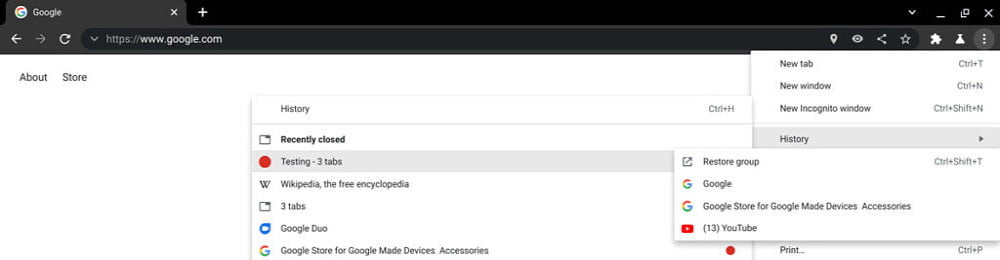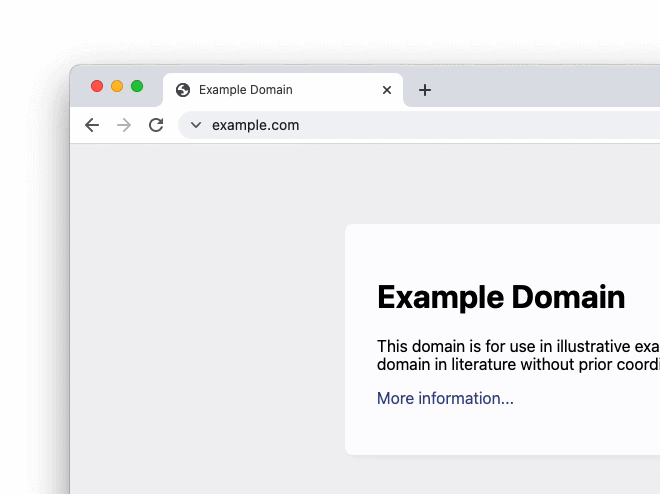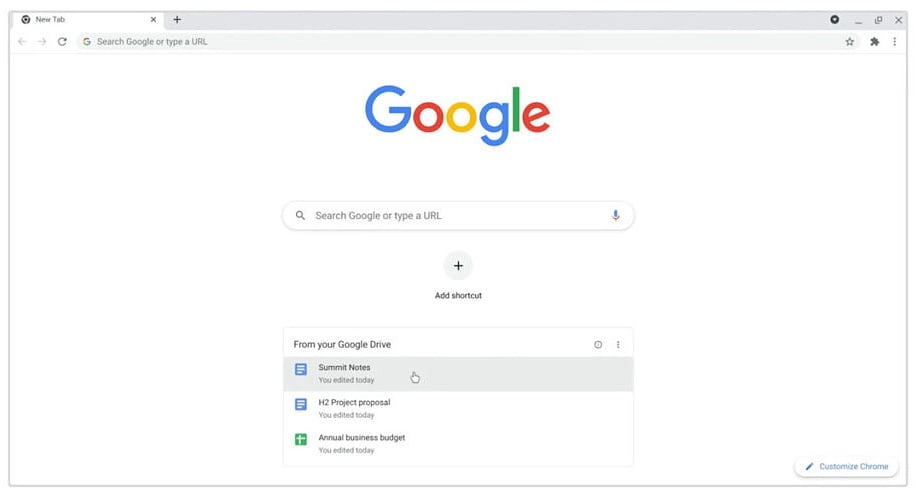Google released Chrome 92 for Android, iOS, and Desktop at the end of July. Improved site safety controls were added, as well as support for Chrome Actions, to make it easier to track website permissions. Improved site isolation and phishing detection were also included in the update, as well as Face ID/Touch ID support for incognito tabs on iOS. Google has begun rolling out Chrome 93 to the stable channel, which includes a few small tweaks.
According to the info on xda-developers, Chrome 93 has a minor update to the Recently Closed menu that allows you to see and open specific sites from a recently closed collection. Enable the chrome:/flags/#tab-restore-sub-menus flag to test this feature.
An experimental change in the update is the replacement of the lock icon in front of URLs with an inverted chevron icon. You may view a website’s security information by clicking on this symbol, as shown in the accompanying GIF. You must first activate the chrome:/flags/#page-info-version-2-desktop flag before proceeding.
Also, Google Drive documents will now appear on the New Tab page in Chrome 93. The suggested documents will display in a card beneath the search box, allowing you to quickly access Google Docs or Sheets that you’ve recently updated. This functionality began spreading out with the previous release, but with Chrome 93, it should be more generally available.
Chrome 93 also adds support for the WebOTP API to the desktop version of the browser. This allows you to copy one-time passwords sent over SMS from your phone to your PC. You’ll need to login into the same Google account on both your computer and your phone to do so. Then, under the OTP text-message notice, touch the “Submit” button, and Chrome will instantly transmit the password to your PC.
Along with the aforementioned changes, Google Chrome 93 has discontinued Ubuntu 16.04 due to the end of standard support. A new, more compact context menu has been added to the iOS version of the browser, as well as a few account-related modifications. Aside from that, the update includes a number of security patches.
This link will take you to a page where you can learn more about them.