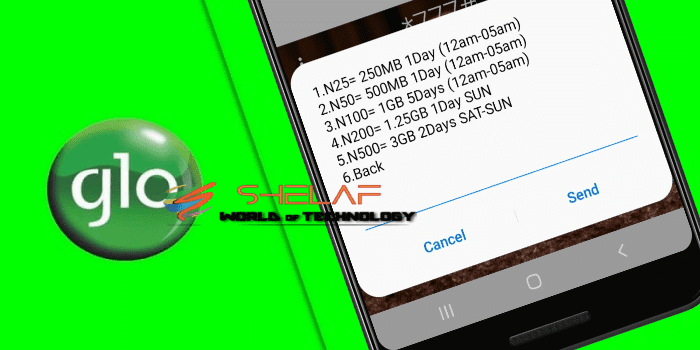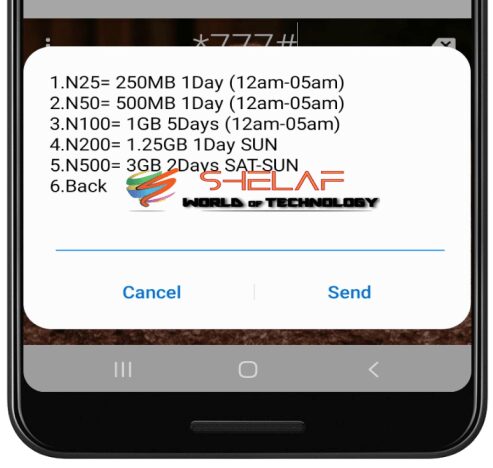There is no doubt about the goal of getting data affordable and available to everybody; Globacom is not lax in this respect and has ensured that there is a choice of data packages to choose from based on your choices.
This article will go over the different Glo Night Plans. You will learn how to activate 1GB for N100, 250MB for N25, and 500MB for N50 in Nigeria for nighttime browsing.
For those who are wary of paying more for monthly and weekly bundles, here is a package that is ideal, particularly for those who download large files.
Airtel, MTN, and 9mobile are among the top providers of inexpensive night browsing services in Nigeria. On the other hand, Glo night browsing plans are scaled and valued similarly to those packages.
The Glo Night Plans offer three separate Night Bundles for your selection, with 1GB selling for N100, 500MB offering for N50, and 250MB for N25. The plans let you browse without any interruptions between the hours of 12 AM and 5 AM.
These may not be the cheapest night data bundle available, but if you are a huge lover of Glo, you can use this package for downloading, uploading, browsing, accessing social networking websites, streaming, and more.
All Glo night plans and subscription codes are listed below.
Contents
Glo Night Plans Codes
The first step to subscribing is to recharge your Glo SIM with the required amount of airtime (N25, N50, or N100)
- For the plan of 1GB that cost N100, dial *127*60# or SMS 60 to 127 or *777# then follow the prompt (Data » Buy Data Plan » Proceed (One-Off) » Night and Weekend Plans » then select 3 for N100 = 1GB 5Days Night plan). — It has 5 days validity and works between 12 am to 5 am.
- For the plan of 500MB that cost N50, dial *777# and follow the prompt. — It has 24hrs validity and works between 12 am to 5 am.
- For the plan of 250MB that cost N25, dial *777# and follow the prompt. — It has 24hrs validity and works between 12 am to 5 am.
Recommended: Glo Berekete Plus Plus: The Plan Loaded with Bountiful Voice and Data Benefits
How to Check Glo Night Plans Data Balance
For any of their plans, Globacom has made it simple to check your Glo data balance. By dialing *127*0# or sending INFO to 127.
The procedure listed below can also be used to check your Glo data balance:
- Dial *777#,
- Choose 3G or 4G data plans
- Then, input 4 – Manage Data and
- Also, select 4 – Check Balance.
That is all for now. If you like what I’m doing on this blog and you are still not subscribed, then you aren’t doing me any favor. So please click here to follow Shelaf’s daily latest posts and don’t forget to share this post with your friends and families, it will help a lot.