One of the most popular instant messaging services on the globe is WhatsApp. Over two billion people worldwide currently use the app. Regular modifications are made to the meta-owned app, and as part of the yearly update, it stops supporting earlier versions of the Android and iOS operating systems as well as older smartphone models.
Millions of WhatsApp users will find that their accounts have been suspended as they use outdated Android devices with outdated operating systems. Now, individuals who think they might be in luck should try to update to the most recent Android version they can. The only option for the others is to go out, spend money, and get a new phone.
There are just 5 days left in the year 2022, and it is crucial to note that by December 31, WhatsApp will no longer function on the following devices.
Contents
These smartphones will no longer support Whatsapp
iPhones
- iPhone 5
- iPhone 5c
Android Phones
- Archos 53 Platinum
- Grand S Flex ZTE
- Grand X Quad V987 ZTE
- HTC Desire 500
- Huawei Ascend D
- Huawei Ascend D1
- Huawei Ascend D2
- Huawei Ascend G740
- Huawei Ascend Mate
- Huawei Ascend P1
- Quad XL
- Lenovo A820
- LG Enact
- LG Lucid 2
- LG Optimus 4X HD
- LG Optimus F3
- LG Optimus F3Q
- LG Optimus F5
- LG Optimus F6
- LG Optimus F7
- LG Optimus L2 II
- LG Optimus L3 II
- LG Optimus L3 II Dual
- LG Optimus L4 II
- LG Optimus L4 II Dual
- LG Optimus L5
- LG Optimus L5 Dual
- LG Optimus L5 II
- LG Optimus L7
- LG Optimus L7 II
- LG Optimus L7 II Dual
- LG Optimus Nitro HD
- Memo ZTE V956
- Samsung Galaxy Ace 2
- Samsung Galaxy Core
- Samsung Galaxy S2
- Samsung Galaxy S3 mini
- Samsung Galaxy Trend II
- Samsung Galaxy Trend Lite
- Samsung Galaxy Xcover 2
- Sony Xperia Arc S
- Sony Xperia miro
- Sony Xperia Neo L
- Wiko Cink Five
- Wiko Darknight ZT
The aforementioned smartphones will now join the iOS 10 and iOS 11 operating systems that ceased working with WhatsApp back on October 24.
It’s time to update to a new smartphone if your Android is one of the models that will stop supporting the instant messaging software so that you won’t be entirely cut off.





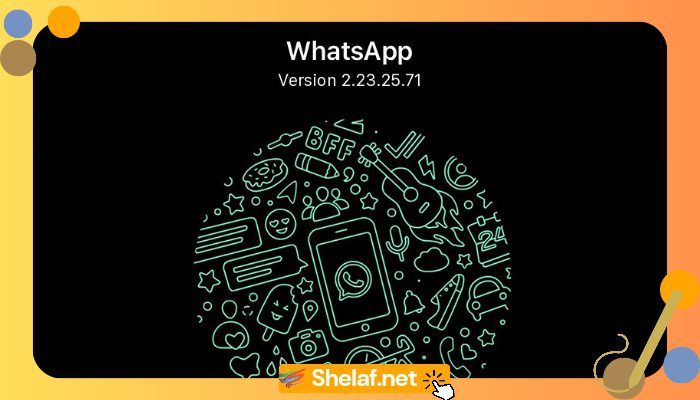





4 thoughts on “WhatsApp will cease to function on these smartphones in a few days”
Simple problem to solve and get whatsapp to function on some of those phones again if you happen to be using any of the listed phones above. Just root your phone, and then install a new custom rom to the phone. Also change the Mac address of the phone (that’s if you know how to do these)
And you can use WhatsApp conveniently on your phone again.
Changing of custom rom is not easy, and you should not attempt it if you are a novice.
Autoss my man! Thank you for your suggestion!
While rooting and installing a custom ROM may be a solution for some, it is not something that everyone is comfortable with or has the technical knowledge to do. It is also important to note that rooting and installing a custom ROM can void your phone’s warranty and may potentially cause issues if not done properly. I appreciate your suggestion, but I also want to make sure that our readers are aware of the potential risks and challenges that come with this solution.
Yes thanks so much. This is why I made that little warning at the end, though I didn’t hit it well as you have hitted it now.
Yeah, I spotted your warning message; mine was only supplemental. You’re very welcome. I value your input into the discussion and the way you’ve helped educate our readers.