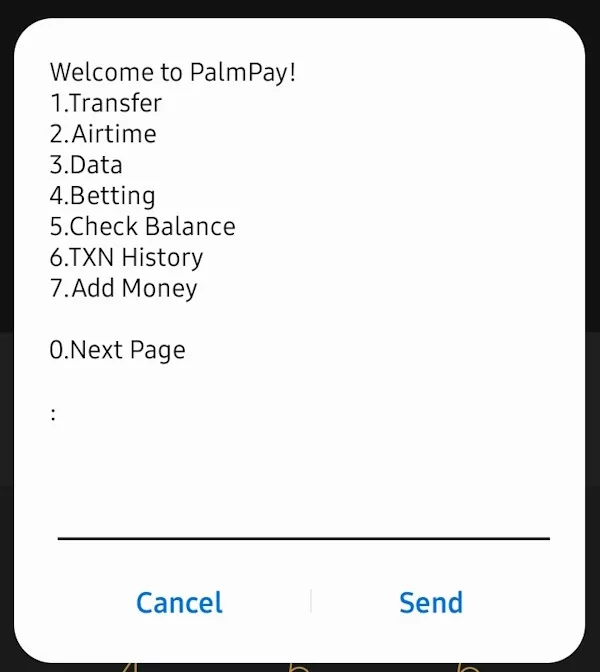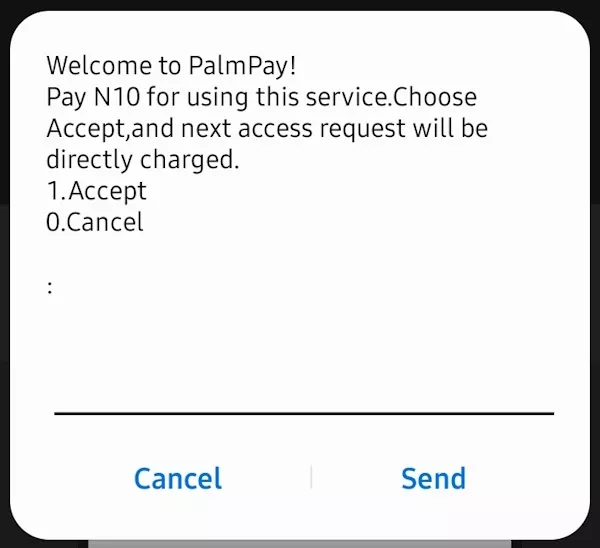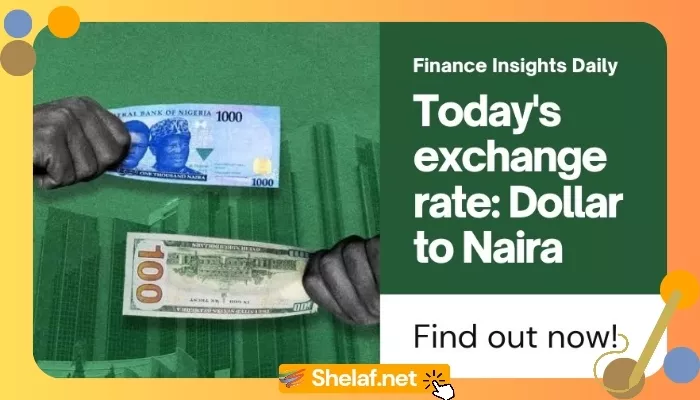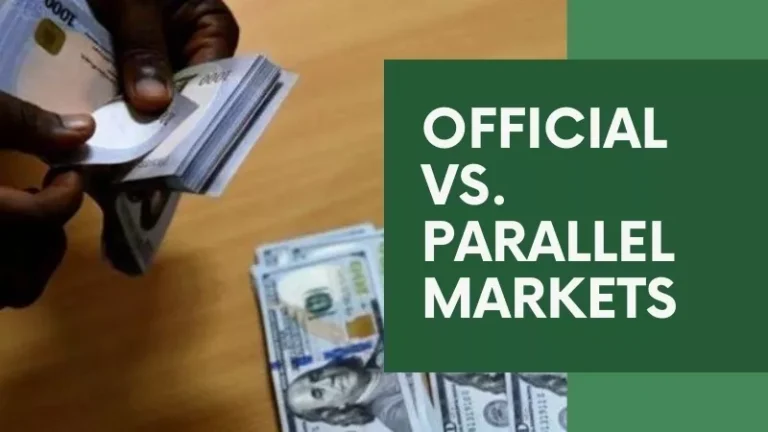It’s a fact that life these days goes quickly. There may not be much time left over after juggling work, errands, and social obligations to worry about intricate financial software. But what happens if you don’t have a dependable internet connection or a smartphone? PalmPay, a popular Nigerian mobile payment platform, understands this. They’ve got your back with their handy PalmPay USSD code; a lifesaver for anyone who wants to manage their money on the go with minimal fuss.
Contents
How to Use Your Phone as a Financial Remote with USSD
Unstructured Supplementary Service Data is referred to as USSD. Simply said, it’s how your phone communicates with the PalmPay system using simple codes. You can get started with only a few phone button clicks and the PalmPay USSD code, no complicated app is needed!
Just dial *861# to access the PalmPay USSD service.
PalmPay USSD Code Options
You can effortlessly carry out several financial transactions straight from your phone using the PalmPay USSD code:
- Transfer: To transfer money to friends and family fast and securely, dial *861*1#.
- Top up airtime for yourself: Dial *861*2*Amount# to recharge your phone.
- Top up airtime for others: To recharge someone else’s phone, dial *861*2*Amount*10-digit phone number#.
- Data Bundle: To purchase internet access data bundles, dial *861*3#.
- Betting Fund: Dial *861*4# to fund your betting account.
- Check Balance: Dial *861*5# to view your PalmPay account balance.
- Transaction History: Dial *861*6# to see your recent transactions.
- Query Order by Order Number: Dial *861*6*5# to inquire about a specific transaction using its order number.
- USSD PIN Setting: For extra protection, dial *861*11# to set or modify your USSD PIN.
Please note: Each dial of this service (excluding OTP, airtime, and data codes) will cost N10 only.
Uh Oh! Error Messages? Don’t Panic!
While the PalmPay USSD code is a great tool, things don’t always happen as planned. Error messages can be irritating, but they don’t have to be cryptic. Here are some frequent reasons and ways to get your PalmPay USSD code transactions back on track:
- “Invalid Code” Blues: We’ve all been there; a typo can throw everything off. Double-check the PalmPay USSD code you’re entering and make sure it matches the specific transaction you want (sending money vs. topping up airtime). Remember, the standard code for most things is *802#.
- Network Gremlins: Sometimes, the issue lies with your phone signal. If you see a “Network Error” message, try moving to a spot with a stronger connection. If that doesn’t work, your mobile network provider might be experiencing temporary glitches; it’s always worth giving them a quick call.
- Whoops, not enough funds! This one is really basic. An “Insufficient Balance” error indicates that you do not have enough money in your PalmPay account to complete the transaction using the PalmPay USSD code. Before you try again, top up your account using a bank transfer, debit or credit card, or even a cash deposit at one of the approved agents.
- Double-check that number! Sending money to the wrong person isn’t ideal. If you encounter an “Invalid Account Number” error (especially for money transfers), take a deep breath and confirm the recipient’s PalmPay number again. A quick double-check can save you a whole lot of trouble when using the PalmPay USSD code.
- Daily Limits? We’ve got you covered! PalmPay has daily transfer limits to keep your account secure. If you hit the limit and see a “Daily Transfer Limit Reached” message using the PalmPay USSD code, don’t fret! Check PalmPay’s website or app for the current limit. You might need to wait until the next day to transfer more, or consider splitting the amount into separate transactions if allowed.
- General “Transaction Failed” Woes: This one can be a bit of a catch-all. Here are a few things to try:
- Double-check everything: Make sure you entered all the details correctly, from the recipient’s information (for transfers) to the top-up amount (for airtime).
- Restart your phone: Sometimes, a simple reboot can work wonders.
- Try again later: System overload or temporary maintenance could be the culprit. Give it a shot a little later and see if the issue resolves itself with the PalmPay USSD code.
Real-Life Example: Aisha Conquers Error Messages
Imagine Aisha, a PalmPay user in Lagos, trying to send money to her friend using the PalmPay USSD code. Suddenly, she’s hit with the dreaded “Invalid Account Number” error. But Aisha’s a pro! She checks with her friend, confirms the number, realizes she had a typo, and fixes it in the PalmPay USSD code. Boom! The transaction goes through smoothly. This story highlights the importance of double-checking details to avoid errors like “Invalid Account Number” when using the PalmPay USSD code.
Bonus Tips for PalmPay USSD Code Smooth Sailing
- Keep your PalmPay account information up-to-date, especially the phone number linked to your account. This ensures seamless verification when using the PalmPay USSD code.
- Avoid using the Palmpay USSD code in areas with weak network reception. A strong signal is crucial for smooth communication between your phone and PalmPay’s system.
- If you run into a persistent error message you just can’t crack, don’t hesitate to reach out to PalmPay’s customer support team. Their contact information is readily available on the PalmPay website or app. They can assist you with troubleshooting any issues you encounter with the PalmPay USSD code.
Making the Most of PalmPay: Beyond USSD
For those looking to explore additional ways to maximize their PalmPay experience and potentially earn some extra cash, check out these helpful resources:
- 7 PalmPay Money-Making Opportunities that Help You Save Thousands of Naira.
- How to Make More Than N2000 Daily Online Through PalmPay Cash Spree.
Conclusion: USSD: Your Financial Ally, Even Without the App
PalmPay’s USSD code is a game-changer for those who prefer a simpler approach to managing their finances. By becoming familiar with common error notifications and their solutions, you can confidently navigate the USSD system and ensure a seamless experience. Remember that the PalmPay USSD code allows you to manage your accounts even without a smartphone or internet connectivity.
While the PalmPay app has more advanced features for more sophisticated transactions, the PalmPay USSD code remains a useful tool for common operations. Don’t be worried the next time you see an error notice when using the PalmPay USSD code! With a little information and some troubleshooting suggestions, you can harness the potential of this useful instrument to keep your finances flowing smoothly. After all, managing your money should not be difficult, and with the PalmPay USSD code on your side, it won’t be!