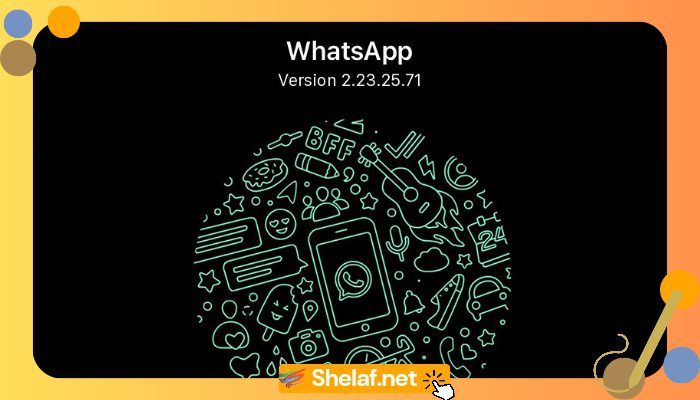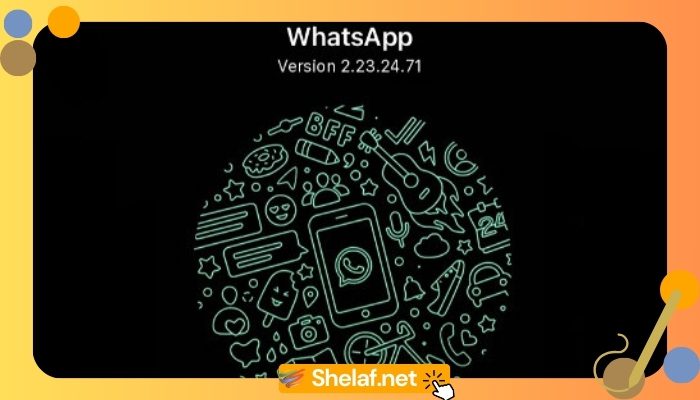If you’ve followed mobile tech for a while, you know things change fast. I’ve tracked these shifts for over ten years, and now we’re seeing another big one: Meta is pulling WhatsApp support for a range of older smartphones. This impacts both iPhone and Android users, highlighting the constant push for updated tech and security. Holding onto an older phone? You need to know what’s happening.
It boils down to WhatsApp support ending for older phones. Meta sees this as essential for keeping the app secure, reliable, and up-to-date. Mark your calendars: May 5, 2025, is when specific iPhones lose access, though some Android changes already happened. Let’s dig into the why and which phones are on the list.
Contents
Why the Change? It’s Not Just Random
Meta isn’t doing this on a whim—there are solid reasons behind phasing out support:
- Security: Simply put, older operating systems (OS) don’t get the latest security fixes, leaving them open to attack. WhatsApp needs newer OS versions to use modern security tools and properly protect your messages. Running any messaging app on an old, unsupported OS is asking for trouble.
- Performance & Features: Newer apps demand more power and use features baked into modern operating systems. To keep WhatsApp running well and add new capabilities (like better encryption, media options, or even expanded tools like handling larger group calls with up to 32 participants), Meta has to focus on phones that can actually run them. Trying to support ancient hardware slows down innovation for everyone else.
- Efficiency: Supporting tons of old operating systems is a major headache for developers. It complicates testing and development. Focusing on current platforms means faster updates and fixes, which helps the vast majority of people using more recent devices. This is pretty standard stuff in the tech world.
The Date to Watch: May 5, 2025
While the Android 4.4 cutoff already passed (more on that below), the upcoming May 5, 2025, date is the one to watch now, especially for certain iPhone users.
Which Phones Are Losing WhatsApp Support?
Check this list carefully to see if your device is affected.
Apple iOS Devices (Impacted from May 5, 2025)
Going forward, WhatsApp needs iOS 15.1 or newer to work. These iPhones listed below can’t update that far—they max out at iOS 12.5.7—so they’ll lose WhatsApp access:
- iPhone 5s
- iPhone 6
- iPhone 6 Plus
If you have one of these, WhatsApp will stop working after the May 5th deadline unless you switch to a newer iPhone.
Android Devices (Support Already Ended, But Check This List)
Now, for Android: WhatsApp already stopped supporting phones running Android 4.4 (KitKat) or older back on January 1, 2025. That date’s passed, but you might still be using one of these devices without realizing the cutoff happened. If your phone is on this list and it cannot be updated beyond Android 4.4, WhatsApp won’t work:
- Samsung:
- Galaxy S3
- Galaxy Note 2
- Galaxy Ace 3
- Galaxy S4 Mini
- Motorola:
- Moto G (1st Generation)
- Moto E (2014)
- Razr HD
- HTC:
- One X
- One X+
- Desire 500
- Desire 601
- LG:
- Optimus G
- G2 Mini
- L90
- Google:
- Nexus 4
- Sony:
- Xperia Z
- Xperia SP
- Xperia T
- Xperia V
This list hits many popular phones from around ten years ago. Essentially, the WhatsApp support ending for older phones on Android affects devices stuck before Android 5.0 (Lollipop).
So, what happens when support ends?
It’s more than just an annoyance; losing support means:
- No More Updates: Forget new features, security patches, or bug fixes.
- Things Might Break: Over time, parts of the app could just stop working as WhatsApp’s main systems evolve.
- Can’t Verify Account: You probably won’t be able to set up WhatsApp again or verify your number on that phone.
- App Might Stop Working: Eventually, the app could fail to connect entirely.
Okay, what should you do if your phone’s affected?
- Check Your OS Version:
- iPhone: Settings > General > About > Software Version.
- Android: Settings > About Phone > Software Information (menu names can vary a bit). Look for the Android version number.
- Backup Your Chats: Before you lose access or switch phones, back up your chats! In WhatsApp: Settings > Chats > Chat Backup (to iCloud or Google Drive).
- Think About Upgrading: Honestly, the easiest fix is getting a newer phone that runs a supported OS (iOS 15.1+ or Android 5.0+). This gets you back on WhatsApp and gives you modern performance and security. Plus, a newer phone also plays better with other gadgets—maybe you’ll even look into how to install WhatsApp on your smartwatch.
- Look at Alternatives (Maybe): Other messaging apps might still work on very old phones, but moving your contacts and chats usually isn’t an option. It’s rarely a good long-term replacement for your main communication app.
It’s All Part of the Tech Cycle
Look, the fact that WhatsApp support ending for older phones isn’t unique. It shows how tech moves on. Hardware gets old, software advances, and security needs change. While it’s definitely a pain if you’re affected, these shifts are needed for technology to keep improving safely and efficiently. Hanging onto decade-old tech eventually means falling behind app support.
Bottom line: Check your phone and OS version. Knowing about these changes helps you plan so you don’t suddenly lose access. Stay updated, stay connected.