This tweak is working perfectly on PC and all phones but the problem is, the money involved. This tweak exclusive to heavy internet users and not for every body purpose. How To Get 6GB On Airtel To Browse For 3 Month
- Make sure you have up to N3,000 airtime on you line
- Then Send BBUM3 to 440 or Dial *440*016# and start Flexing!!!
- Dial *141*712*0# or *123*10# to check your data bundle balance.

Note: Your Gigabytes will last long for 90 days [3 Months] and make sure that you have up to N3,000 airtime on your phone & Don’t forget that it would be deducted.. No special setting required, just insert that sim to your modem or phone, connect with normal Airtel setting you are using before and you are good to go. Enjoy! Never miss any of my future post CLICK HERE TO SUBSCRIBE Once entered, you will have to check your Inbox for a confirmation email containing a confirmation link. Once you VERIFY your email by clicking on the confirmation link in the message, you will never miss any future articles. If you want to appreciate this, have Questions to ask or have anything to contribute, kindly use the comment form below. More so, Remember use the “Share”, “Like” and other Share buttons to share this post with your friends.









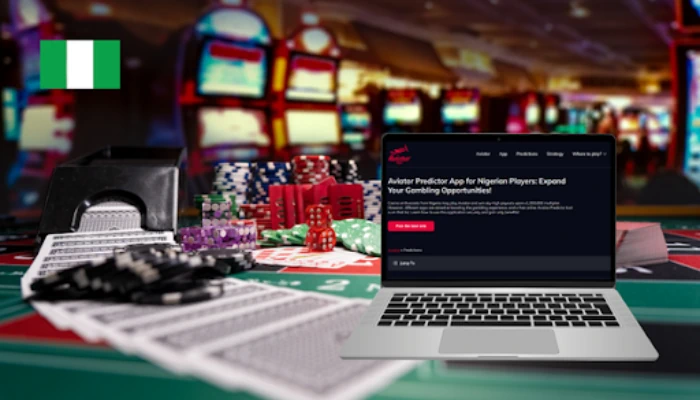

31 thoughts on “How To Get Airtel 6GB Data Bundle & Browse For 3 Months”
Oga on top thank you oh, but how can I be eligible for the 4gb, 1,500 for 2 month?
Please how can one be eligible for the 4gb for 2 months? I really need it. And also this 6gb of 2months is it still working? Please reply I would love to know.
What u need 2 do is 2 load ur line with #1500 then contact dia customer care & tell them 2 help you activate the airtel unlimited plan of 4gb. Tell them you want to use it on your Blackberry phone or else they will not do it.
What u need 2 do is 2 load ur line with #1500 then contact dia customer care & tell them 2 help you activate the airtel unlimited plan of 4gb. Tell them you want to use it on your Blackberry phone or else they will not do it.
More so, d 6gb of 3month is still working fine.
Hello, nice blog I did two of my sim bt only one is wrkn on pc d other is nt any help?
Sir, how can i subscribe for 6gb of 3month on Airtel browsing plan.
Follow d abv procedure, it is 3month plan, i made a mistake in d tittle by said 2month.
I subscribe to BBUM3 data plan for airtel and I was given 6.9GB but is not working with my phone (Gionee DreamD1)
Top it up with 10mb of #100, activation code *141*712*11# & ur bb plan will work along with dat 10mb.
How can I get 3, 000 airtime ? Or do you mean credit
Please how can I get unlomited data plan on my samsung galaxy s4 am using airtel
Airtel did nt ave d avoidable unlimited plan, if u need d avoidable unlimited plan u need 2 go 4 Mtn Bis or BBCday & use tunnels vpn 2 power it up.
Please which method Is available for airtel browsing on amdroid that is still working
All d 1 posted are still working fine including d abv 1.
I ALREADY HAVE ONE MONTH DATA OF 2GB , CAN I STILL TOP IT WITH THAT 4GB BY CALLING CUSTOMER CARE
Yes u can top it up with 4gb, only if u ave sure dat ur line accept d promo code of 4gb. U don't need 2 call customer care 4 dat, load ur line with #1500 & dial *440*161#
Thank you…you have been so nice.
Tnx too 4 dropping by.
i heard all airtel BB bundle will stop to function on non BB device from 3rd of dec 2013. Too bad
Yeah, too bad but the truth is still remain, dia most be way forward, let wait till then.
Job welldone Mr Funsho….. So wats d latest on airtel bb package on pc..?? Is it still running..??
Yeah, it is still working well, you can subscribe to it.
Mr Funsho pls is this 3months Airtel plan still working?
I subscribe to BBUM3 data plan for airtel and I was given 6.9GB then after that i sent deactivate to 440 to secure the bundle but not still working , i called a friend and he said i should load 100 naira and then send bsd to 440 that it will work on my pc please will that work or is there another method , i really your advise on this badly
Its not working again, well you can contact funsho for double confirmation
Yeah, u need 2 power it up with 10mb of #100 but don't use bsd to 440 to subscribe, it may nt work bcz it means u put bb plan on bb plan.
Use normal plan code of *141*712*11# to subscribe instead & don't bother to send deactivate, nothing will happen 2 ur bundle.
As u can see, someone just make a comment dat he did it successfully, which show dat it's still working fine, u can give it a trial.
i hope i can still do that of 3month plan uptil now for airtel
It is still working well on pc without adding 10mb.to know if you are an eligible for the promo dial *440*440#
You are most welcome & thanks for shared more light on this article.
pls help me to send the zip file of the SDK for me to be able to access the IMEI of mai fone, emzy2gether[at]gmail.com thanks in anticipation